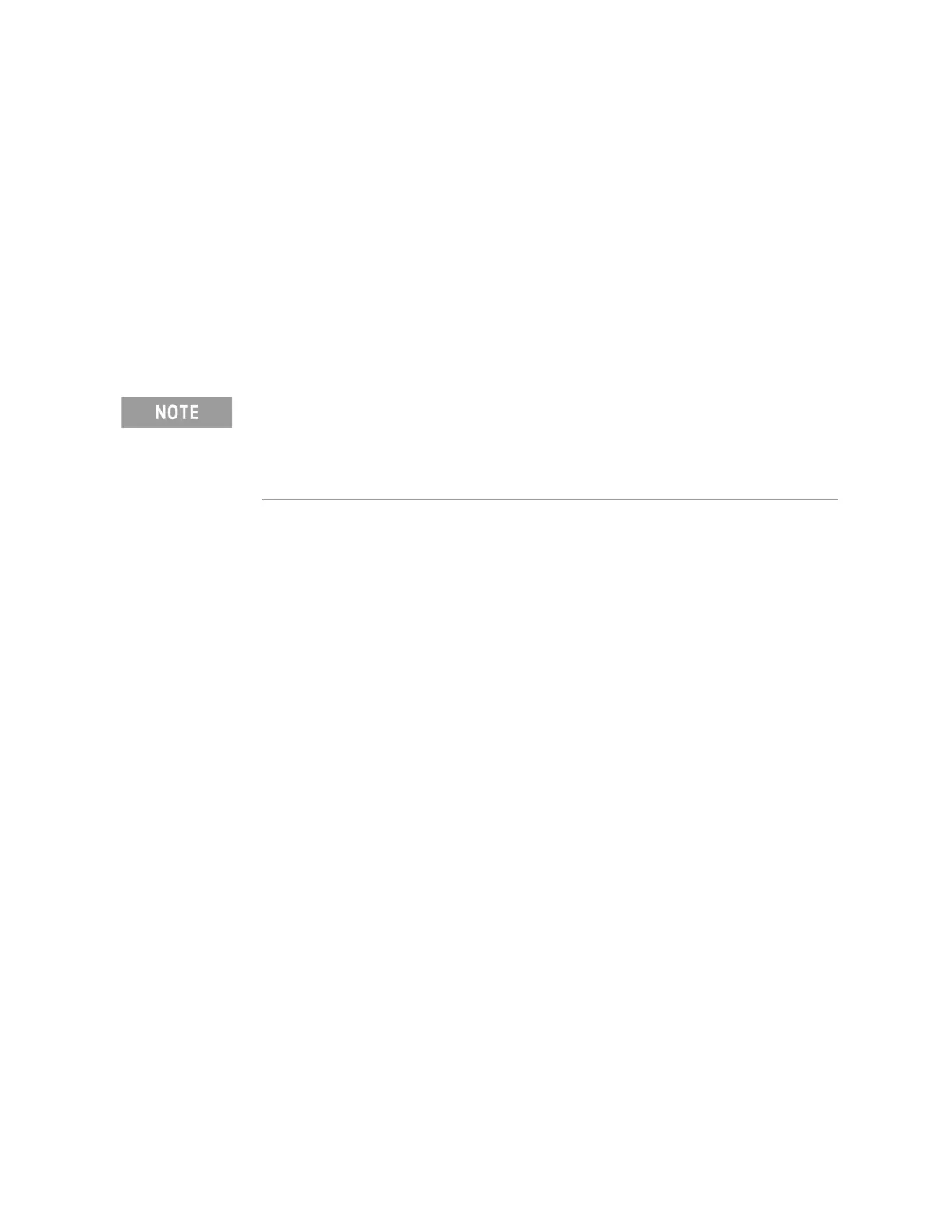122 Keysight CXG, EXG, and MXG X-Series Signal Generators Programming Guide
Programming Examples
LAN Programming Interface Examples
Frequency: +2.5000000000000E+09
Power Level: -5.00000000E+000
Sockets on Windows
In Windows, the routines send() and recv() must be used, since fread()
and fwrite() may not work on sockets. The following steps outline the
process for running the interactive program in the Microsoft Visual C++ 6.0
environment:
1. Rename the lanio.c to lanio.cpp and getopt.c to getopt.cpp and add them
to the Source folder of the Visual C++ project.
2. Click Rebuild All from Build menu. Then Click Execute Lanio.exe. The
Debug window will appear with a prompt “Press any key to continue.” This
indicates that the program has compiled and can be used to send
commands to the signal generator.
3. Click Start, click Programs, then click Command Prompt. The command
prompt window will appear.
4. At the command prompt, cd to the directory containing the lanio.exe file
and then to the Debug folder. For example C:\SocketIO\Lanio\Debug.
5. After you cd to the directory where the lanio.exe file is located, type in the
following command at the command prompt: lanio xxxxx “*IDN?”. For
example:
C:\SocketIO\Lanio\Debug>lanio xxxxx “*IDN?” where the xxxxx is
the hostname of your signal generator. Use this format to output SCPI
commands to the signal generator in a line by line format from the
command prompt.
6. Type exit at the command prompt to quit the program.
Programming Using main1() Function
The int main1() function will output a sequence of commands in a program
format. If you want to run a program using a sequence of commands then
perform the following:
1. Enter the hostname of your signal generator in the openSocket function of
the main1() function of the lanio.cpp program.
2. Rename the lanio.cpp int main1() function to int main() and the
original int main() function to int main1().
The int main
() function in the lanio.cpp file will allow commands to be
sent to the signal generator in a line-by-line format; the user types in SCPI
commands. The int main1
(0) function can be used to output a sequence
of commands in a “program format.” See
Programming Using main1() Function
below.
