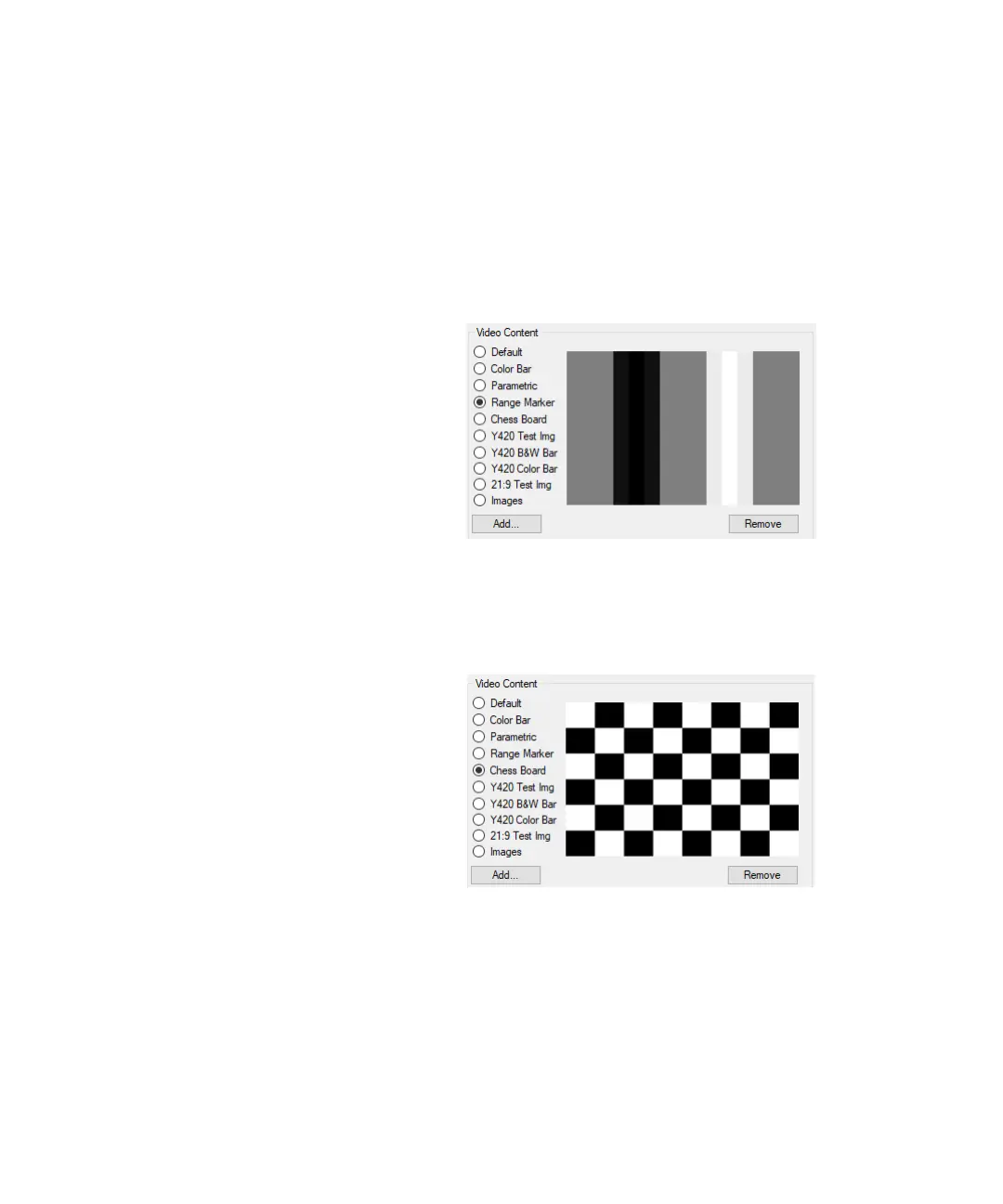24 Keysight N5991 HDMI Frame Generator User Guide
3 Using the Software
Range Marker
This is a special pattern to determine the correct display of full and limited
range colors. The three black bars should appear as a single bar when the
display is “Limited Range”, or it should appear as a black bar between two
dark gray bars when the display is “Full Range”. The same principle applies
to the three white bars. See Figure 9.
Figure 9 Preview for Range Marker Video Content
Chess Board
A simple chess board pattern with 8x6 fields is shown in Figure 10.
Figure 10 Preview for Chess Board Video Content