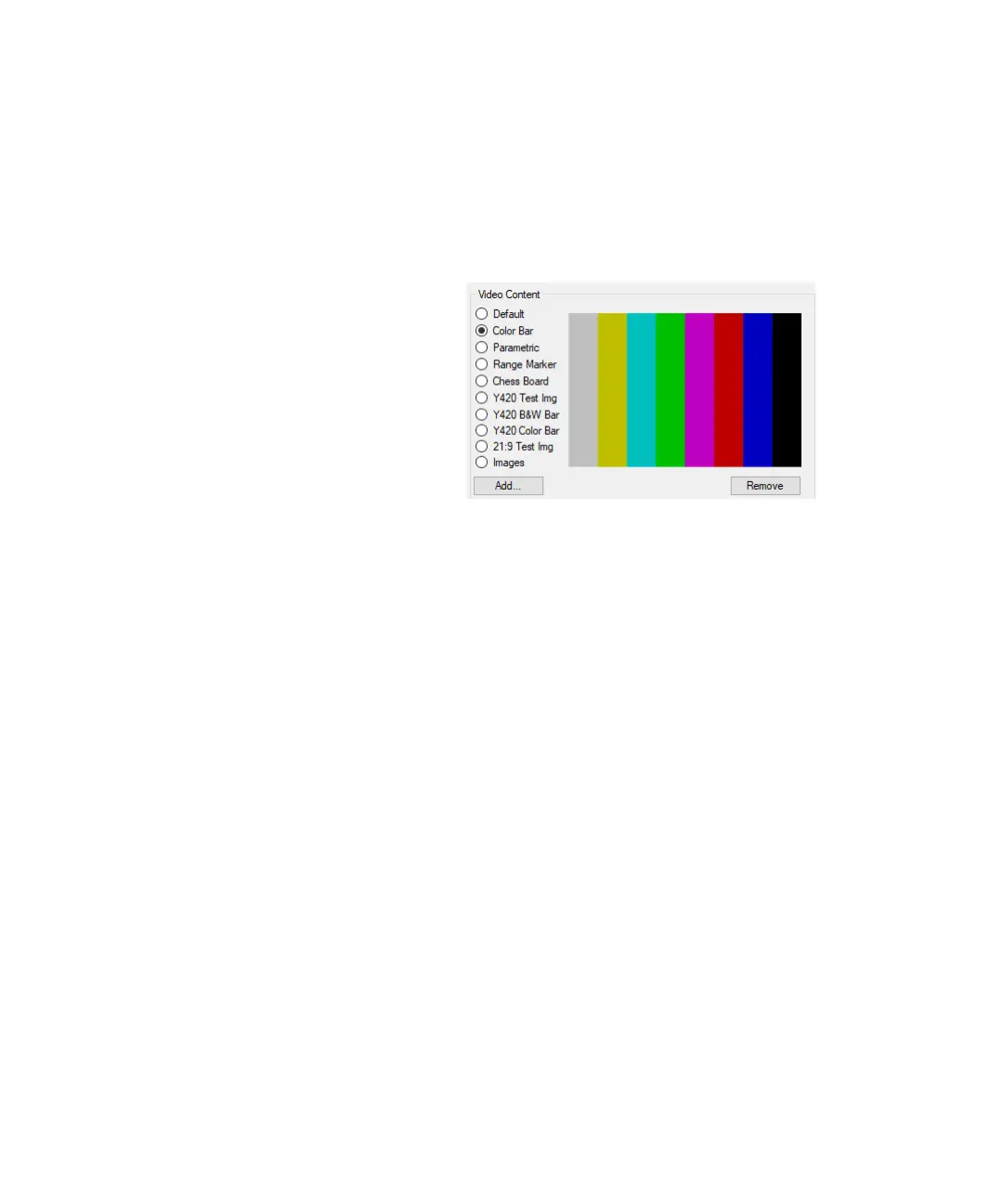Keysight N5991 HDMI Frame Generator User Guide 23
Using the Software 3
Color Bar
A color bar, with 8 vertical bars, is created starting from white at the left
and ending with black at the right along with an intensity of 75%. See
Figure 8.
Figure 8 Preview for Color Bar Video Content
Parametric
A parametric color scale is created. If this Video content is selected, a
dialog appears that allows you to set the parameters for the color scale. It
is the same dialog as will be opened if the ‘Color Gradient Setup’ option is
selected from the “Edit” menu of the main window. For more details, see
Color Gradient Setup.