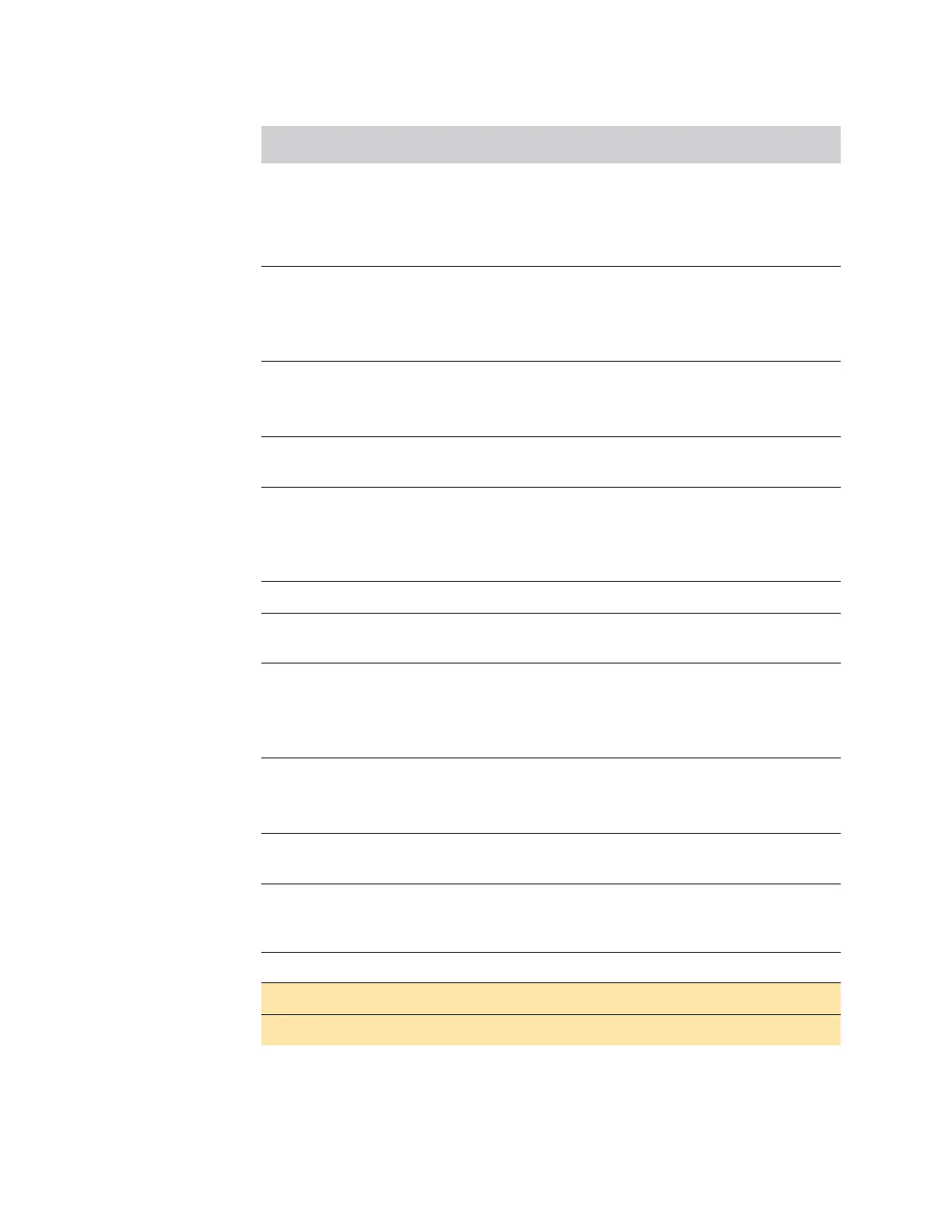Security Features & Document of Volatility 25
Memory Sanitization and Removal Procedures
Instrument Sanitization Procedures
2 Power up the instrument and verify the Instrument Software Revision.
For instructions on how to verify the currently installed Instrument Software Revision,
see “Is your product software up-to-date?” on page 3.
Write down the software revision.
3 If the instrument’s software is not the latest version, update the instrument software to
the latest version available. For instructions, see “Is your product software
up-to-date?” on page 3
Write down the software revision.
4 Back up (archive) the instrument factory calibration data to the USB memory device.
For details of the procedure, see “Archiving and Restoring Factory Calibration Data
Files” on page 31.
5 Remove the Disk Drive and SD Memory Card (if present) from the instrument. See “SD
Memory Card Removal Procedure” on page 42.
6 Replace the original instrument disk drive (Disk Drive #1) with the spare disk drive
(Disk Drive #2) that was obtained previously.
For details of how to remove the Disk Drive, see “Disk Drive Removal Procedure” on
page 39.
7 Turn on the instrument with the spare Disk Drive #2 installed.
8 Verify that the instrument software on the spare Disk Drive #2 has the same revision as
that on the original Disk Drive #1.
9 If the Instrument Software Revision on the spare Disk Drive #2 is not the same as that
on the original Disk Drive #1, update the instrument software on this drive to match the
software revision that you documented in step 3.
For instructions, see “Is your product software up-to-date?” on page 3
10 Restore the instrument calibration data that was previously backed up from the original
Disk Drive #1.
For details, see “Archiving and Restoring Factory Calibration Data Files” on page 31.
11 Write the instrument model number, serial number, and software revision on the
original Disk Drive #1, then reinstall it in the instrument.
12 Write the instrument model number, serial number, and software revision on the spare
Disk Drive #2, place it back in the static safe bag that it was shipped in, then store it in
a safe place until it is needed again.
13 The instrument is now ready for use in a secure environment.
14 Physically deploy instrument into controlled area.
15 Use instrument inside controlled area until cal or repair is needed.
Step Task