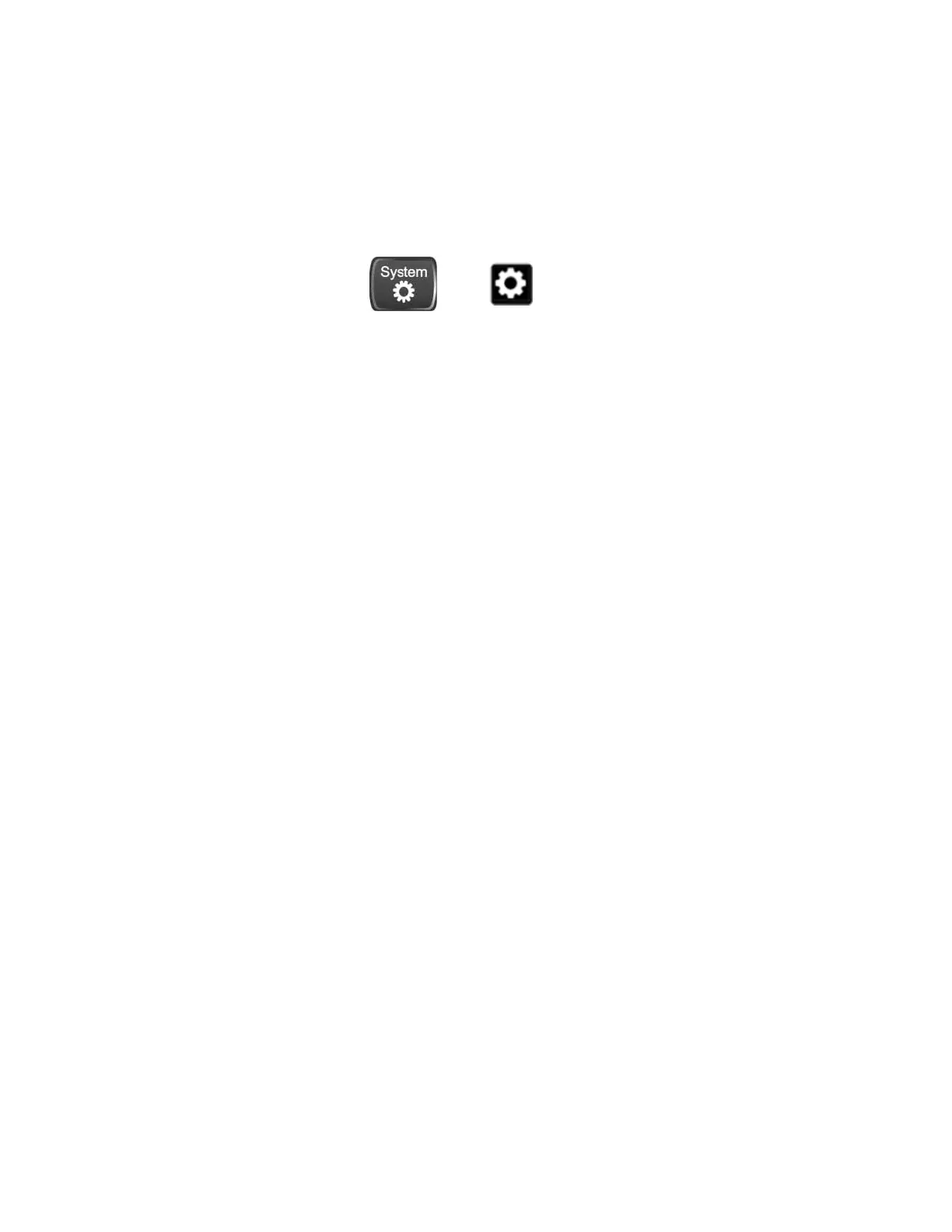Installation Note N9032-90007 15
Solid State Disk Drive
Determining Installed Options & Processor Assembly Type
To determine your instrument’s installed options and processor assembly type:
1. Press the System hardkey on the front panel, or tap the gear icon in the user interface. The
System Settings panel opens.
2. Select the System tab at left, then, in the Show group, tap Show System.
3. A screen appears that displays all installed options, and indicates the instrument’s processor
assembly type.
For B-Series instruments, possible processor assembly types are:
— PC6, This upgrade does not apply. Refer to Opt SSD or SS1 instead.
— PC6S, This upgrade does not apply. Refer to Opt SSD or SS1 instead.
— PC7, This upgrade does not apply. Refer to Opt SSD or SS1 instead.
— PC7S, This upgrade does not apply. Refer to Opt SSD or SS1 instead.
— PC8, This upgrade does apply.
— PC9, This upgrade does apply.
For more details, see the User Interface or System Settings sections of the instrument’s embedded
or online Help.
System Hardkey Gear Icon
