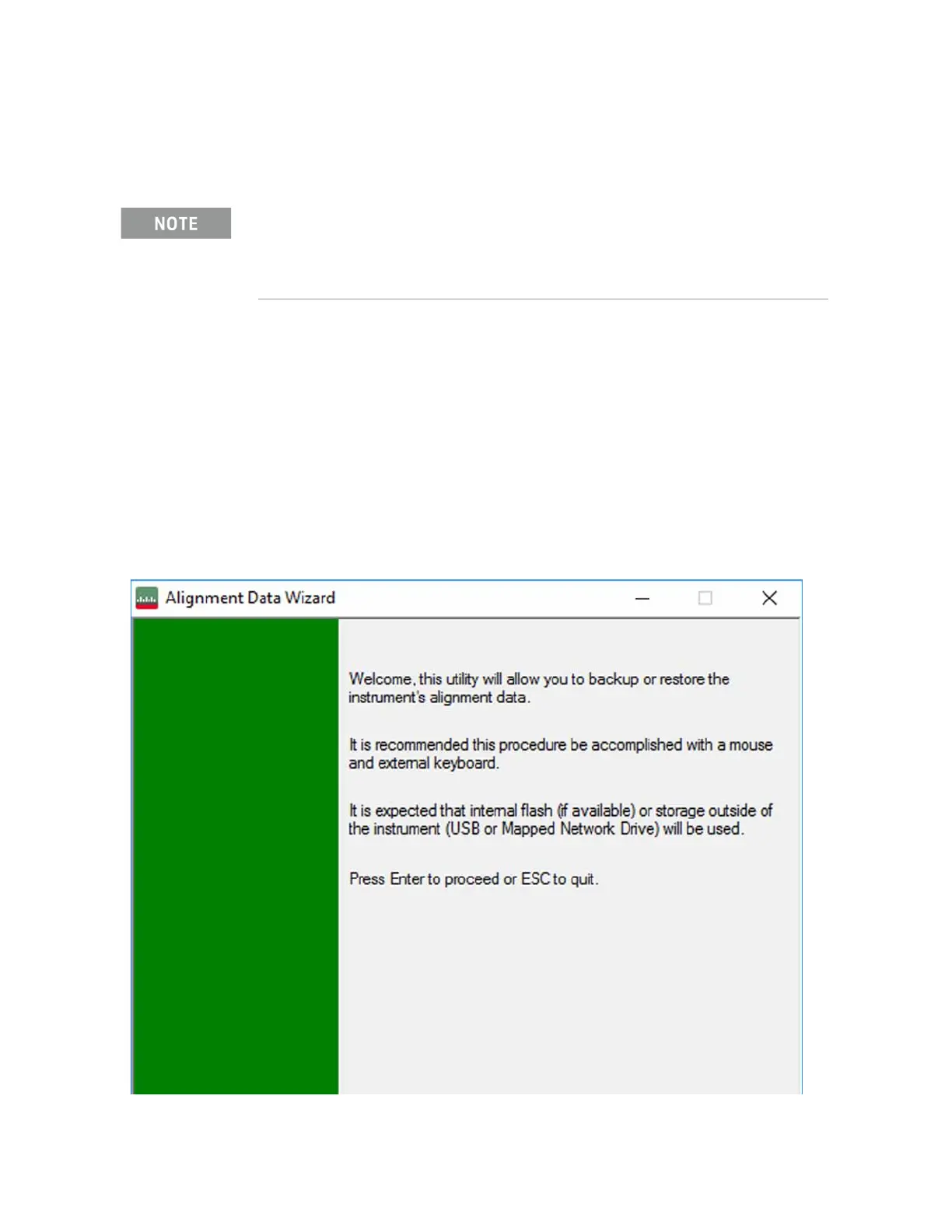16 Installation Note N9032-90007
Solid State Disk Drive
Data Backup or Restore using Alignment Data Wizard
(for processor type PC8 or PC9)
The Alignment Data Wizard is launched directly from the instrument application software interface,
so you do not need to exit the application software before proceeding.
Follow the steps below to start the wizard:
1. Press System > Alignments > Backup or Restore Align Data...
2. If you are prompted to enter the Administrator password, enter either Keysight4u!, or
agilent4u, depending on your instrument’s software version.
3. When prompted, press OK to close the analyzer program.
4. The Alignment Data Wizard dialog appears, as shown in Figure 7:
Figure 7 Alignment Data Wizard Dialog
Determine what processor assembly type is in your instrument (see previous section,
Determining Installed Options & Processor Assembly Type on page 15). If your
instrument has a PC8 or PC9 processor, use the following data backup or restore using
Alignment Data Wizard procedure. If your instrument has a PC6, PC6S, PC7, or PC7S processor,
do not install the Opt SS2 solid state drive..
