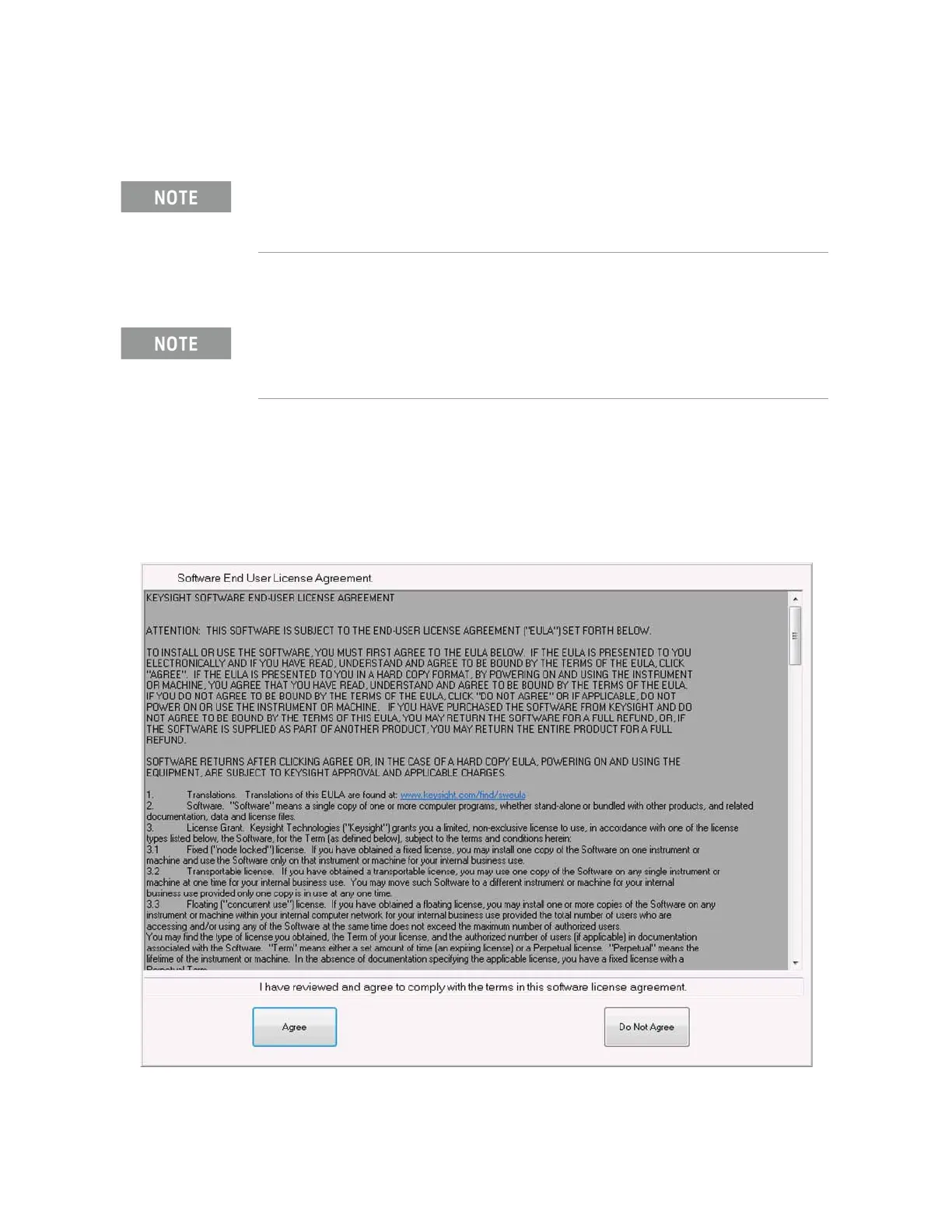Installation Note N9032-90007 11
Solid State Disk Drive
Initializing the Instrument Operating System
1. Connect a mouse to one of the instrument USB ports.
2. The Keysight Technologies screen appears followed by a screen that automatically loads the
operating system.
3. The License Agreement dialog box as shown in Figure 2 appears, providing information
regarding the instrument software licensing.
Figure 2 License Agreement Dialog Box
During the initial power-on process, the instrument may turn itself off and restart a number of
times. This is normal and only happens during the initial installation process.
This process may take 20 minutes to complete.
