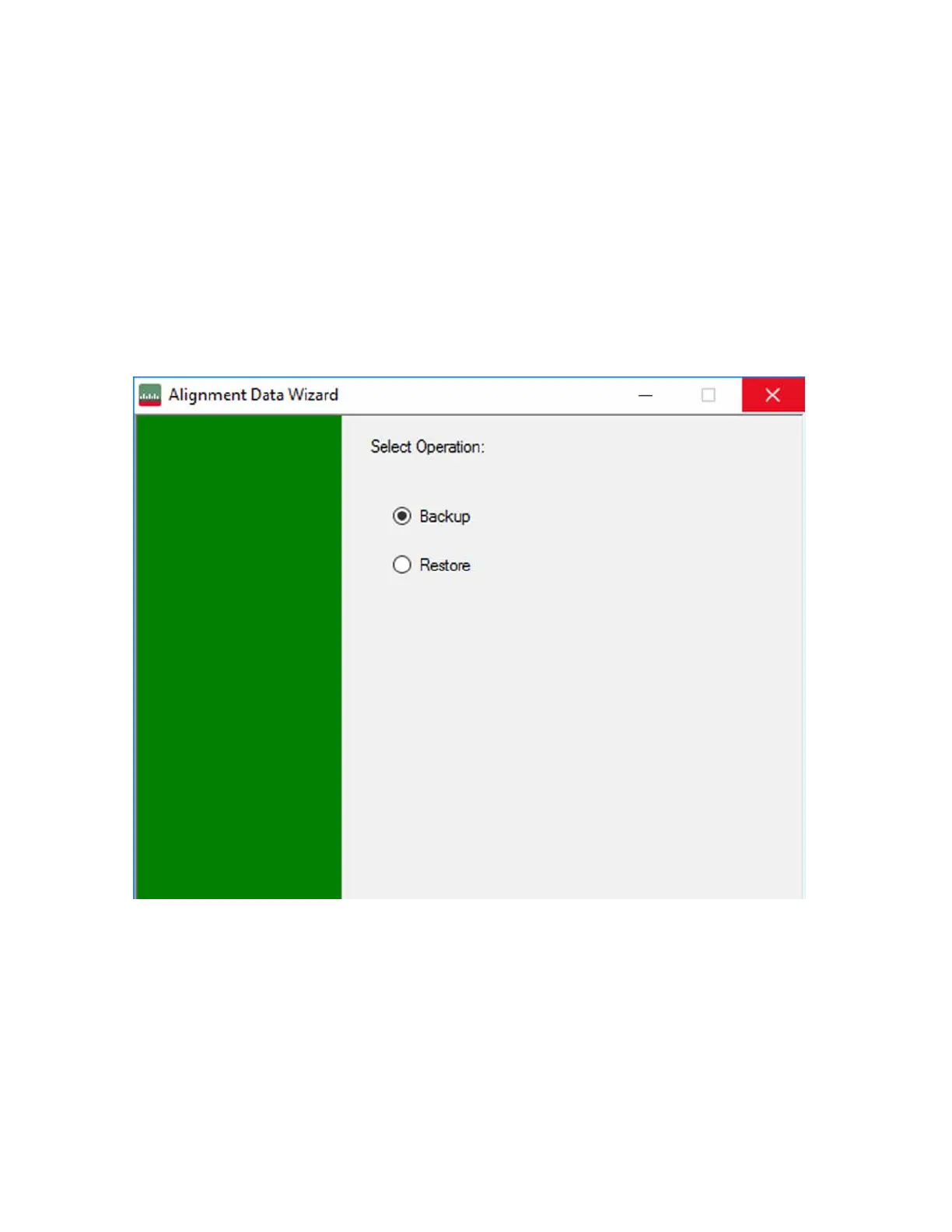Installation Note N9032-90007 17
Solid State Disk Drive
Click Next to proceed.
5. The next screen allows you to select either Backup or Restore.
— To complete a Backup operation, follow the instructions in “Backup Operation” on page 17.
— To complete a Restore operation, follow the instructions in “Restore Operation” on page 20.
Backup Operation
1. From the Select Operation screen, select Backup, as shown in Figure 8, then click Next to
proceed.
Figure 8 Selecting Backup Operation
