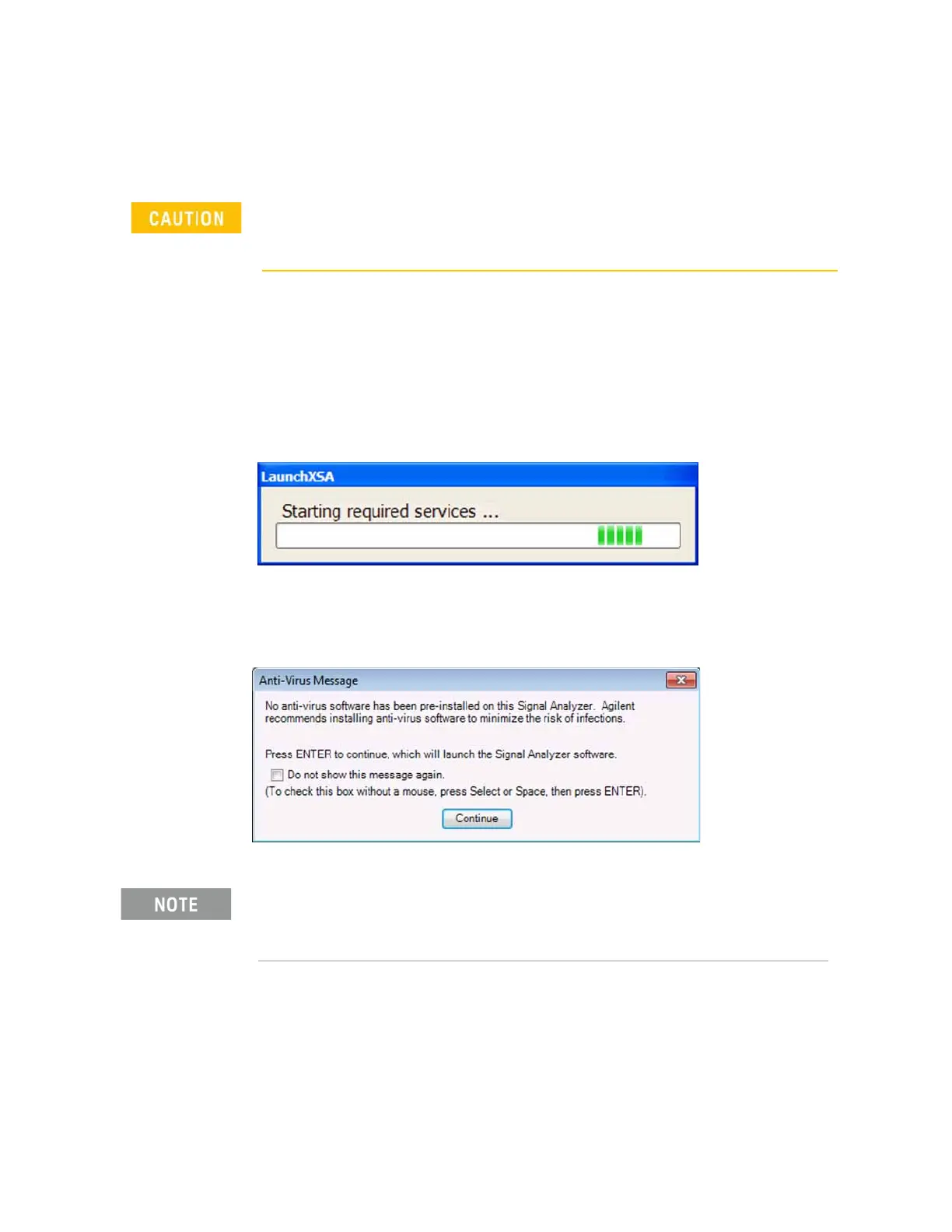12 Installation Note N9032-90007
Solid State Disk Drive
Select Agree to continue, or Do Not Agree to turn off the instrument before initializing the
software.
4. Several windows appear regarding getting devices ready and first boot customizations.
5. A message may appear that more recent calibration data is available. Select Yes and follow
on-screen prompts to load data from back up file.
6. After the instrument restarts, a status window as shown in Figure 3 appears while the
instrument application software loads:
Figure 3 Application Launch Status Window
7. The anti-virus notification as shown in Figure 4 will then appear.
Figure 4 Anti-Virus Message
8. Select Continue.
After launching the setup, do not turn off the instrument or remove power before the setup
routine completes and the system restarts. Turning off the instrument may corrupt the system
and the instrument software may need to be recovered.
If you do not check the “Do not show this message again” check box, this message will be
displayed each time the instrument is turned on. No application will start while this message is
displayed. Before continuing, make sure that you carefully read the Anti-Virus message and
determine what action is appropriate.
