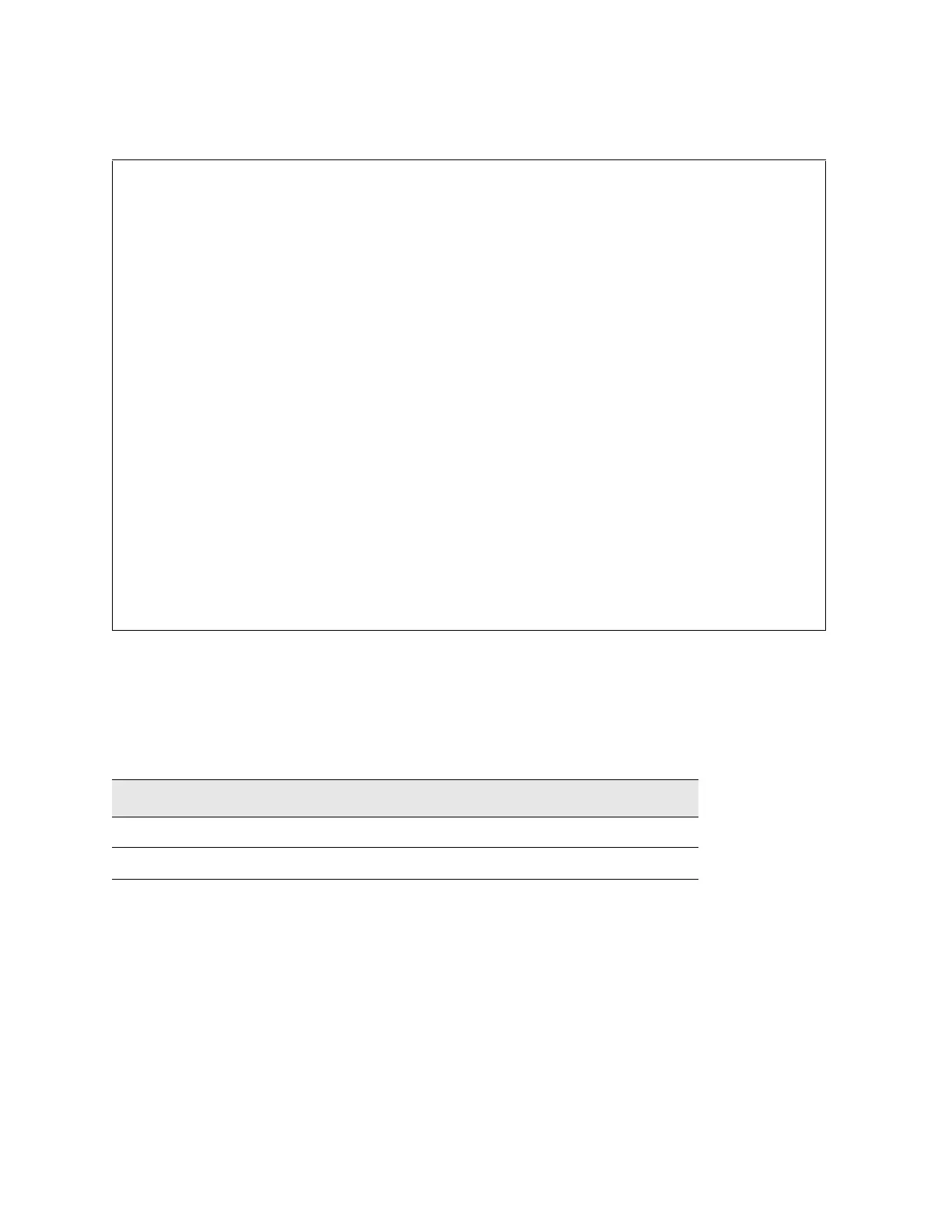Installation Note N9032-90007 3
Solid State Disk Drive
Solid State Disk Drive
This document provides detailed instructions for the installation and use of a solid state disk drive
in an X-Series signal analyzer
, MXE EMI receiver, Multi-Touch, or PXE EMI receiver. Please be sure to
read this entire document before attempting to put this solid state disk drive into use.
Contents
Tools Required
—Torx Driver T-10
—USB Mouse
—USB Keyboard
— USB storage device with > 3 GB free memory
Products Affected: N9000B CXA Signal Analyzer
N9010B EXA Signal Analyzer
N9020B MXA Signal Analyzer
N9021B MXA Signal Analyzer
N9030B PXA Signal Analyzer
N9032B PXA Signal Analyzer
N9038B MXE EMI Receiver
N9040B UXA Signal Analyzer
N9041B UXA Signal Analyzer
N9048B PXE EMI Receiver
N8973B Noise Figure Analyzer
N8974B Noise Figure Analyzer
N8975B Noise Figure Analyzer
N8976B Noise Figure Analyzer
Requirements: Option PC8 or PC9
Option W10 (Windows 10)
To Be Performed By: (X) Keysight Service Center
(X) Advanced User
(X ) Customer
Estimated Installation Time:
Estimated Adjustment and Verification Time:
1.0 Hours
0 Hours
Quantity Description
1 Installation Note
1 Programmed Solid State Disk Drive Tray Assembly
