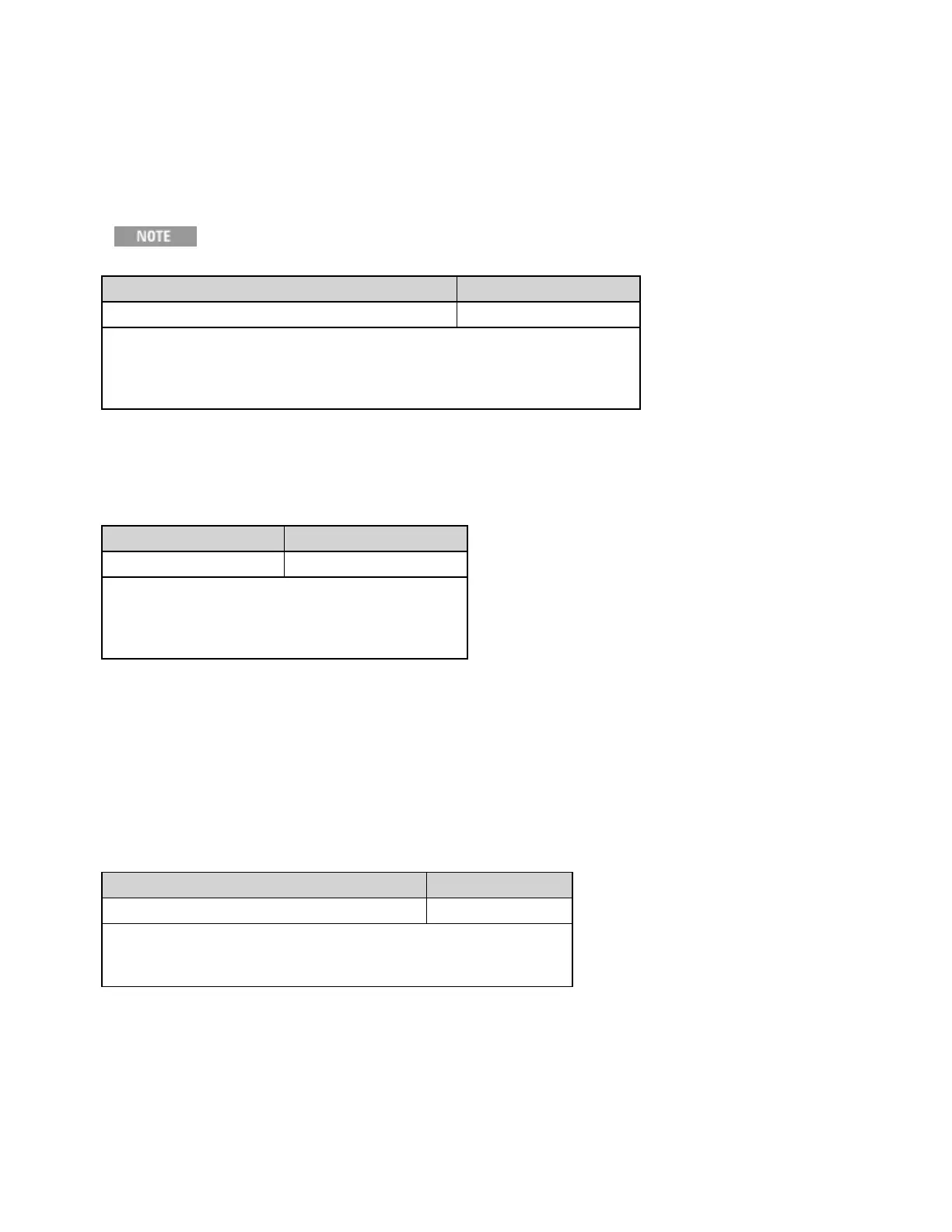MMEMory:DOWNload:DATA <binary_block>
Downloads data from the host computer to a file whose name has been specified by MMEMory:DOWN-
load:FNAMe.
The data in <binary_block> is written to the selected file.
Any data previously stored in the file is lost when you execute this command.
Parameter Typical Return
Any IEEE-488.2 definite- or indefinite-length block (none)
Write "Hello" to the file "\Myfile" on internal storage.
MMEM:DOWN:FNAM "INT:\Myfile"
MMEM:DOWN:DATA #15Hello
MMEMory:DOWNload:FNAMe <filename>
MMEMory:DOWNload:FNAMe?
Creates or opens the specified filename prior to writing data to that file with MMEMory:DOWNload:DATA.
Parameter Typical Return
Any valid file name (none)
Write "Hello" to the file "\Myfile" on internal storage.
MMEM:DOWN:FNAM "INT:\Myfile"
MMEM:DOWN:DATA #15Hello
l The specified folder must exist and cannot be marked as hidden or system.
l If the destination file exists, it will be overwritten, unless marked as hidden or system.
l The file is created if it does not already exist.
MMEMory:FORMat:READing:CSEParator {COMMa|SEMicolon|TAB}
MMEMory:FORMat:READing:CSEParator?
Specifies the character used to separate the columns in stored data.
Parameter Typical Return
{COMMa|SEMicolon|TAB}. Default: COMMa. TAB, COMM or SEM
Specify tabs as the column separator:
MMEMory:FORMat:READing:CSEParator TAB
l Applies only to the 34465A and 34470A.
l Affects the format for the .csv file created by the MMEMory:STORe:DATA command, or by the data
logging/digitizing features in the 34465A/34470A.
Keysight Truevolt Series Operating and Service Guide
303
SCPI Programming Reference