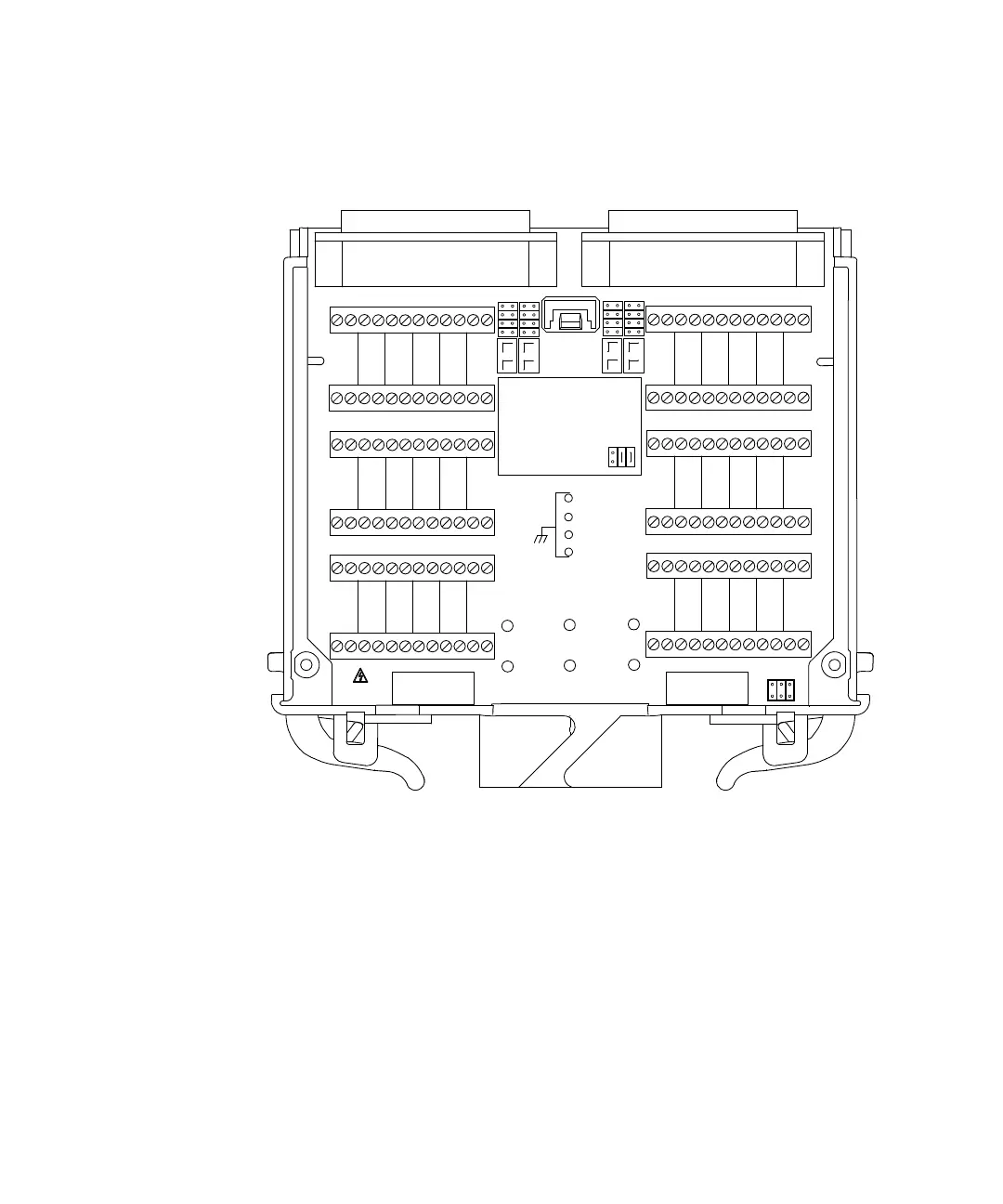Overview of the 34934A 1
Keysight 34934A User’s Guide 19
The silk-screen on each terminal block (34934-001, 34934-002) represents one of
the three configurations supported by each block. Removable silk-screen overlays
are used for each block’s other (two) supported configurations.
The terminal block attaches to the 34934A module’s D-Sub connectors. Matrix
configuration (selection) is accomplished by placing jumpers on the terminal
blocks. You choose a configuration, place jumpers, and then wire your test circuit
to the screw terminals and/or extension headers.
+/- 100V
J24 J25
JUMPERS
ID
CONFIG
JUMPERS
FOR 4X128
AND 4X32
USE OVERLAY
34934T OPT001
1W / 2W / MIXED
1W OPERATION
DUAL (H,L) 4X64
ID
JUMPERS
U
N
U
S
E
D
1 0
2W OPERATION
4X64
C 1
C 2
C 3 C 4 R 1 R 2
H L
H L
H L H L H L H L
C 5
C 7
C 8 C 9 R 3 R 4
C 9 C 10 C 11 C 12 C 13 C 14
H L
H L
H L H L H L H L
C 15 C 16 C 17 C 18 C 19 C 20
C 21 C 22 C 23 C 24 C 25 C 26
H L
H L
H L H L H L H L
C 27 C 28 C 29 C 30 C 31 C 32
R 1 R 2 C 33 C 34 C 35 C 36
H L
H L
H L H L H L H L
R 3
R 4
C 37 C 38 C 39 C 40
C 41 C 42 C 43 C 44 C 45 C 46
H L
H L
H L H L H L H L
C 47 C 48 C 49 C 50 C 51 C 52
C 53 C 54 C 55 C 56 C 57 C 58
H L
H L
H L H L H L H L
C 59 C 60 C 61 C 62 C 63 C 64
D-Sub Connector
D-Sub Connector