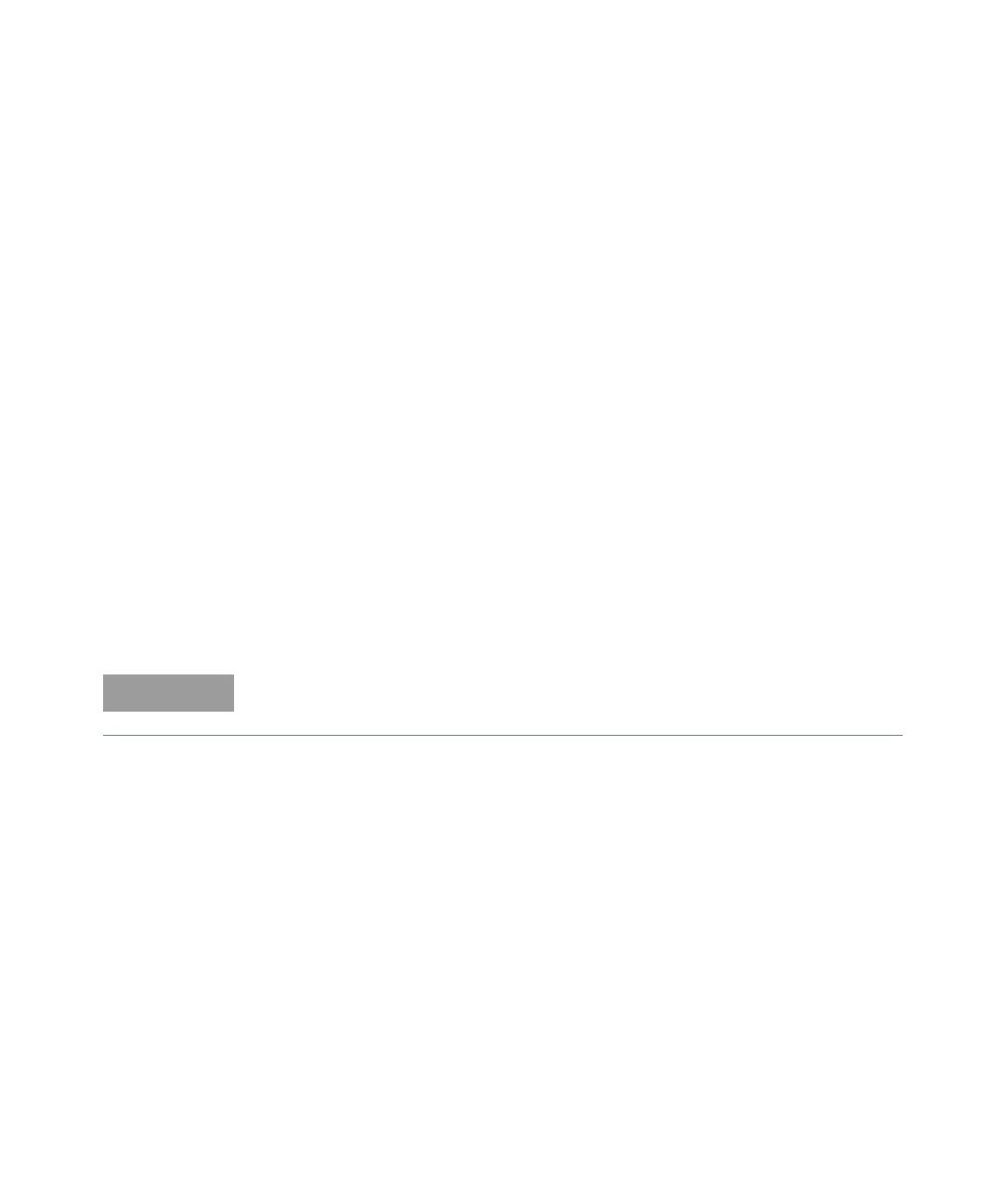2 Base Matrix Configuration
42 Keysight 34934A User’s Guide
4x32 Matrix Configuration
To create a 4x32 matrix, you may connect your field wiring to the 34934A by three
methods:
Terminal Block
You can use terminal block 34934T-001. The terminal block
connects to the 34934A’s two D-Sub connectors; it provides 12 blocks of 12 screw
terminals each, and a 4x32 removable overlay (supplied with the 34934T-001)
which provides guidance for field wiring the 4x32 matrices. Follow these sections
in order to configure and wire the terminal block:
– “34934T-001 Terminal Block: 4x32 Layout” on page 43
– “34934T-001 Terminal Block: 4x32 Jumper Configuration” on page 46
– “34934T-001 Terminal Block: 4x32 Wiring” on page 49
Configuration Block
You can use configuration block 34934C-001. Follow
these sections in order to configure and wire the configuration block:
– “34934C-001 Configuration Block: Layout” on page 52
– “34934C-001 Configuration Block: 4x32 Jumper Configuration” on page 54
– “34934C-001 Configuration Block: Wiring” on page 59
Direct Wiring
You can wire directly to the module’s D-Sub connectors using
custom cabling. You will have to short specific pins on and between the D-Sub
connectors to create the 4x32 configuration. Review both these sections before
wiring to the module’s D-Subs:
– “Configuring a 4x32 Matrix by Direct Wiring” on page 65
– “34934A Module D-Sub Connectors: 4x32 Wiring” on page 67
Use of the 34934C-001 precludes use of a piggy-backed 34934T-001 terminal
block for field wiring connections; the combination is not mechanically reliable.