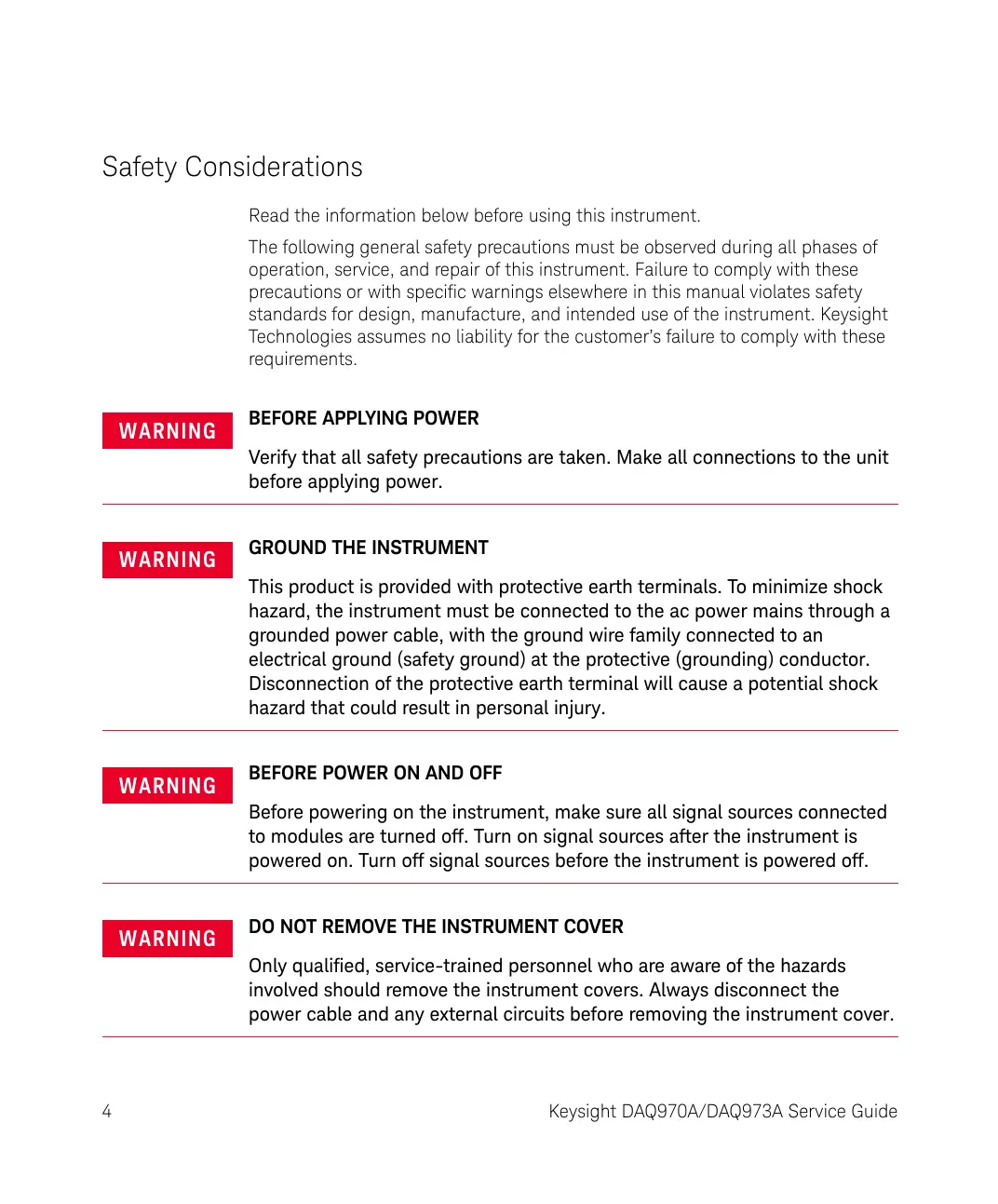4 Keysight DAQ970A/DAQ973A Service Guide
Safety Considerations
Read the information below before using this instrument.
The following general safety precautions must be observed during all phases of
operation, service, and repair of this instrument. Failure to comply with these
precautions or with specific warnings elsewhere in this manual violates safety
standards for design, manufacture, and intended use of the instrument. Keysight
Technologies assumes no liability for the customer’s failure to comply with these
requirements.
WARNING
BEFORE APPLYING POWER
Verify that all safety precautions are taken. Make all connections to the unit
before applying power.
WARNING
GROUND THE INSTRUMENT
This product is provided with protective earth terminals. To minimize shock
hazard, the instrument must be connected to the ac power mains through a
grounded power cable, with the ground wire family connected to an
electrical ground (safety ground) at the protective (grounding) conductor.
Disconnection of the protective earth terminal will cause a potential shock
hazard that could result in personal injury.
WARNING
BEFORE POWER ON AND OFF
Before powering on the instrument, make sure all signal sources connected
to modules are turned off. Turn on signal sources after the instrument is
powered on. Turn off signal sources before the instrument is powered off.
WARNING
DO NOT REMOVE THE INSTRUMENT COVER
Only qualified, service-trained personnel who are aware of the hazards
involved should remove the instrument covers. Always disconnect the
power cable and any external circuits before removing the instrument cover.
