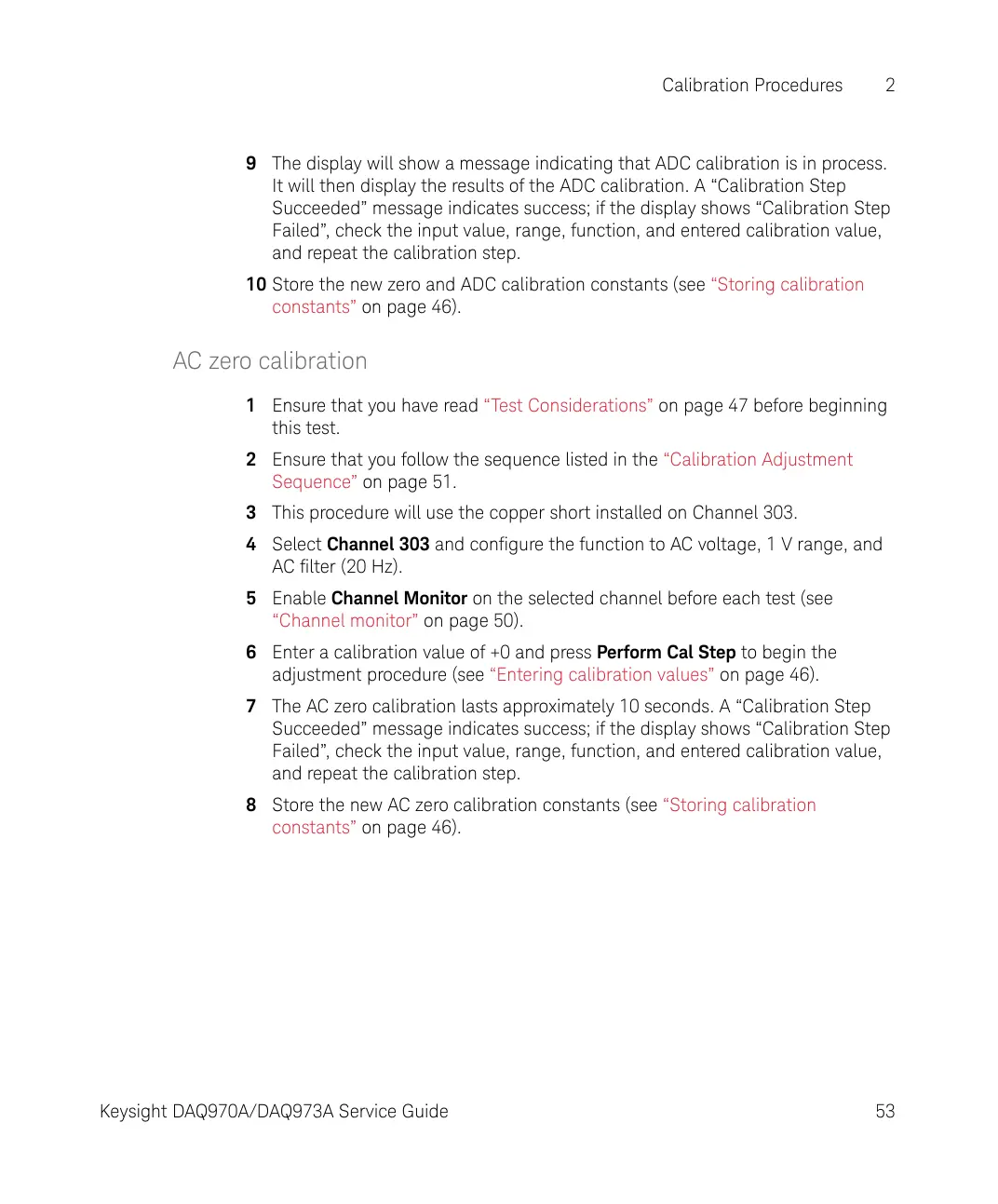Calibration Procedures 2
Keysight DAQ970A/DAQ973A Service Guide 53
9 The display will show a message indicating that ADC calibration is in process.
It will then display the results of the ADC calibration. A “Calibration Step
Succeeded” message indicates success; if the display shows “Calibration Step
Failed”, check the input value, range, function, and entered calibration value,
and repeat the calibration step.
10 Store the new zero and ADC calibration constants (see “Storing calibration
constants” on page 46).
AC zero calibration
1 Ensure that you have read “Test Considerations” on page 47 before beginning
this test.
2 Ensure that you follow the sequence listed in the “Calibration Adjustment
Sequence” on page 51.
3 This procedure will use the copper short installed on Channel 303.
4 Select Channel 303 and configure the function to AC voltage, 1 V range, and
AC filter (20 Hz).
5 Enable Channel Monitor on the selected channel before each test (see
“Channel monitor” on page 50).
6 Enter a calibration value of +0 and press Perform Cal Step to begin the
adjustment procedure (see “Entering calibration values” on page 46).
7 The AC zero calibration lasts approximately 10 seconds. A “Calibration Step
Succeeded” message indicates success; if the display shows “Calibration Step
Failed”, check the input value, range, function, and entered calibration value,
and repeat the calibration step.
8 Store the new AC zero calibration constants (see “Storing calibration
constants” on page 46).