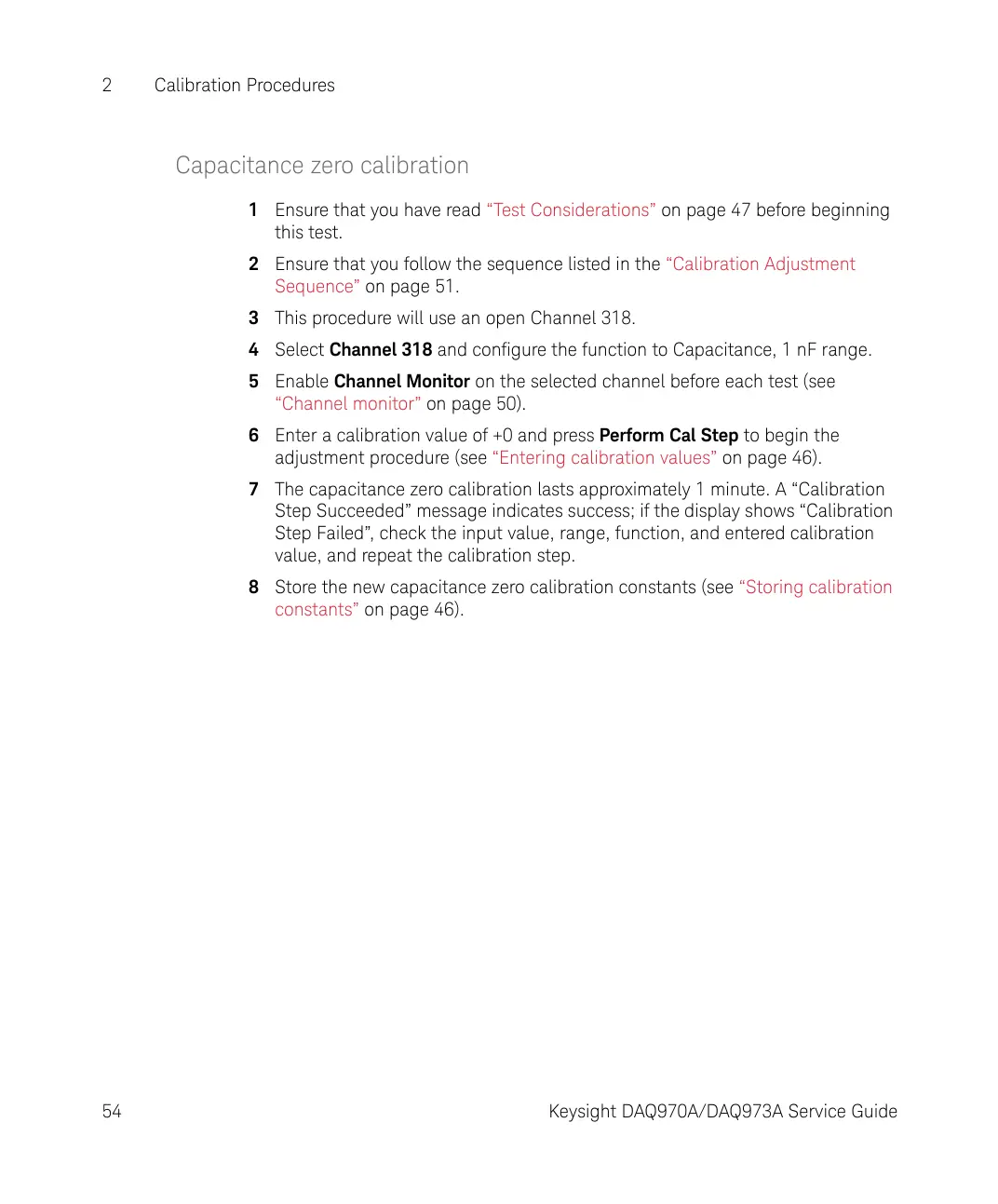2 Calibration Procedures
54 Keysight DAQ970A/DAQ973A Service Guide
Capacitance zero calibration
1 Ensure that you have read “Test Considerations” on page 47 before beginning
this test.
2 Ensure that you follow the sequence listed in the “Calibration Adjustment
Sequence” on page 51.
3 This procedure will use an open Channel 318.
4 Select Channel 318 and configure the function to Capacitance, 1 nF range.
5 Enable Channel Monitor on the selected channel before each test (see
“Channel monitor” on page 50).
6 Enter a calibration value of +0 and press Perform Cal Step to begin the
adjustment procedure (see “Entering calibration values” on page 46).
7 The capacitance zero calibration lasts approximately 1 minute. A “Calibration
Step Succeeded” message indicates success; if the display shows “Calibration
Step Failed”, check the input value, range, function, and entered calibration
value, and repeat the calibration step.
8 Store the new capacitance zero calibration constants (see “Storing calibration
constants” on page 46).