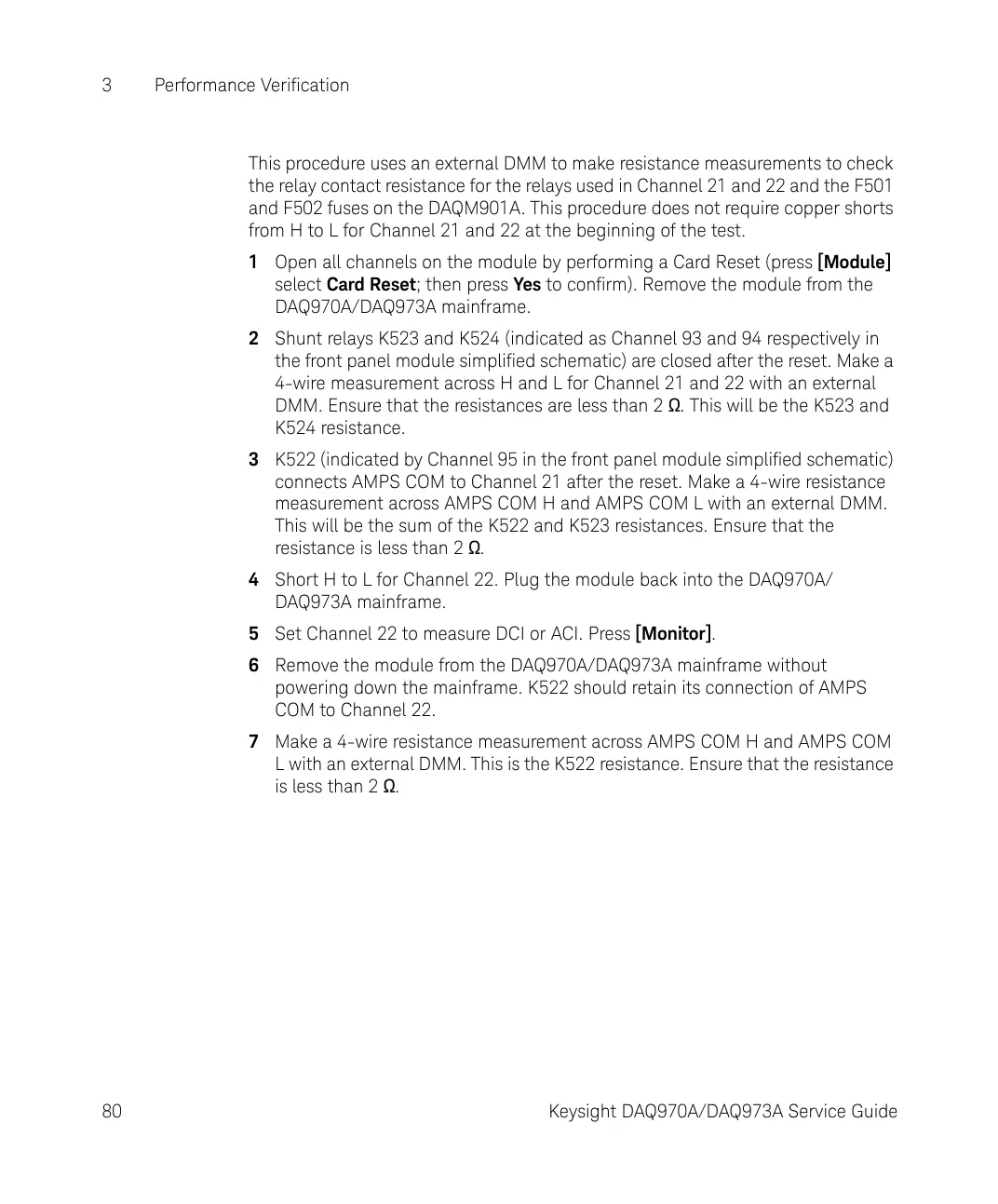3 Performance Verification
80 Keysight DAQ970A/DAQ973A Service Guide
This procedure uses an external DMM to make resistance measurements to check
the relay contact resistance for the relays used in Channel 21 and 22 and the F501
and F502 fuses on the DAQM901A. This procedure does not require copper shorts
from H to L for Channel 21 and 22 at the beginning of the test.
1 Open all channels on the module by performing a Card Reset (press [Module]
select Card Reset; then press Yes to confirm). Remove the module from the
DAQ970A/DAQ973A mainframe.
2 Shunt relays K523 and K524 (indicated as Channel 93 and 94 respectively in
the front panel module simplified schematic) are closed after the reset. Make a
4-wire measurement across H and L for Channel 21 and 22 with an external
DMM. Ensure that the resistances are less than 2 W. This will be the K523 and
K524 resistance.
3 K522 (indicated by Channel 95 in the front panel module simplified schematic)
connects AMPS COM to Channel 21 after the reset. Make a 4-wire resistance
measurement across AMPS COM H and AMPS COM L with an external DMM.
This will be the sum of the K522 and K523 resistances. Ensure that the
resistance is less than 2 W.
4 Short H to L for Channel 22. Plug the module back into the DAQ970A/
DAQ973A mainframe.
5 Set Channel 22 to measure DCI or ACI. Press [Monitor].
6 Remove the module from the DAQ970A/DAQ973A mainframe without
powering down the mainframe. K522 should retain its connection of AMPS
COM to Channel 22.
7 Make a 4-wire resistance measurement across AMPS COM H and AMPS COM
L with an external DMM. This is the K522 resistance. Ensure that the resistance
is less than 2 W.