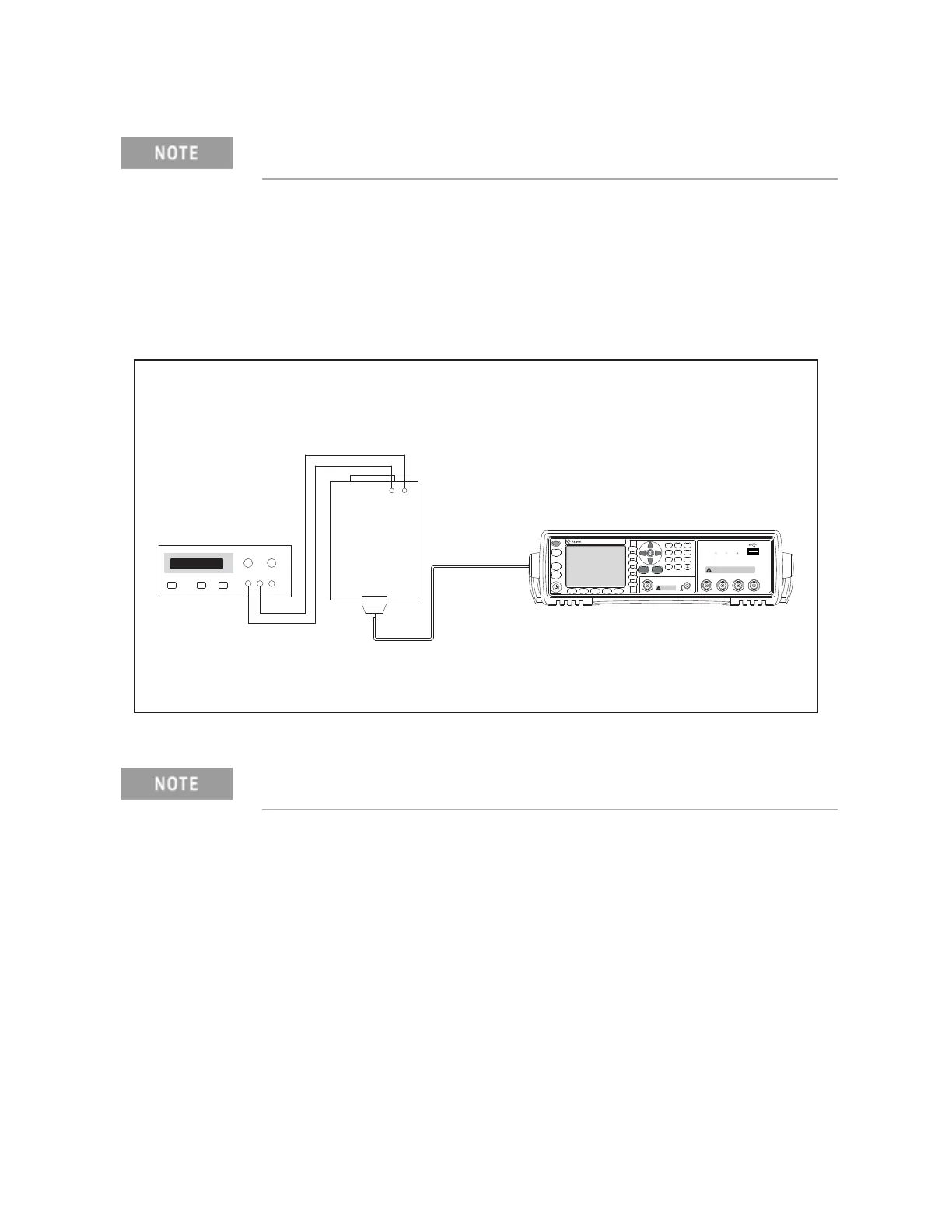Keysight E4980A/E4980AL Precision LCR Meter 59
Troubleshooting
Function Specific Troubleshooting
Step 4. Replace the scanner interface board.
Step 5. Set DC power supply output voltage +5 V. Connect TP2 (GND) on the bias
interface simulator to ‘-’ terminal of the power supply. Then connect TP1
(Vcc) on the simulator to ‘+’ terminal of the power supply. (Refer to
Figure
4-14.)
Figure 4-14 Scanner Simulator Connections
Step 6. Connect the scanner simulator to the scanner interface connector on the
E4980A/ E4980AL’s rear panel shown in Figure 4-14.
Step 7. Connect the 1 k standard to the UNKNOWN terminal on the E4980A/
E4980AL’s front panel.
Step 8. Turn the E4980A/ E4980AL ON.
Step 9. Press [System].
Step 10. Press the SELF TEST softkey to display the SELF TEST page.
Step 11. Use the CURSOR arrow keys to move the cursor to the TEST MENU field.
Bit switches S1 and S2 can be identified by the labels “S1” and “S2” on the
scanner interface board.
DC power for the bias interface simulator can be supplied from the
E4980A/ E4980AL instead of an external DC power supply.
㪼㪋㪐㪏㪇㪸㫊㪼㪈㪇㪌㪊
Precision LCR Meter
20 Hz - 2 MHz
DC
DC
UNKNOWN
Discharge test device before connecting
r42V Peak Max Output CAT I
DC Source
(Option 001)
Tri g g e r
DC Bias
DC
Sou rc e
Ret urn
789
456
123
0
.
Preset
Display
Format
Mea s
Set u p
Recall A Recall B
Save /
Recall
System
Local /
Lock
㪛㪚㩷㪧㪦㪮㪜㪩㩷㪪㪬㪧㪧㪣㪰
㪪㪚㪘㪥㪥㪜㪩㩷㪪㪠㪤㪬㪣㪘㪫㪦㪩
㪜㪋㪐㪏㪇㪘
㪫㫆
㪪㪚㪘㪥㪥㪜㪩
㪠㪥㪫㪜㪩㪝㪘㪚㪜
㪚㫆㫅㫅㪼㪺㫋㫆㫉
628EE
62)0&
