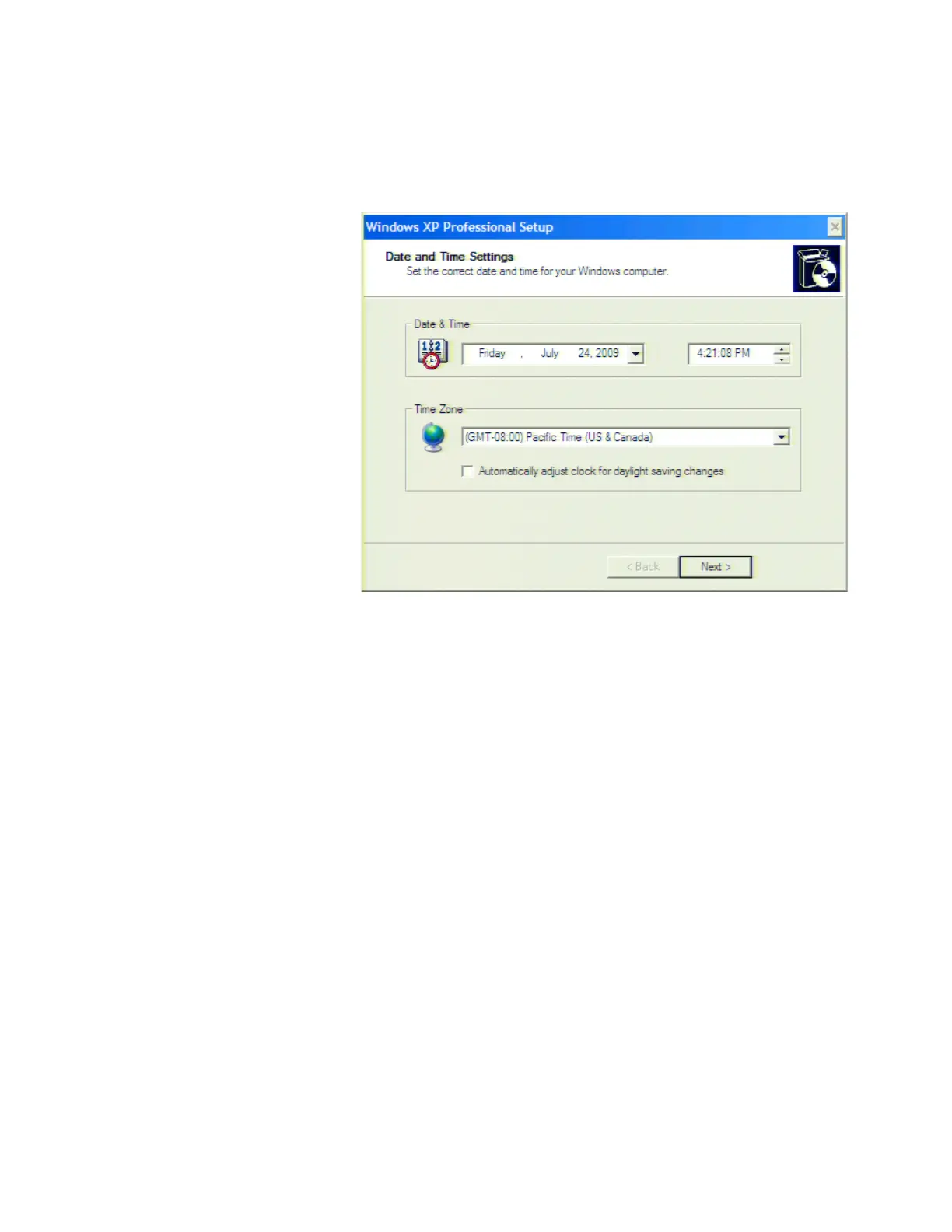Installation 1
Network Analyzer 39
Step 6. In the next dialog box, set the date and time for
your Windows. Then, click the Next> button (Figure 11).
Step 7. After a while, the E5061B restarts automatically.
Windows Vista Business
Step 1. Follow the steps of Windows XP Pro for Embedded
Systems (HDD Rev KY22x and above).
Figure 11 Date and Time Setting dialog box