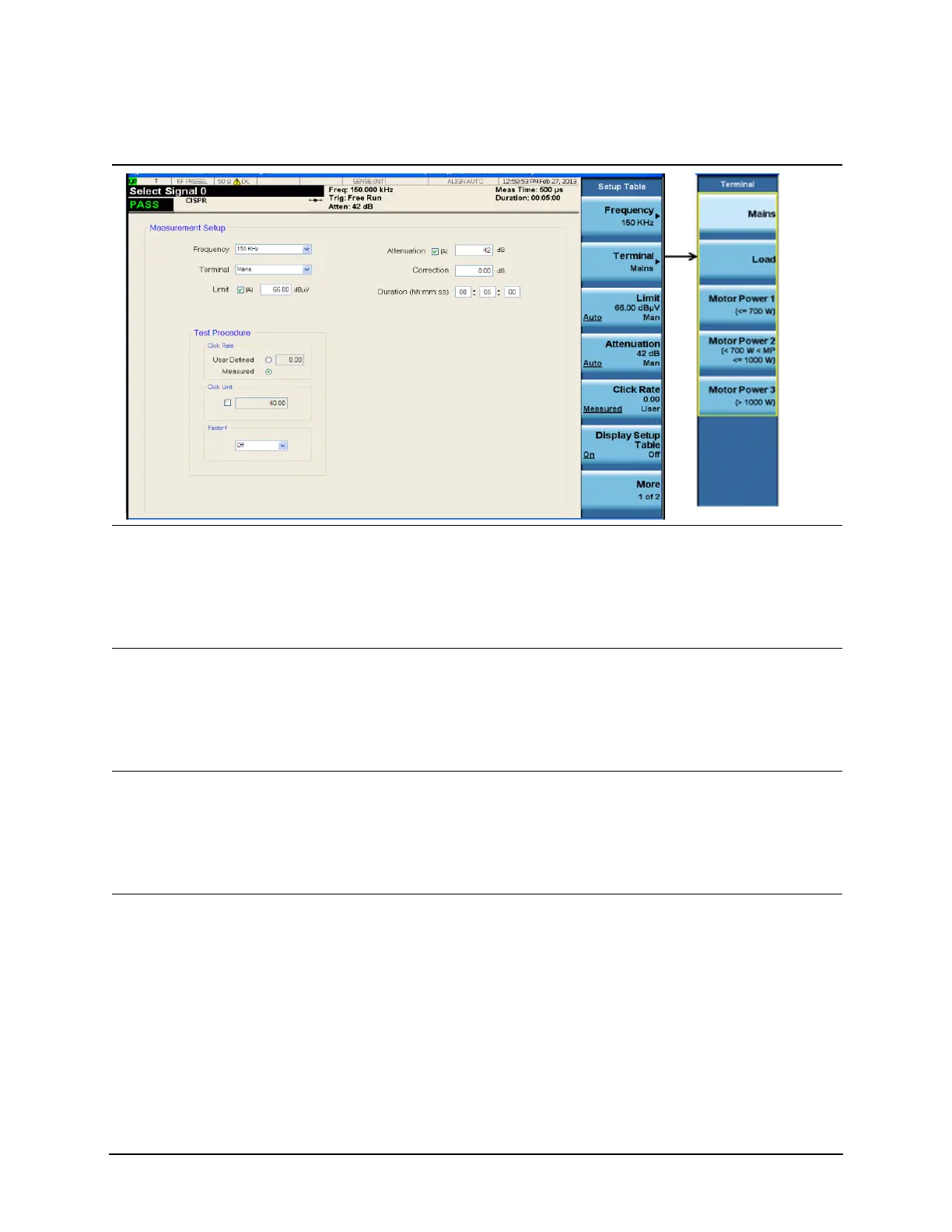32
Disturbance Analyzer (Click) Measurements
Making a Measurement
3 If a manual limit
choice is desired
a. Press Limit to select Man
and enter the desired
value using the numeric
keypad.
b. Select the units key.
For more information see “Limit” on
page 38.
4 If a manual
attenuation setting is
desired
a. Press Attenuation to
select Man and enter the
desired value using the
numeric keypad.
b. Select the dB units key.
For more information see “Attenuation” on
page 38.
5 If a manual click rate
is desired
(It is recommended
that the Measured
click rate be used.)
a. Press Click Rate to select
User and enter the
desired value using the
numeric keypad.
b. Select the Enter key.
For more information see “Click Rate” on
page 39.
6 Set the duration of the
measurement
a. Press Duration to access
the menu keys that
enable you to set hours,
minutes and seconds.
b. Select each key and enter
the desired value followed
by the Enter key.
For more information see “Duration” on
page 39.
Step Action Notes
