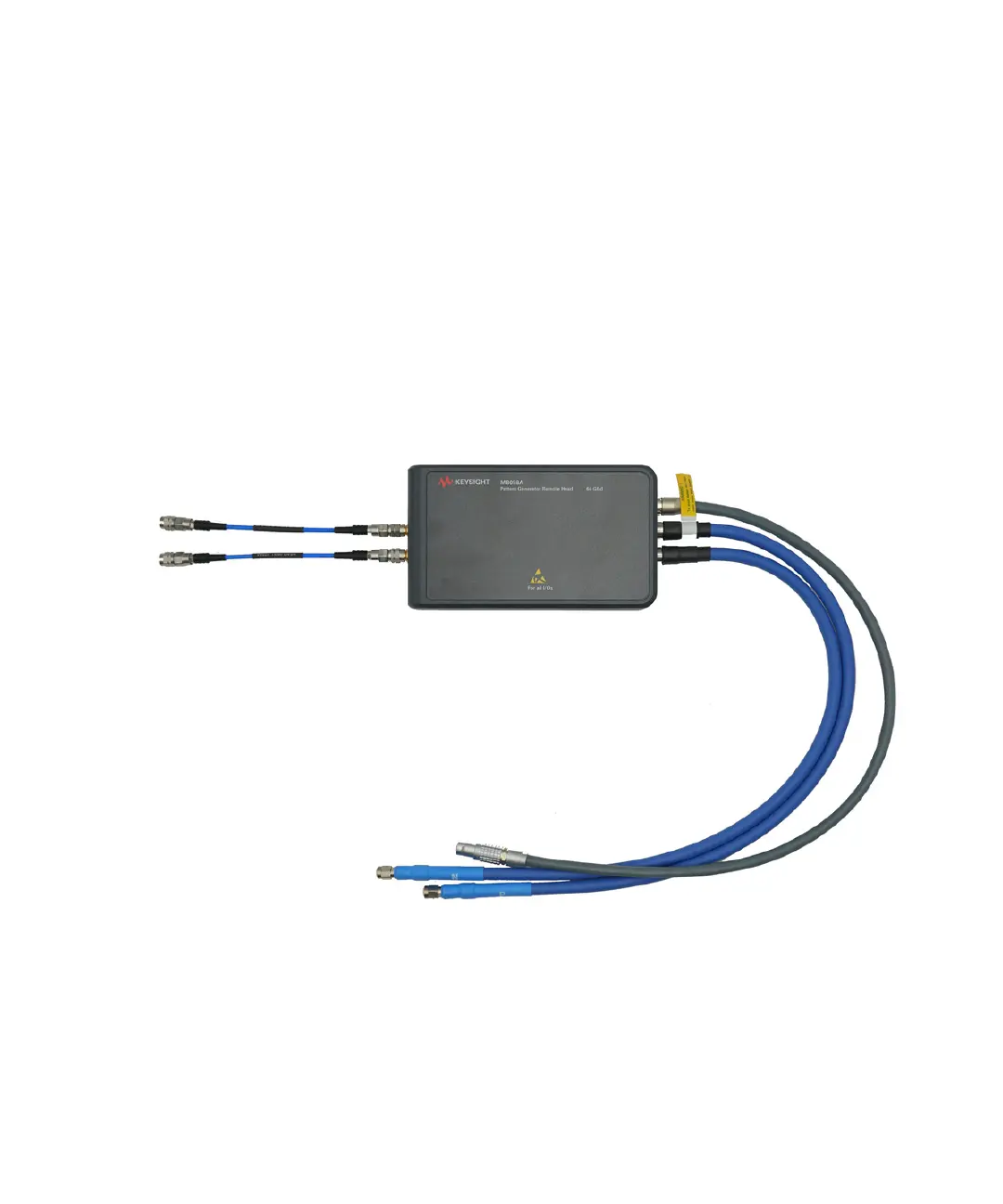62 Keysight M8000 Series of BER Test Solutions Installation Guide
2 Installing Modules
Ensure that the chassis is NOT powered up or connected to a power
source while making connections to the remote heads.
Also, make sure NOT to remove the remote head connections when it is
powered on. However, if you wish to remove the remote head connections,
ensure that the instrument is powered off.
Connecting 150 mm cables to M8050A Remote Heads
The following images illustrates how to connect 150 mm cables to the
M8058A remote head. Similarly, you can connect the 150 mm cables to
M8059A and M8052A remote heads.
Figure 47 Connecting 150 mm cables to M8050A remote head
Use the appropriate tools (torque wrench) to connect remote head
connectors to module and short cables to remote heads. For details,
refer M8050A Tips for Preventing Damage.
