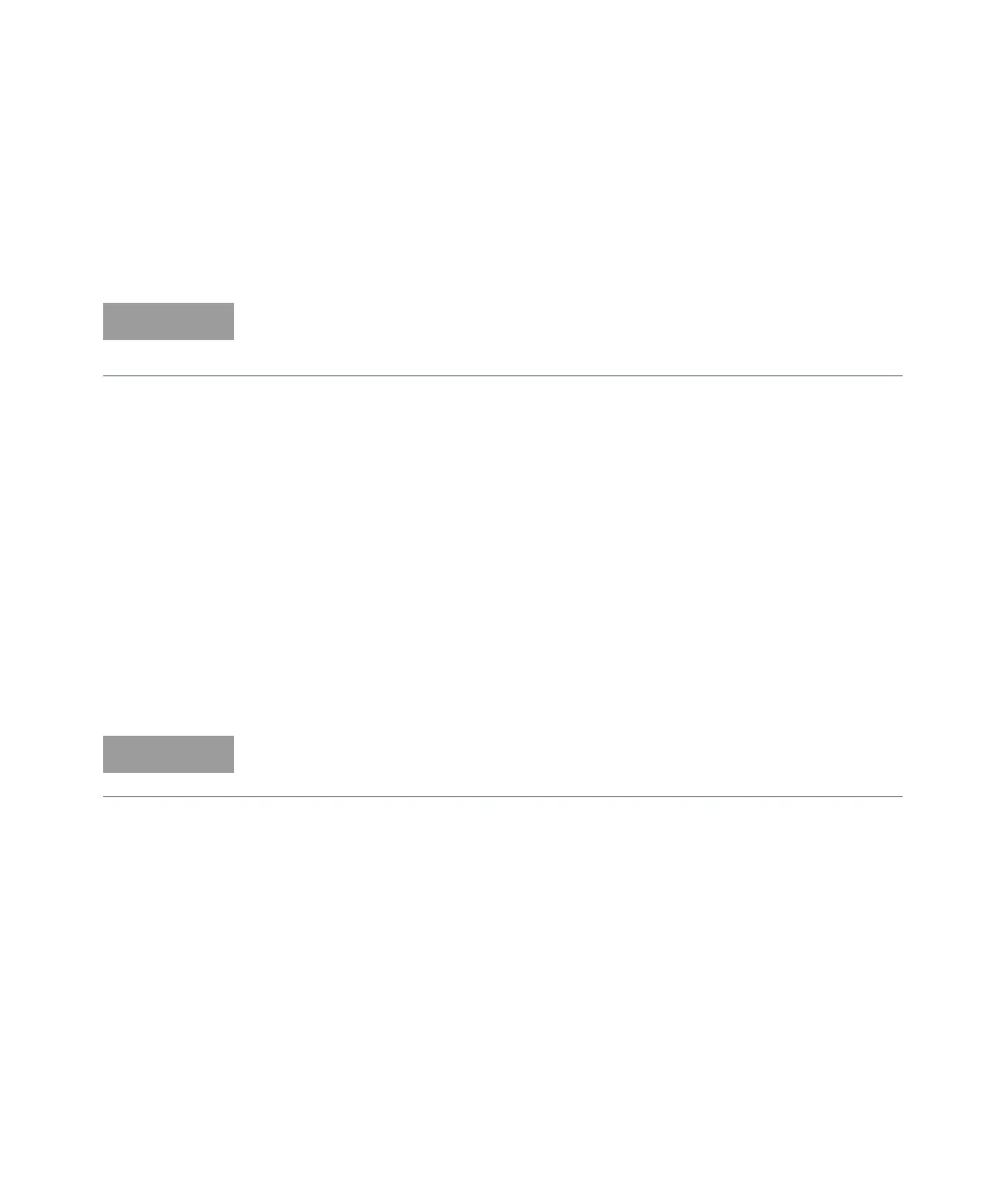Calibration
34 Keysight M9181A Calibration and Verification Procedure
Securing the Calibration Memory after Calibration
Set the AgM918x_CalibrateSecurityEnable function to true to complete the
calibration process by securing the calibration. This can also be done using the
SFP.
Zero and ADC Adjustment
Adjustment Procedure
Be sure to allow the instrument to warm up and stabilize for 90 minutes before
performing the adjustments.
Each time you perform a zero adjustment, the instrument stores a new set of
offset correction constants for every measurement function and range. The
instrument will sequence through all required functions and ranges automatically
and store new zero offset calibration constants. All offset corrections are
determined automatically. You may not correct a single range or function without
re-entering ALL zero offset correction constants automatically. This feature is
intended to save calibration time and improve zero calibration consistency.
Remember that if you change the security code on the product here, you MUST
write this down as it will be required to be entered the next time you CALIBRATE
the product.
Never turn off the DMM or abort calibration while performing a calibration step.
This may cause calibration memory for the present function to be lost.