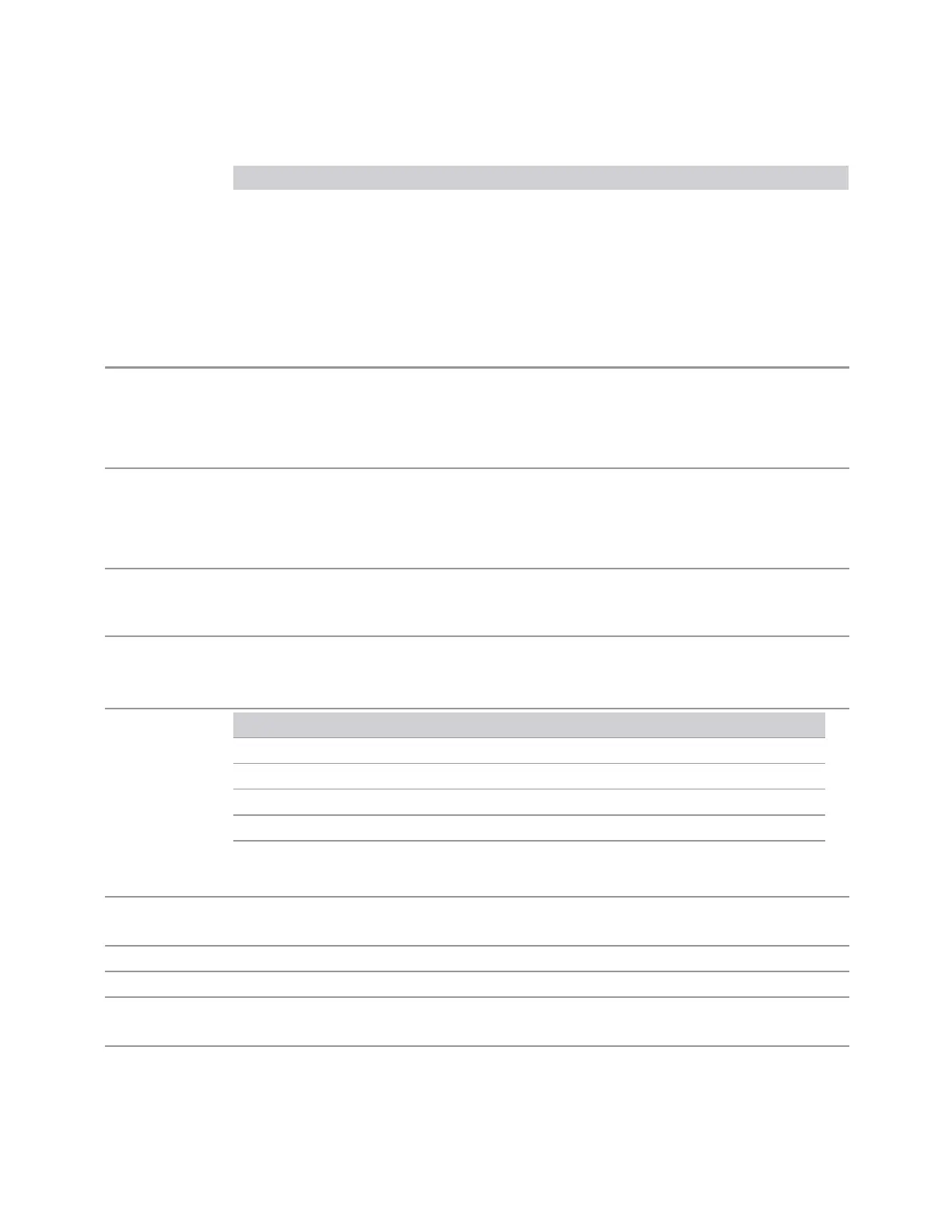3 Spectrum Analyzer Mode
3.9 SEM Measurement
Radio Format RBW
800 MHz 3 MHz
1600 MHz 3 MHz
2000 MHz 3 MHz
In the LTE-Advanced (both FDD and TDD) and 5G NR modes, the resolution
bandwidth is predefined based on the corresponding bandwidth of the single
carrier, which is listed above. When Res BW mode is Auto, the narrowest RBW is
selected.
Remote
Command
[:SENSe]:SEMask:BANDwidth[1]|2[:RESolution] <bandwidth>
[:SENSe]:SEMask:BANDwidth[1]|2[:RESolution]?
[:SENSe]:SEMask:BANDwidth[1]|2[:RESolution]:AUTO OFF | ON | 1 | 0
[:SENSe]:SEMask:BANDwidth[1]|2[:RESolution]:AUTO?
Example
:SEM:BAND 100 kHz
:SEM:BAND?
:SEM:BAND:AUTO ON
:SEM:BAND:AUTO?
Notes Bandwidth sub op code, 1 is for BTS, 2 for MS. Default is BTS
Note that Bandwidth sub op code 2 is supported only in non-SA modes. In SA Mode, Bandwidth sub op
code 1 is used for both BTS and MS
Couplings If Res BW is set manually, Channel Resolution BW mode is set to MANual
Coupled with Channel Detector selection, Channel Sweep Time and Channel Video BW
When set to Auto, the resolution bandwidth is automatically calculated
Preset
Mode Values
SA 100kHz
WCDMA 75kHz
LTE, LTETDD, MSR, LTEAFDD, LTEATDD Auto (47kHz)
5G NR Auto
WLAN 100kHz
ON
State Saved Saved in instrument state
Saved in instrument state
Range Auto | Man
Min 1 Hz
Max When Option FS1 or FS2 is installed: 10 MHz
Otherwise: 8 MHz
Backwards
Compatibility
[:SENSe]:SEMask:BWIDth[1]|2[:RESolution]
1696 Spectrum Analyzer Mode User's &Programmer's Reference