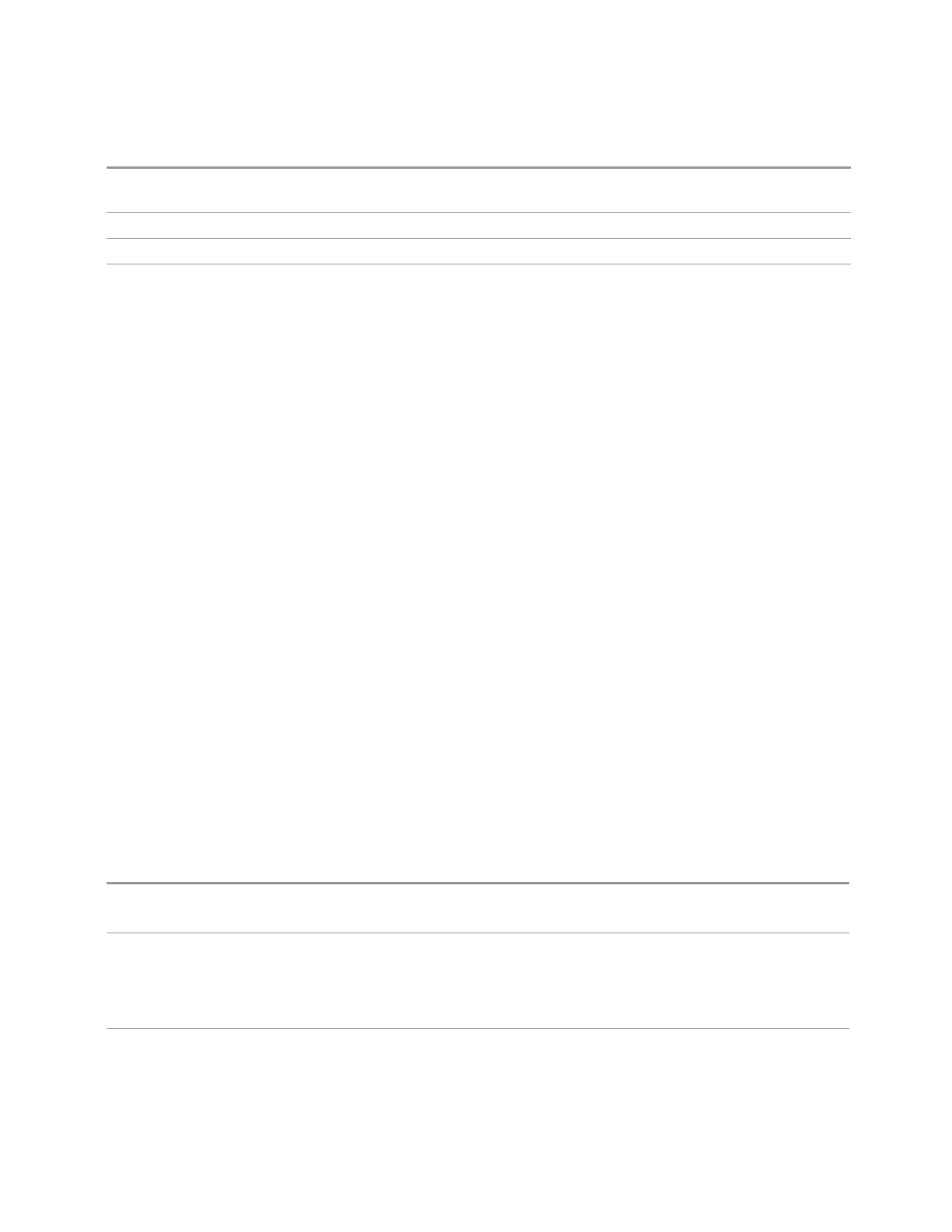3 Spectrum Analyzer Mode
3.2 Swept SA Measurement
You cannot directly set the Y value of a Fixed marker while Normalize is turned on. If an attempt is
made to do so while Normalize is on, a warning message is generated
Preset Trace value at center of screen. There is no way to predict what this will be after a preset
Min/Max –/+ ∞ (minus/plus infinity)
Backwards
Compatibility
Notes
As a result of the change from position markers to value markers (see below), markers can be at a
frequency which is offscreen, whereas in the past, they were clipped to the screen edges and hence
were never offscreen. In the past, since markers could never be offscreen, they always returned a valid
result. In X-Series, markers that are offscreen return Not a Number as a result; hence the potential
now exists for Not a Number to be returned for a marker Y-Axis query
Marker Z
In the Spectrogram View, the marker takes on a third dimension, which we refer to
as Marker Z. In this case, a Marker Z control appears on the menu panel. You can
use Marker Z to choose on which trace in a historical set of traces you want to place
the Marker.
This command sets the Marker Z position in the Spectrogram View only. Setting the
Z position sets which of the many traces in the Spectrogram the selected marker will
appear on. In each case the marker that is addressed becomes the selected marker.
It has no effect (other than to cause the marker to become selected) if the control
mode is Off, but is the SCPI equivalent of making a Marker Z entry if the control
mode is Normal,Delta, or Fixed.
The Marker Z position cannot be set above the maximum trace in the Spectrogram
window and, unlike the Marker X position, will not move off screen in the
Spectrogram Window if the storage size is smaller than the number of traces that
can be viewed.
If Spectrogram is ON, the marker result block has a third line displaying the time
value of Marker Z. If the marker is a Delta marker, the delta time value is displayed.
Although the Z marker position can be moved to trace 0, this is not recommended,
as the current trace value is constantly being updated by new acquisitions and
therefore the Z time value for trace 0 is not completely registered until the trace is
completed.
Remote
Command
:CALCulate:MARKer[1]|2|…|24:Z:POSition <integer>
:CALCulate:MARKer[1]|2|…|24:Z:POSition?
Example Set Marker 2 to Fixed:
:CALC:MARK2:MODE FIX
Put Marker 2 on Trace 150:
:CALC:MARK2:Z:POS 150
Notes Sets or queries the Z Axis position. In the Spectrogram View, this value correlates to be one of the 300
stored traces. Each Z Axis position represents a different stored trace
Spectrum Analyzer Mode User's &Programmer's Reference 313