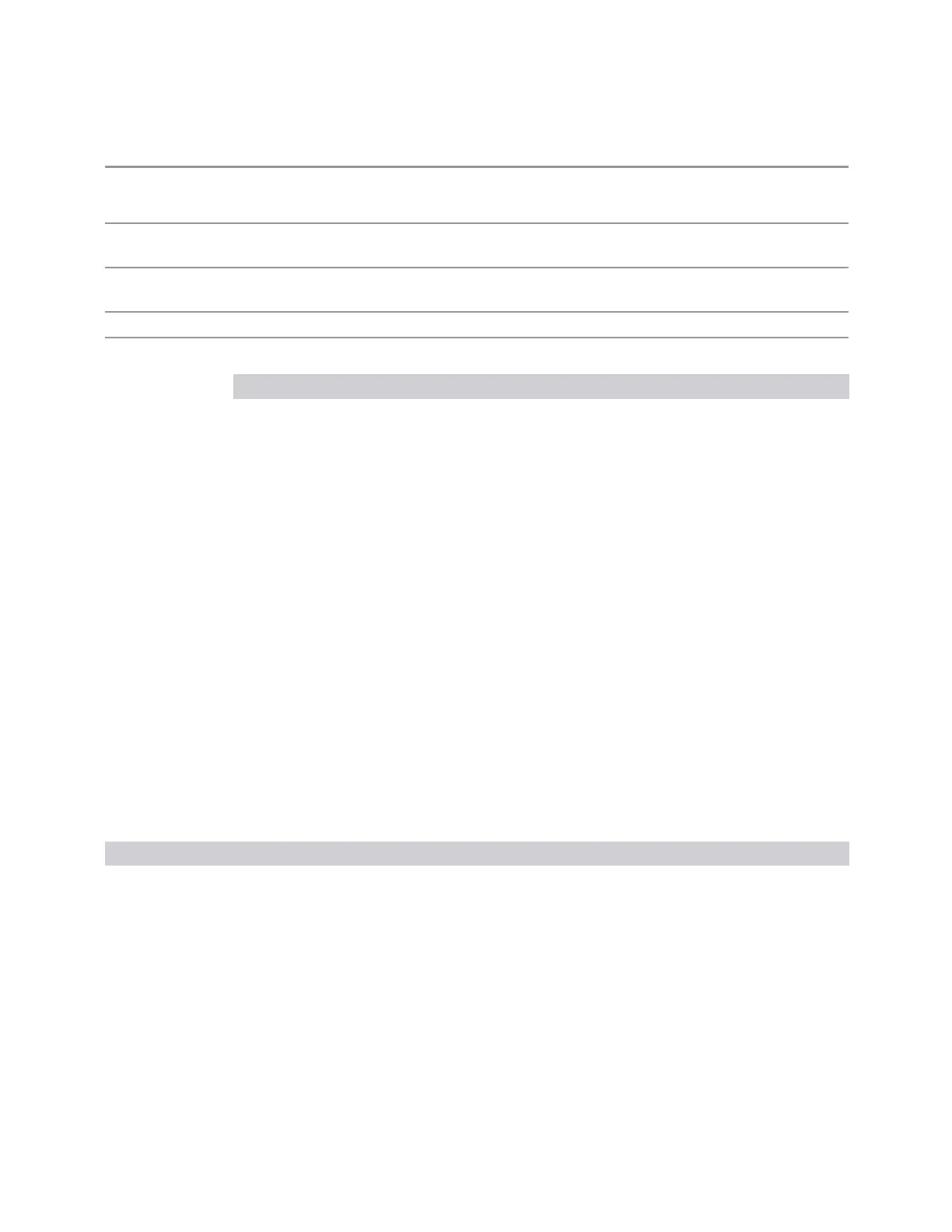3 Spectrum Analyzer Mode
3.11 Harmonics Measurement
the Transducer Unit was applied is restored
When Normalize is ON (in the Trace, Normalize menu), Y Axis Unit is grayed-out, and forced to dBm
Couplings The instrument retains the entered Y Axis Unit separately for both Log and Lin amplitude Display
Scales
Preset dBm for log scale, V for linear. The true ‘preset’ value is dBm, since at preset the Y Display Scale is set
to logarithmic
State Saved Saved in instrument state
Annotation The Y Axis Unit is shown after Ref Level value at the top of the graticule
Unit Example Notes
dBm :UNIT:POW DBM Y Axis Unit is set to dBm
dBmV :UNIT:POW
DBMV
Y Axis Unit is set to dBmV
dBmA :UNIT:POW
DBMA
Y Axis Unit is set to dBmA
W :UNIT:POW W Y Axis Unit is set to W
V :UNIT:POW V Y Axis Unit is set to V
A :UNIT:POW A Y Axis Unit is set to A
dBmV :UNIT:POW
DBUV
Y Axis Unit is set to dBmV
dBmA :UNIT:POW
DBUA
Y Axis Unit is dBmA. The unit dBuA can also appear as a
Transducer Unit
dBpW :UNIT:POW
DBPW
Y Axis Unit is set to dBpW
Remote Interface Examples
Command examples and details appear in the table below. Note that each of the
commands below sets the amplitude unit only for the selected amplitude scale (Log
or Lin), the other scale is unaffected.
Unit Example Notes
dBm :UNIT:POW
DBM
dB relative to one milliwatt
dBmV :UNIT:POW
DBMV
dB relative to one millivolt
dBmA :UNIT:POW
DBMA
dB relative to one milliamp
W :UNIT:POW W Watts
V :UNIT:POW V Volts
A :UNIT:POW A Amperes
1854 Spectrum Analyzer Mode User's &Programmer's Reference
