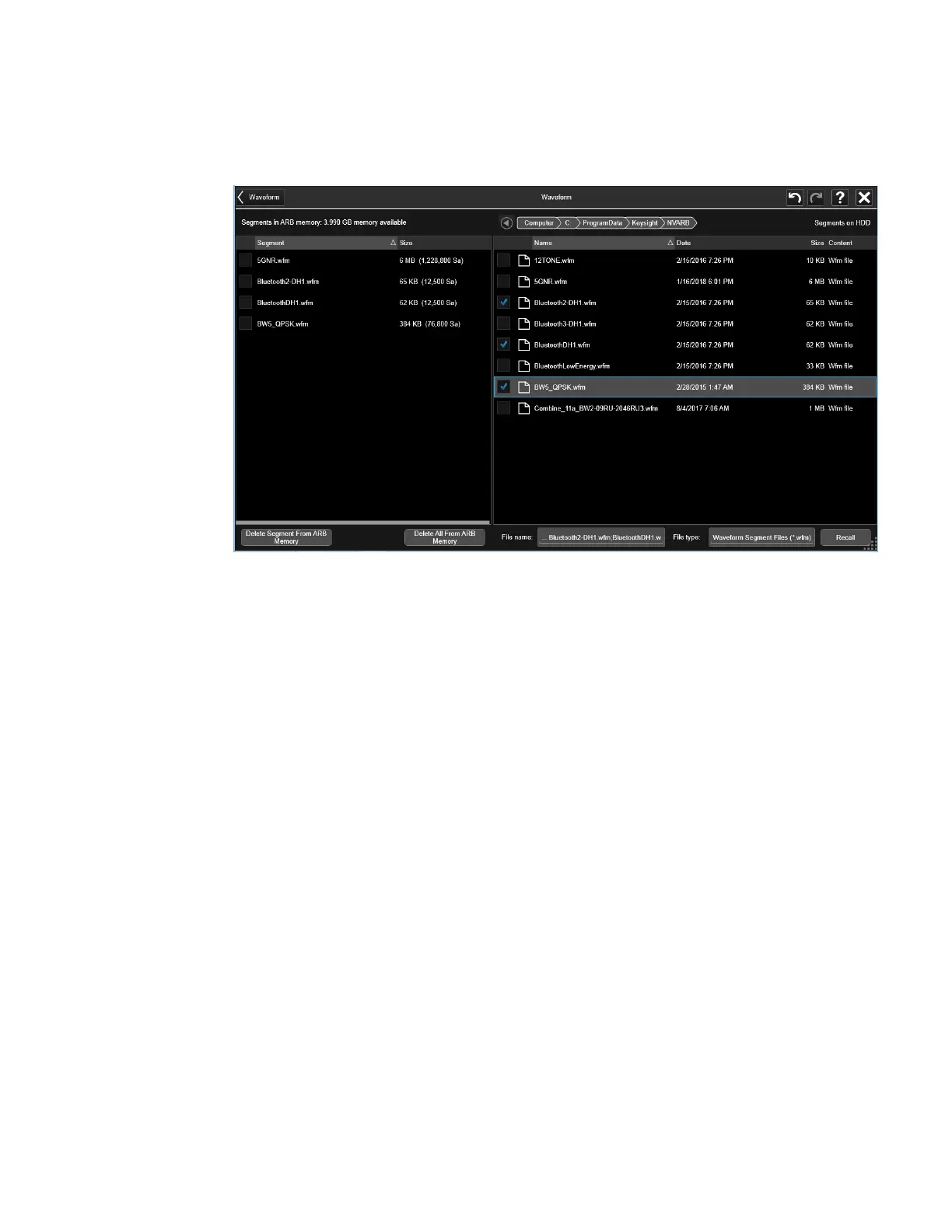7 Save/Recall/Print
7.2 Recall
You then tap Recall From File to display the Recall Waveform dialog.
The left-hand window shows the files in ARB memory. The right-hand window shows
the files on the hard drive.
You can select one or more waveform files in the right-hand window. Each file
selected has a blue check box in it. To select a single file, tap that file’s row. To select
additional files, tap the check box in the row of the desired additional files.
When you have selected the file or files that you wish to recall, tap Recall. The file(s)
are recalled into the ARB memory, and appear in the left-hand window.
If a file of the same name already exists within ARB memory, it is overwritten. If you
wish to load two segments of the same name, you must rename one of the segments
before loading it into ARB memory. To rename a segment, you can either use
Windows File Explorer, or :MMEMory:COPY.
You can select one or more segments in the left-hand window and tap “Delete
Segments from ARB memory” to delete the selected files. You can also delete all
files in ARB memory by tapping “Delete All from ARB memory.
You can change the current directory by tapping on an element of the file path at the
top of the screen and selecting the desired subdirectory in the list that appears, and
repeating until you have the path you want. The current directory is used for
manually loading waveform segments into ARB memory for playback, and as a
search location for waveform segments that are required to be loaded into ARB
memory for playback of a waveform sequence or a list sequence.
File Type allows you to specify a waveform format. The available file types are listed
below:
2545 Spectrum Analyzer Mode User's &Programmer's Reference