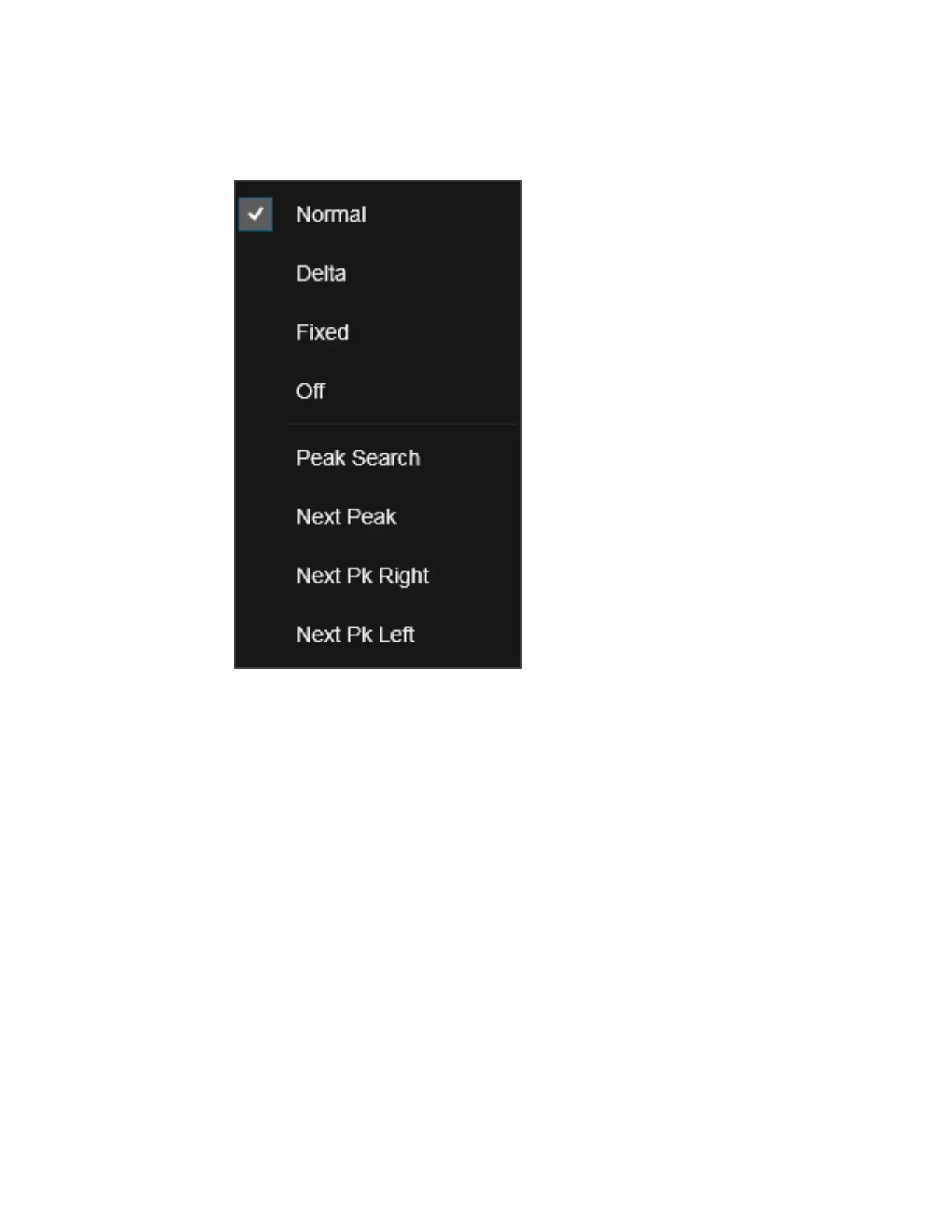3 Spectrum Analyzer Mode
3.2 Swept SA Measurement
If you tap or click on one of the menu items, it will perform the corresponding
function:
–
Normal, Delta, Fixed, or Off set the Marker Mode (see "Marker Mode" on page
314)
–
Peak Search, Next Peak, Next Pk Right, or Next Pk Left move the Marker to the
appropriate peak (see "Peak Search" on page 319)
If you right-click on a marker (or touch and hold a marker and wait for the circle to
close) in the Waterfall window (for example, in the Spectrogram View) you will see
this menu:
Spectrum Analyzer Mode User's &Programmer's Reference 307