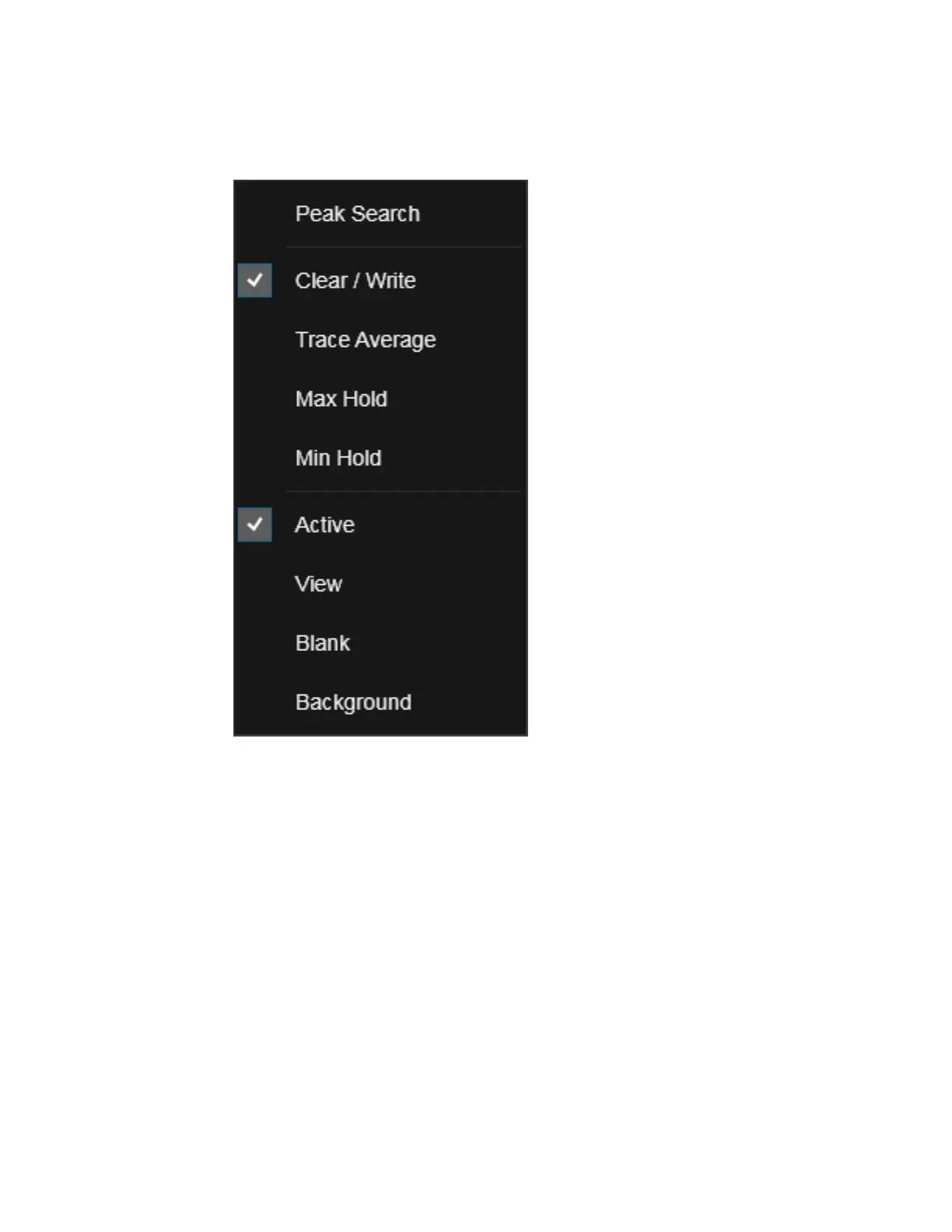3 Spectrum Analyzer Mode
3.2 Swept SA Measurement
If you now tap or click on one of the items in this menu, it performs the
corresponding function. Peak Search finds the highest peak on the selected Trace
(see "Peak Search" on page 320). Clear/Write, Trace Average, Max Hold and Min
Hold set the "Trace Type" on page 1927. Active, View, Blank, and Background set
the "View/Blank" on page 1740 type.
If you right-click on the trace (or touch and hold the trace and wait for the circle to
close) in the Waterfall window (for example, in the Spectrogram View), the Waterfall
Trace Right-Click menu appears:
508 Spectrum Analyzer Mode User's &Programmer's Reference