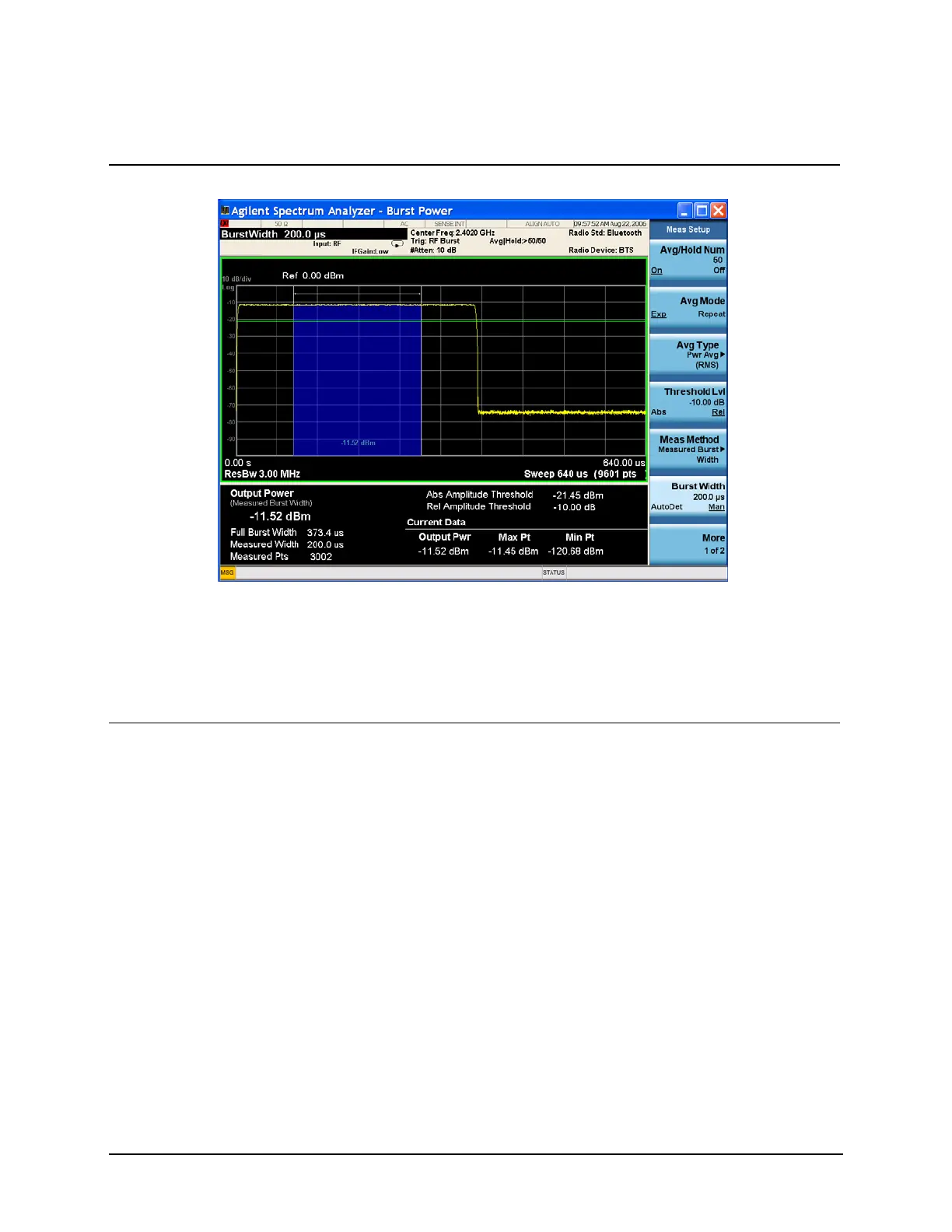130
Measuring Digital Communications Signals
Making Burst Power Measurements
Figure 9-13 Bar Graph Results with Measured Burst Width Set
NOTE If you set the burst width manually to be wider than the screen's display, the vertical white lines
move off the edges of the screen. This could give misleading results as only the data on the screen
can be measured.
The Bluetooth standard states that power measurements should be taken over at least 20% to
80% of the duration of the burst.
12Increase the sweep time
to display more than one
burst at a time.
• Press Sweep/Control,
Sweep Time, 6200, μs (or
6.2, ms).
The screen display shows several bursts
in a single sweep as in Figure 9-14.
The burst power measurement
measures the mean power of the first
burst, indicated by the vertical white
lines and blue power bar.
Step Action Notes
