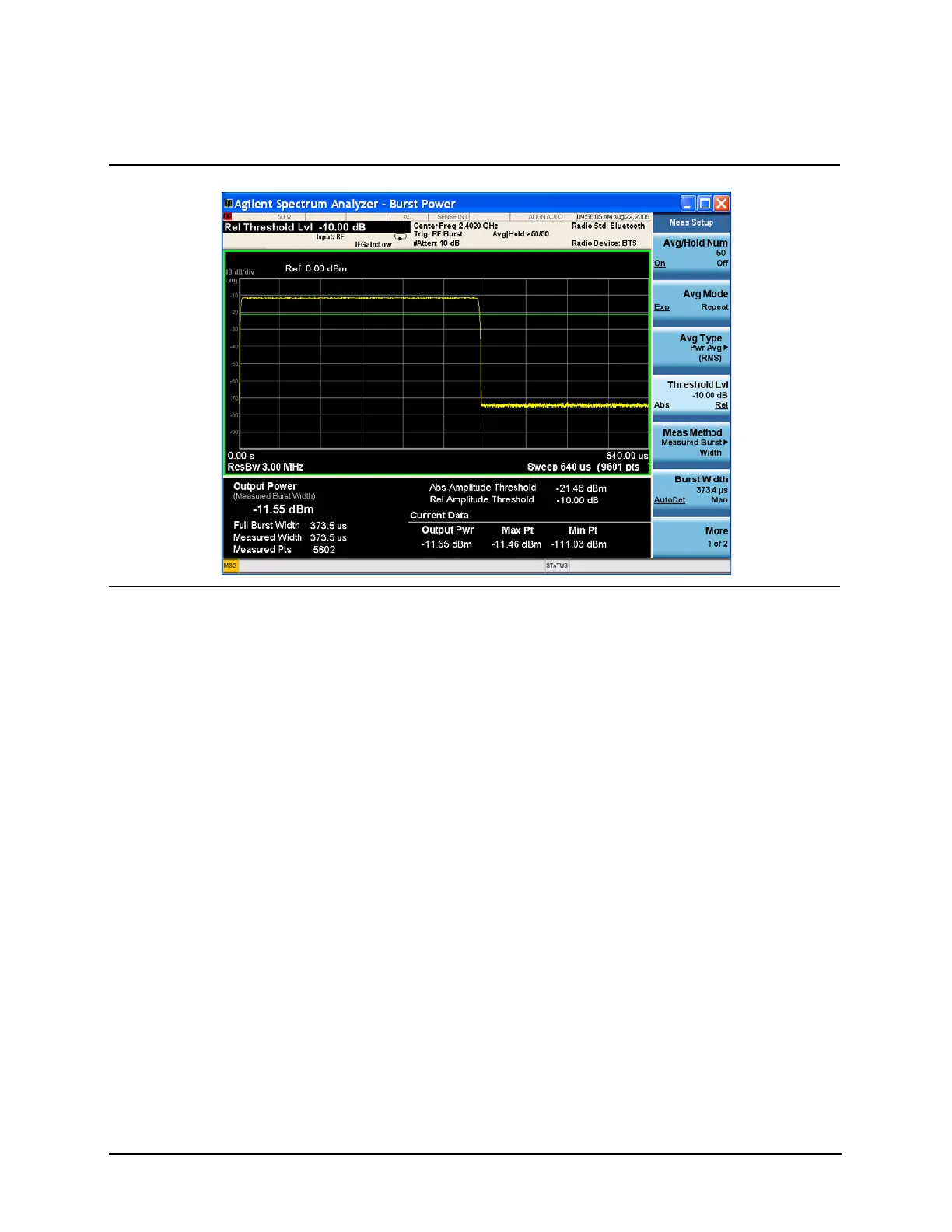129
Measuring Digital Communications Signals
Making Burst Power Measurements
Figure 9-12 Burst Power Measurement Results with Threshold Level Set
11 Set the burst width to
measure the central
200 μs of the burst and
enable bar graph.
a. Press View/Display, Bar
Graph (On).
b. Press Meas Setup, Meas
Method, Measured Burst
Width, Burst Width (Man),
200, μs.
The burst width is indicated on the
screen by two vertical white lines and a
blue power bar. Manually setting the
burst width allows you to make it a long
time interval (to include the rising and
falling edges of the burst) or to make it a
short time interval, measuring a small
central section of the burst. Refer to
Figure 9-13.
Step Action Notes
