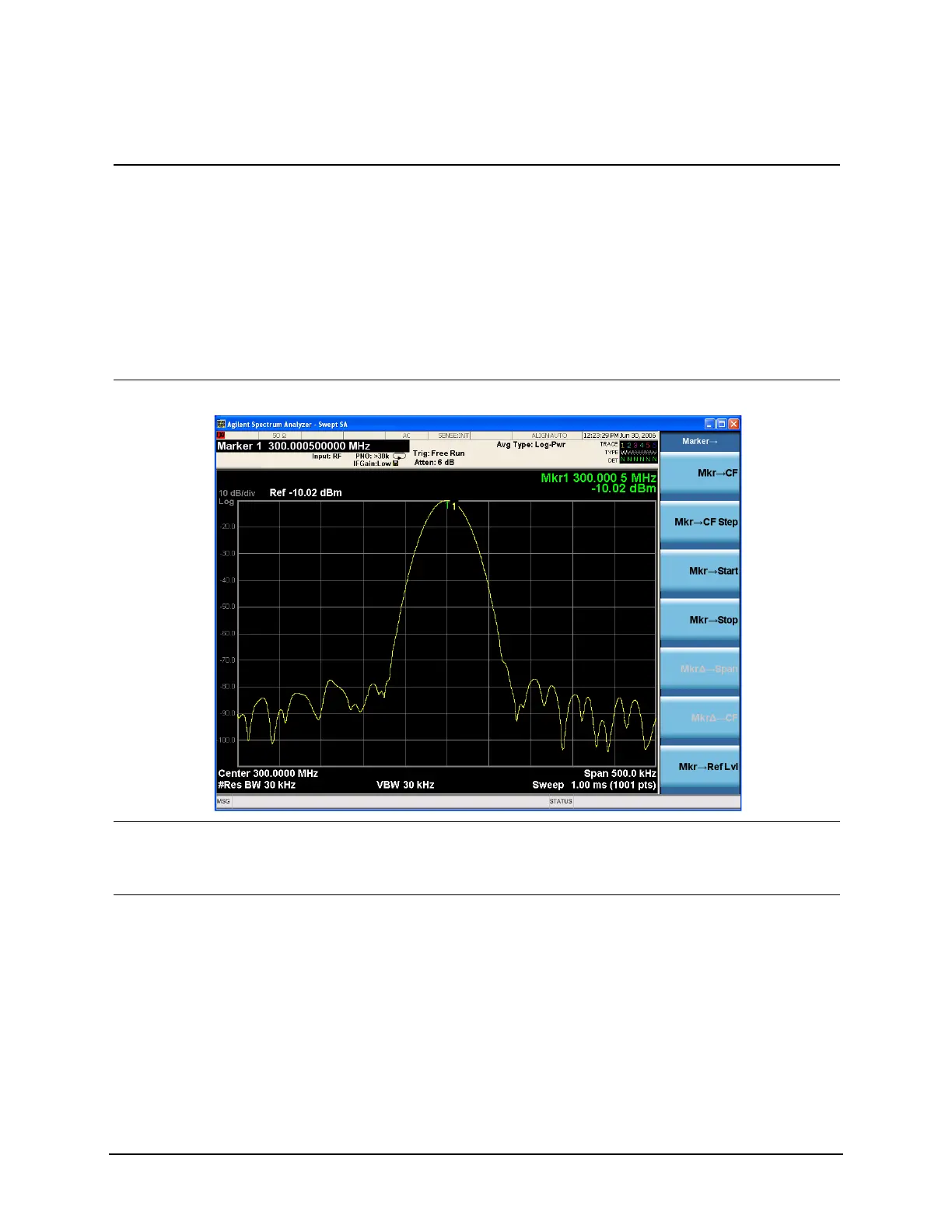34
Measuring Multiple Signals
Resolving Small Signals Hidden by Large Signals
6 Set the 300 MHz signal
peak to the reference level.
• Press Peak Search, Mkr → Ref
Lvl.
The Signal Analyzer 30 kHz
filter shape factor of 4.1:1 has
a bandwidth of 123 kHz at the
60 dB point. The
half-bandwidth, or 61.5 kHz,
is NOT narrower than the
frequency separation of
50 kHz, so the input signals
can not be resolved. See
Figure 2-9.
Figure 2-9 Signal resolution with a 30 kHz RBW
7 Change the RBW. • Press BW, Res BW, 10, kHz. The reduced resolution
bandwidth filter allows you to
view the smaller hidden signal.
8 Place a delta marker on the
smaller signal.
• Press Peak Search, Marker Delta,
50, kHz.
Notice that the peak of the
signal has become two peaks
separated by a 2.5 dB dip
indicating that two signals
may be present. See.Figure
2-10.
Step Action Notes
