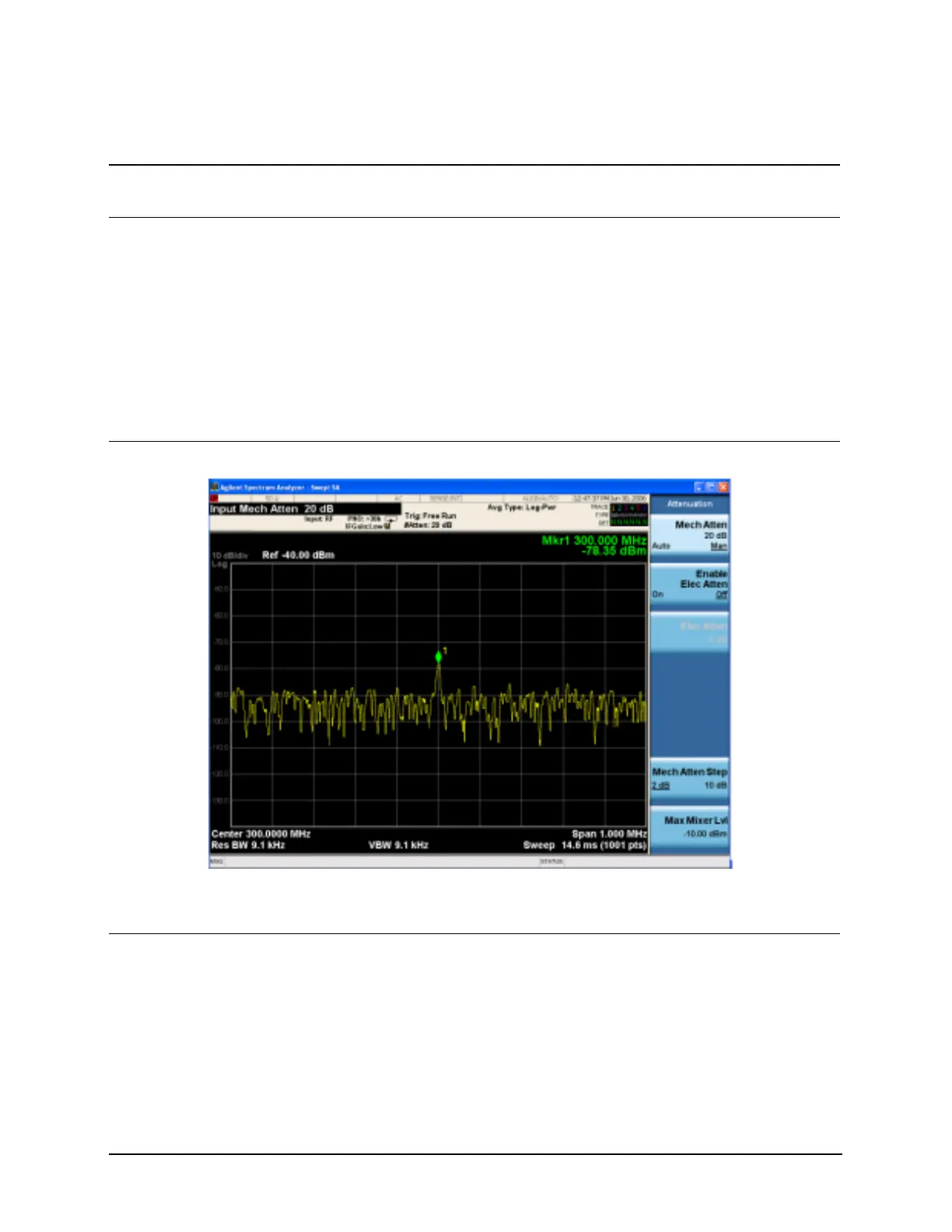45
Measuring a Low−Level Signal
Reducing Input Attenuation
7 Reduce the span. • Press Span, 1, MHz. If necessary re-center the
peak.
8 Set the attenuation. • Press AMPTD Y Scale,
Attenuation, Mech Atten or Atten
(Man), 20, dB.
Increasing the attenuation
moves the noise floor closer to
the signal level.
A “#” mark appears next to the
Atten annotation at the top
of the display, indicating that
the attenuation is no longer
coupled to other analyzer
settings.
See Figure 3-1.
Figure 3-1 Measuring a Low-Level Signal Using Mechanical Attenuation
NOTE The CXA does not have a mechanical attenuator. Therefore, the Attenuation menu will be different
than the one shown.
9 Change the attenuation to
see the signal more clearly.
• Press AMPTD Y Scale,
Attenuation, Mech Atten or Atten
(Man), 0, dB.
Step Action Notes
