2 Making Measurements
Frequency Test Mode
102 U1271A/U1272A User’s Guide
Measuring frequency
Frequency is the number of cycles a signal completes each
second. Frequency is defined as 1/Period. Period is defined
as the time between the middle threshold crossings of two
consecutive, like- polarity edges, as shown in Figure 2- 37.
The multimeter measures the frequency of a voltage or
current signal by counting the number of times the signal
crosses a threshold level within a specified period of time.
Figure 2-37 Frequency, pulse width, and duty cycle measurements
Pressing controls the input range of the primary
function (voltage or ampere) and not the frequency range.
1 To measure frequency, rotate the switch to one of the
primary functions allowing frequency measurements
highlighted in Figure 2- 36.
2 Press . Probe the test points and read the display.
Rise Time Fall Time
+ Width – Width
Period
90%
50%
10%
To obtain the best measuring results for frequency measurements, please
use the AC measuring path.
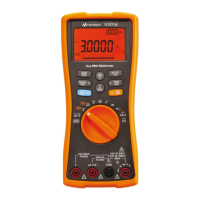
