Making Measurements 2
Measuring AC and DC Signals (U1272A only)
U1271A/U1272A User’s Guide 65
Using the LPF (Low Pass Filter) Function for AC+DC
measurements
Your multimeter is equipped with an AC low pass filter to
help reduce unwanted electronic noise when measuring a
mixed signal.
1 Enable the LPF (You may refer to “Enabling and disabling
the Filter” on page 131).
2 Rotate the multimeter’s rotary switch to .
3 Your multimeter continues measuring in the AC+DC mode,
but now the signal diverts through a filter that blocks
unwanted voltages above 1 kHz
Figure 2-8 Low Pass Filter(LPF) for AC+DC voltage measurements
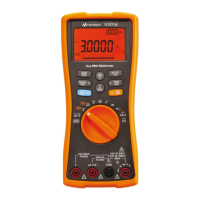
