4 Multimeter Setup Options
Setup Menu Items
136 U1271A/U1272A User’s Guide
To change the sample interval duration:
1 Press for more than 1 second to enter the
multimeter’s setup menu.
2 Press or until is shown on the
secondary display.
Figure 4-5 L-tiME display
3 Press or to set the sample interval duration.
4 Press to save your changes or press to
discard your changes.
5 Press and hold until the multimeter restarts to return
to normal operation.
Changing the decibel display (U1272A only)
This setting is used with dB measurements (see page 66).
You can enable the multimeter to display voltage as a dB
value, either relative to 1 milliwatt (dBm) or a reference
voltage of 1 volt (dBV).
Parameter Range Default setting
dCibEL On dBm, On dBV, or Off On dBm
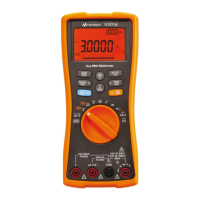
