Multimeter Setup Options 4
Setup Menu Items
U1271A/U1272A User’s Guide 147
Enabling and disabling the backlight alert
The multimeter’s backlight will flash to alert users to the
presence of circuit continuities and operator errors such as
incorrect lead connections for the selected function.
To enable the backlight alert:
1 Press for more than 1 second to enter the
multimeter’s setup menu.
2 Press or until is shown on the
secondary display.
Figure 4-17 A-bLit display
3 Press or to enable or disable the backlight alert
feature.
4 Press to save your changes or press to
discard your changes.
5 Press and hold until the multimeter restarts to return
to normal operation.
Parameter Range Default setting
A-bLit on or Off on
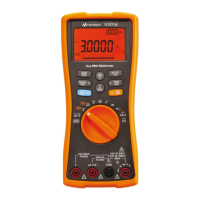
