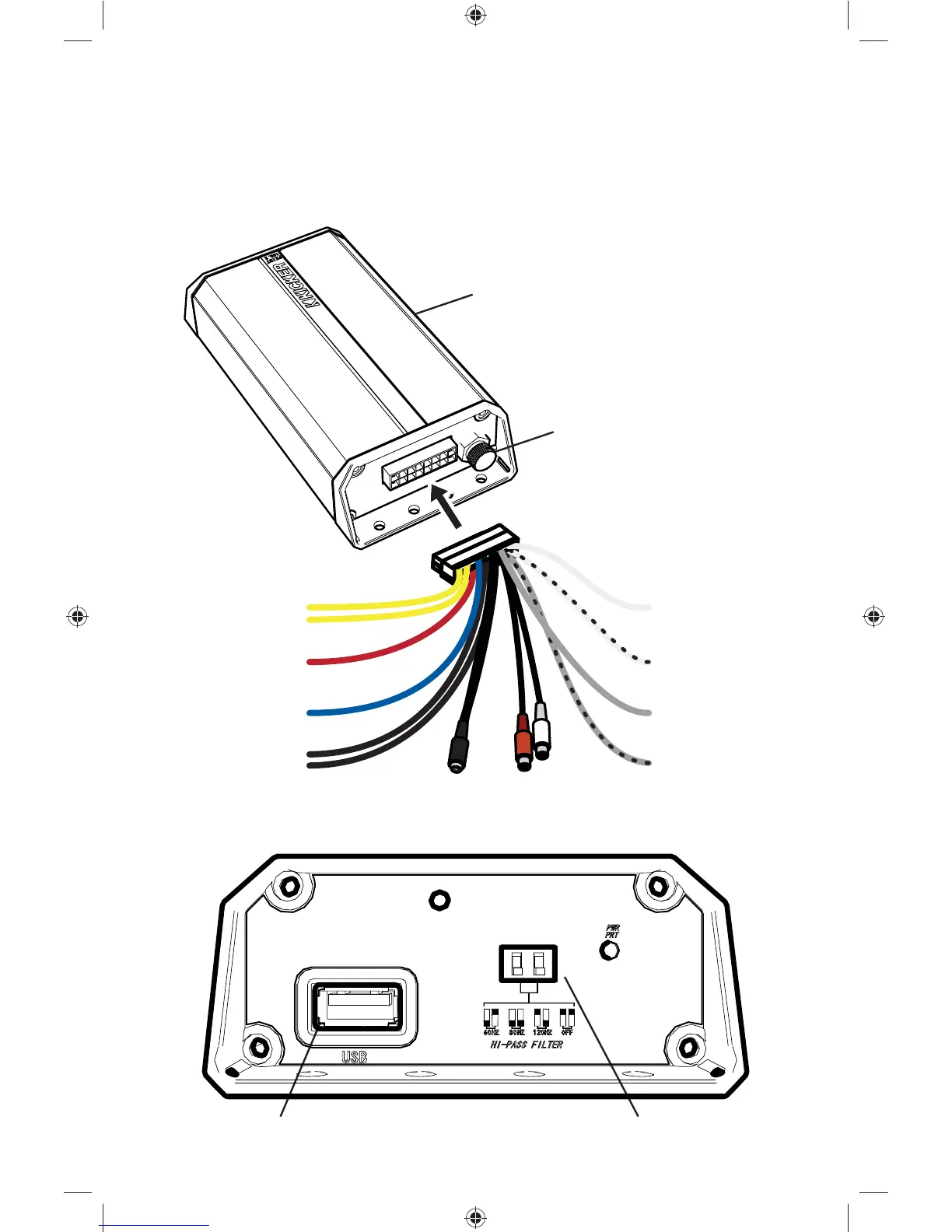4
Wiring: Disconnect the vehicle’s battery to avoid an electrical short. Connect the PXIBT harness to the
amplifi er. A good ground connection is important. If this PXIBT100.2 is mounted in the front fairing of a
motorcycle, it will be best to extend the ground wire all the way to the battery.
Install a 15A fuse at the yellow +12V constant wire. Fuse installation should be within 18” (45cm) of the
battery and in-line with the harness’ power cable, which is connected to your PXIBT100.2 unit. If you ever
need to remove the amplifi er from the vehicle after it has been installed, the ground wire should be the last
wire disconnected from the amplifi er--just the opposite as when you installed it.
PXIBT100.2 unit
USB Input and Charging Crossover Switches
Remote control input
+12V Constant
+12V Ignition
Remote turn-on out
Ground
3.5mm aux
input
To 2Ω or 4Ω
speakers
L -
RCA Out
L +
R+
R-
OPERATION
2016 PXiBT100.2 Rev G.indd 42016 PXiBT100.2 Rev G.indd 4 12/8/2015 11:35:28 AM12/8/2015 11:35:28 AM