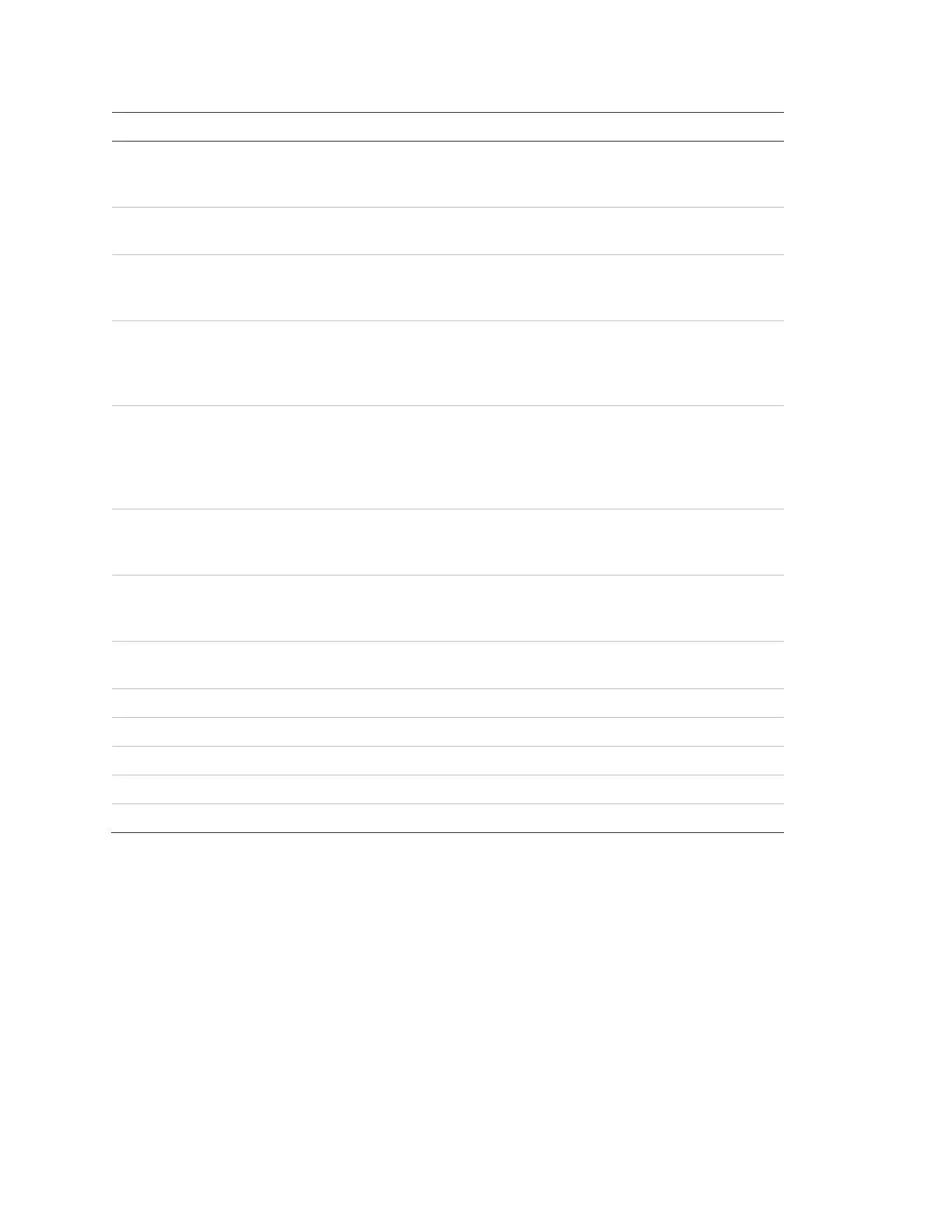Chapter 1: Introduction
16 VM-1 User Guide
Control/Indicator Description
Down button Pressing the Down button scrolls down through the messages in
the event message queue and scrolls down through characters for
password entry.
Enter button Pressing the Enter button displays message details for the current
message and enters the password character selected.
Lamp Test button
and LED
Pressing the Lamp Test button turns on all LEDs and displays a
test pattern on the LCD. The LED indicates the lamp test is
running.
Drill button and
LED [1]
Pressing the Drill button turns on all audible and common alarm
output devices and, if configured, all visible devices. Pressing the
button again turns them off. The LED indicates the function is
active. Requires a password to operate.
Signal Silence
button and LED [1]
Pressing the Signal Silence button turns off all active audible and
common alarm output devices and, if configured, all visible
devices. Pressing the button again turns them back on. The LED
indicates the function is active. Requires a password or the enable
controls key to operate.
Reset button and
LED [1]
Pressing the Reset button restores the system to the normal state.
The LED indicates the reset function is active. Requires a
password or the enable controls key to operate.
ACK/Silence button
and LED
Pressing the ACK/Silence button silences the panel buzzer and
acknowledges all current events. The LED i
active. Requires a password or the enable controls key.
Controls Enabled
LED
Blue LED indicates the controls in that group are enabled at the
annunciator. Requires a password or the enable controls key.
Trouble LED Yellow LED indicates an active trouble state.
Ground Fault LED Yellow LED indicates a ground fault.
Supervisory LED Yellow LED indicates an active supervisory state.
Fire Alarm LED Red LED indicates an active fire alarm state.
Power LED Green LED indicates the annunciator is energized.
[1] Control and indicator is not on the RLCD or K-RLCD remote annunciator.