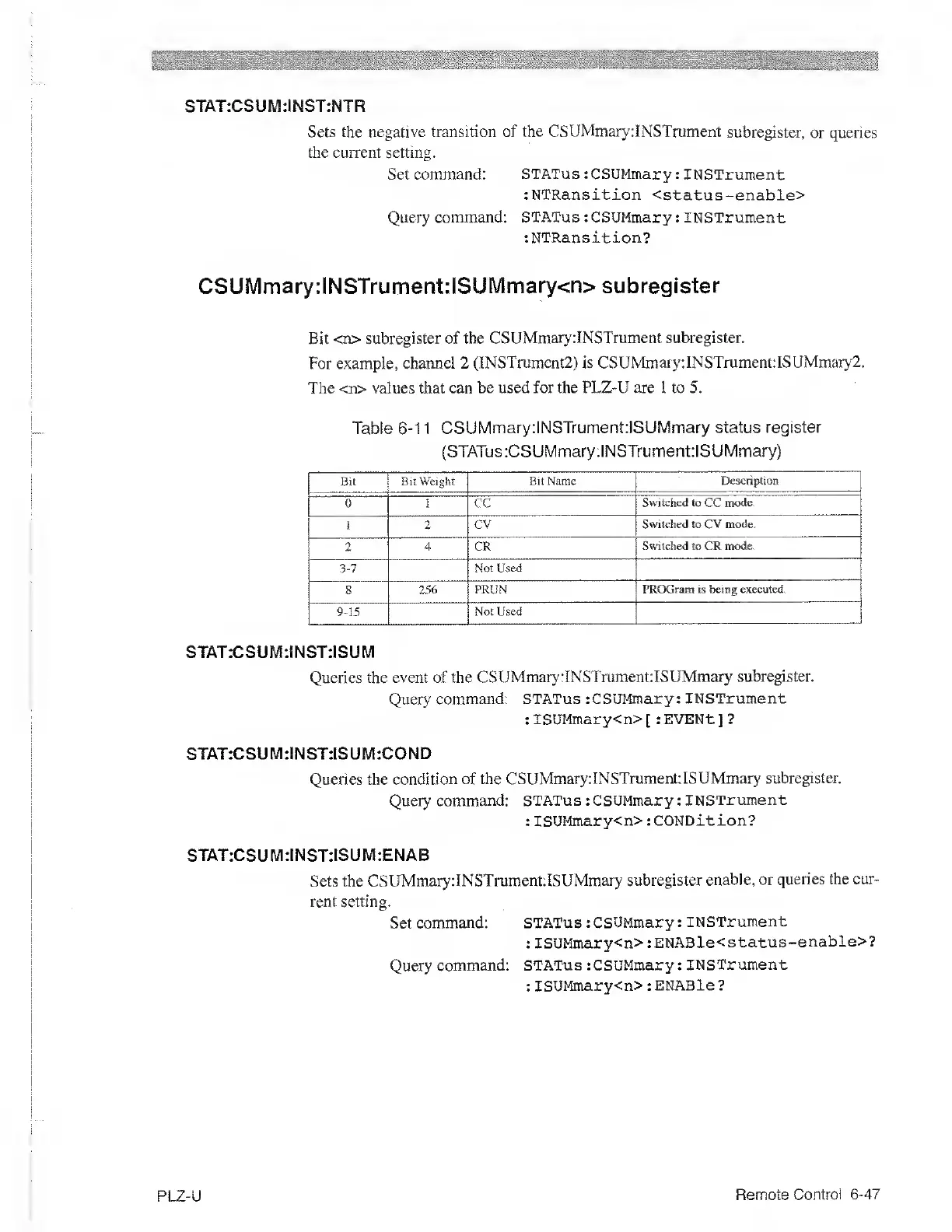STAT:CSUM:INST:NTR
Sets the negative transition of
the CSUMmary:INSTrument
subregister,
or queries
the current setting.
Set
command: STATus :CSUMmary
: INSTrument
:NTRansition
<status-enable>
Query
command: STATus :CSUMmary:
INSTrument
:NTRansition?
CSUMmary:INSTrument:ISUMmary<n>
subregister
Bit
<n> subregister of the
CSUMmary:lNSTrument subregister.
For example,
channel
2
(INSTrument!) is
CSUMmary:INSTrument:ISUMmary2.
The <n> values that can
be used for the PLZ-U are 1 to
5.
Table
6-1
1
CSUMmary:INSTrument:lSUMmary
status register
(STATus:CSUMmary:INSTrument:ISUMmary)
Bit Bit Weight
Bit Name
Description
0 1 CC
Switched to
CC
mode.
2
CV
Switched to CV mode.
2
4 CR
Switched to CR mode.
3-7 Not Used
8
256 PRUN
PROGram is being executed.
9-15 Not Used
STAT:CSUIVl:iNST:ISUM
Queries
the event of the
CSUMmary:INSTrument:ISUMmary
subregister.
Query
command: STATus :
CSUMmary : INSTrument
:ISUMmary<n>[ :EVENt]?
STAT:CSUM:INST:ISUM:COND
Queries the
condition of the
CSUMmary:INSTrument:ISUMmary
subregister.
Query
command: STATus : CSUMmary:
INSTrument
: ISUMmary<n> :
CONDition?
STAT:CSUM:INST:ISUM:ENAB
Sets the
CSUMmary:INSTrument:ISUMmary
subregister
enable, or
queries the cur-
rent setting.
Set
command: STATus :
CSUMmary
:
INSTrument
: ISUMmary<n>
:
ENABle<status-enable>?
Query
command: STATus:
CSUMmary:
INSTrument
:
ISUMmary<n> :
ENABle?
Pl-Z-U
Remote
Control
6-47
