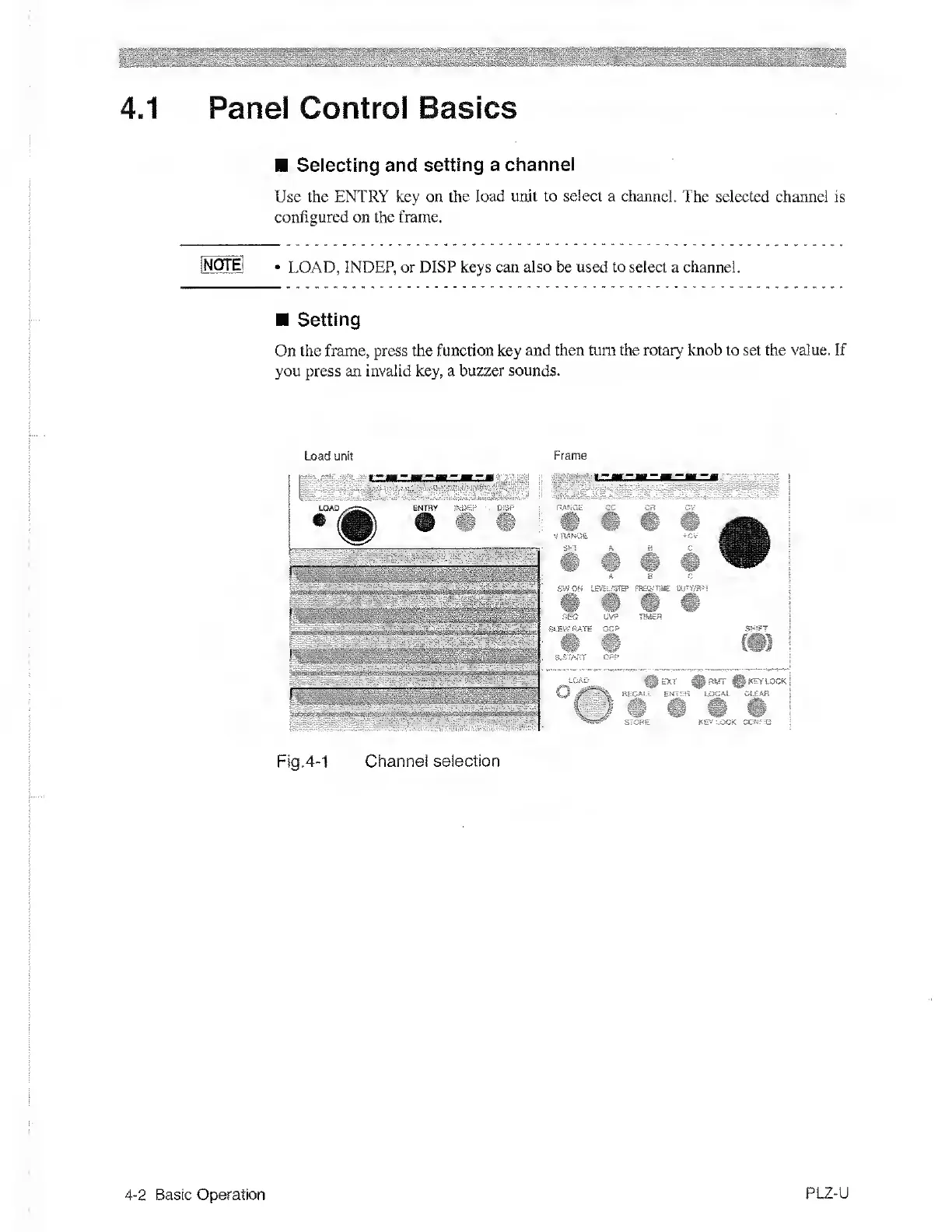4.1 Panel Control
Selecting and
setting a
channel
Use
the ENTRY key on the
load unit to select a channel.
The selected channel is
configured on the
frame.
INOTEI
•
LOAD, INDEP, or DISP keys can also be used to select a channel.
Setting
On
the
frame, press the function key
and then turn the rotary knob to set the value. If
you press an invalid key, a buzzer
sounds.
Load unit
Frame
Fig.4-1
Channel selection
4-2
Basic Operation
PLZ-U
