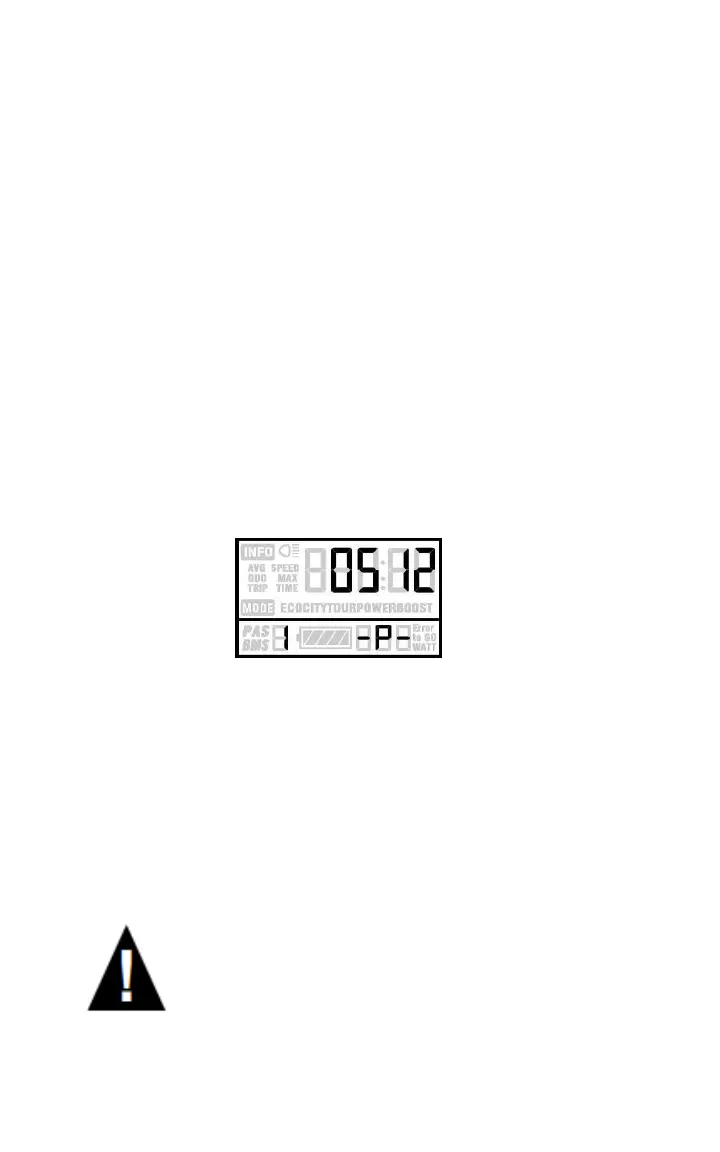Normal settings
Wheel Diameter Settings
1.Password 0512 needs to be input to enter into setup menu.
Press and hold buttons"UP"+"DOWN" for 2 seconds till get
on the screen an interface shown as below
2.Press buttons "MODE"+"DOWN"for 2 sceonds till get a
flash for password input,then input password 0512 by
pressing the button"MODE","UP"or "DOWN" separately
3.Shortly press button "MODE"+"DOWN", then hit the button
"MODE" to enter into the page for modifying wheel
Diameter,press button"UP" or"DOWN" to take correct wheel
size and hit Button MODE to confirm.The Default is 26 INCH.
Wrong wheel diameter causes incorrect
speed and distance
9
