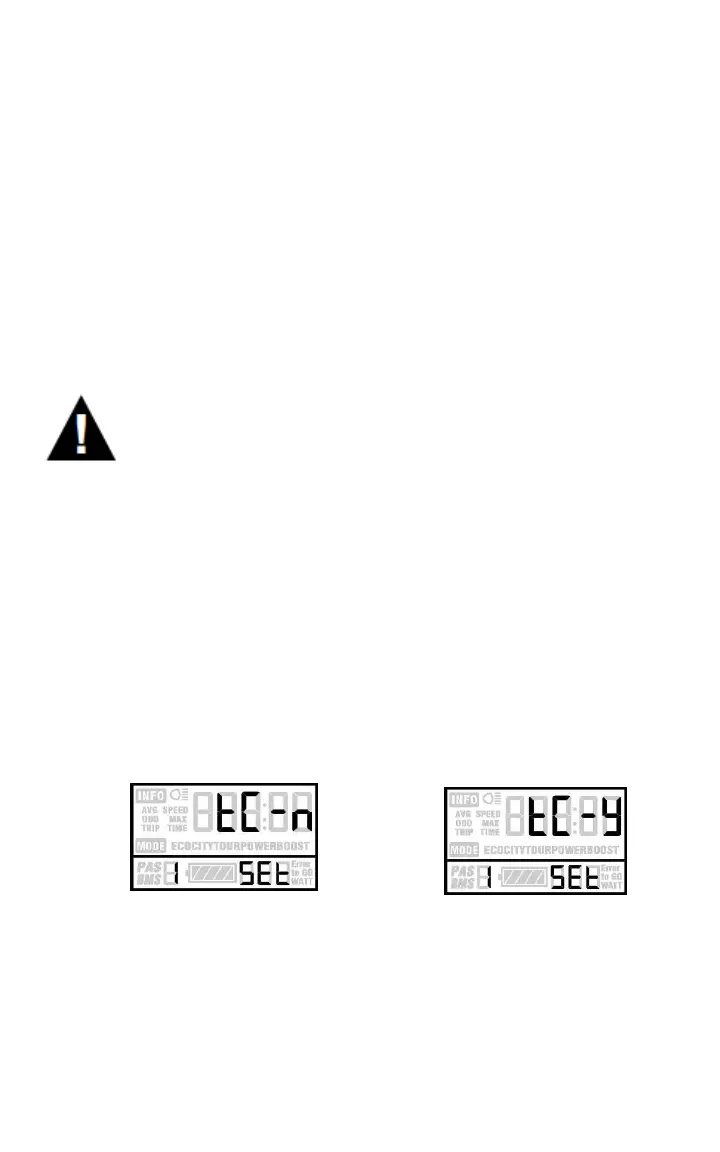Phone Charging System
When LCD display is power on,plug cellphone charger cord into
USB port on LCD, phone charging system is activated by
pressing buttons" MODE" +"UP" + "DOWN" at the same time.
Charging continues at this point when you shut off LCD. At any
moment when you unplug the charger cord,Charging system
stops working and you will have to turn off and restart LCD to get
the system activated when you continue to charge mobile phone
again.
Check USB port first for rain drop leakage
whenever you are going to charge mobile
phone with LCD.You have to make sure USB
port is dry OR damage may happen to electrical
system of LCD due to the failure to follow this
instruction. When phone charging is
finished,be sure to put the plastic rubber piece
back into USB port again.
General Settings
TRIP/TRIP TIME CLEARANCE
1.Press button "UP" +"DOWN" for 2 seconds,LCD system enters
into setup menu for TRIP/TRIP TIME clearance shown as below:
No
Yes
7
