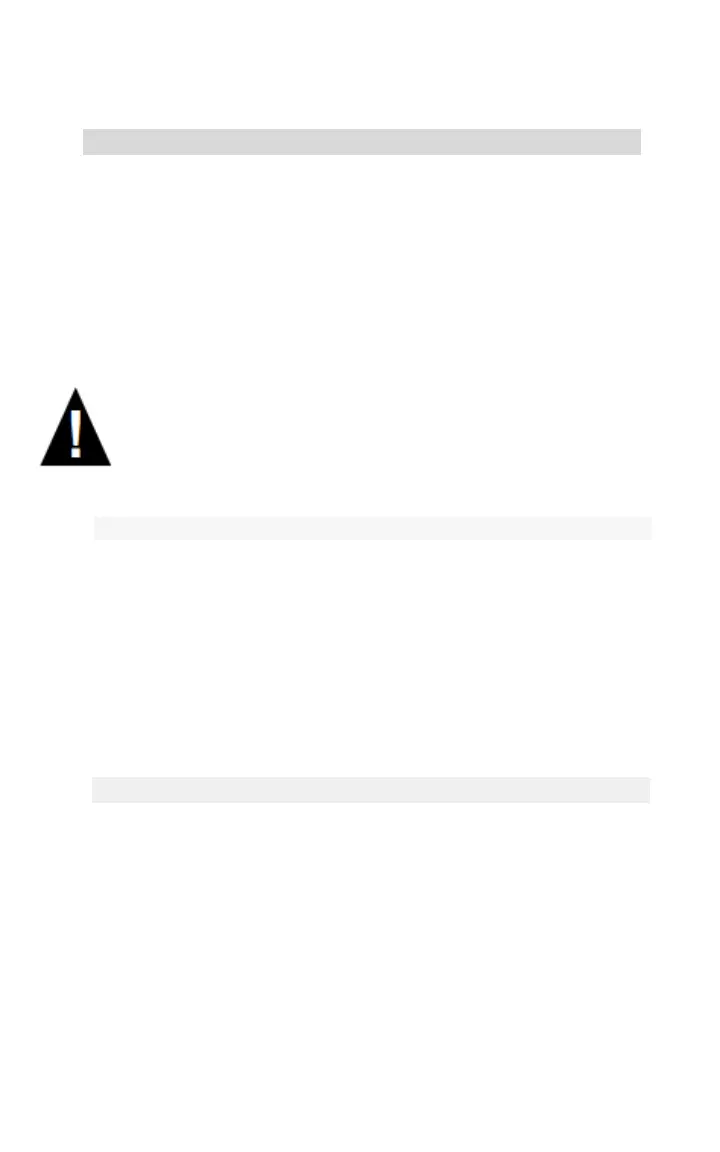5
Push Cruise Control
Hold DOWN for 2 seconds,Push Cruise Control is
activated. This function only works by holding the button
"DOWN" all the way and discontinues whenever your finger is
off the button. The function enables you to save energy when
you walk E-BIKE climbing.
“Push Cruise Control” function is only applied to
pushing E-BIKE by hands. Do not use this
function when riding.
Turn on/off Backlight
Hold button "UP" for 2 seconds,Backlight is turned on.
Default Value is 1 for backlight; Hold the button "UP" again for
2 seconds,Backlight is off. BL-1 is referred as
BACKLIGHT 1 ,then BL-2 and BL-3. BL-1 stands for
BRIGHT,2 BRIGHTER and 3 BRIGHTEST
PAS Level Selection
Press UP or DOWN to take option on PAS level. The
level is from PAS "0" to PAS '5". PAS "0" gets no output
from motor.PAS"1" to PAS"5" gets different level of motor
output with pedal. The default is PAS 1.
