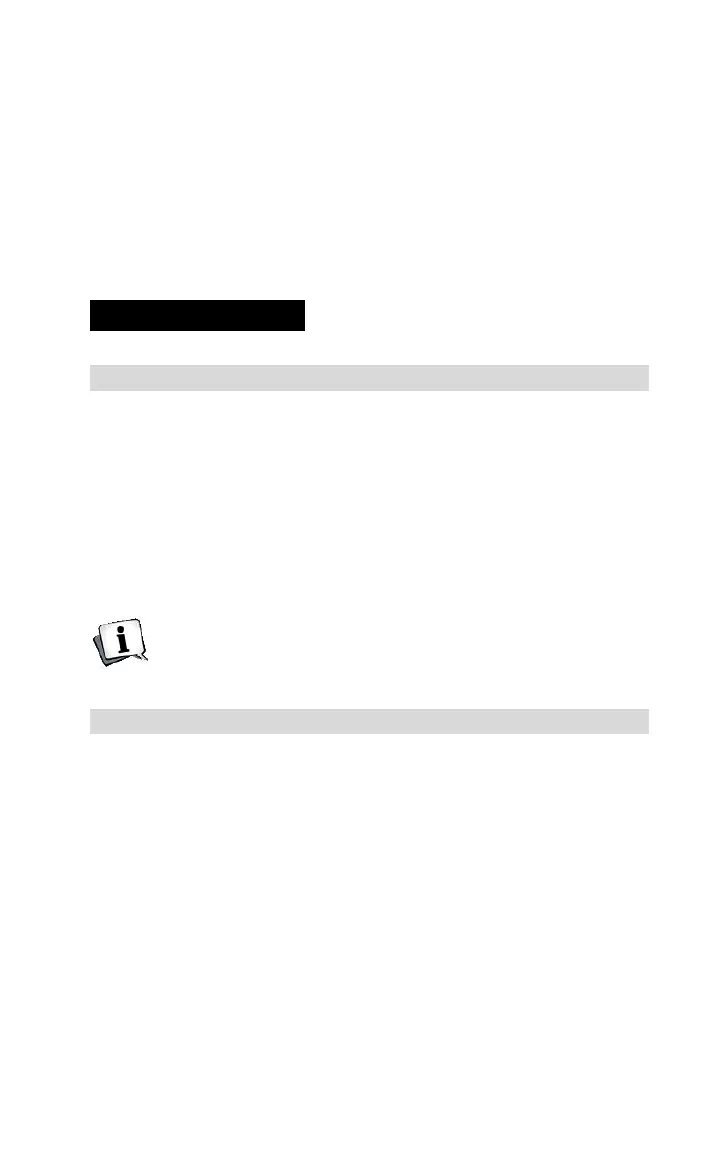4
Normal Operation
Power On/Off
1.Hold button "MODE"for 2 seconds,LCD is power
on, at this point power supply to controller is
connected as well.2.Repeat STEP 1, power is off.
When parking e-bike for about 10 minutes, the
display shuts down automatically.
Display Interface
When the LCD is turned on, the default display
showing battery indicator,motor power,PAS1,Time. Press
MODE to take option on TIME,TRIP and ODO.
Fix LCD display onto the handlebar in the
middle,adjust the display at a pefect angle for
vision,tighten bolts.
Installation
