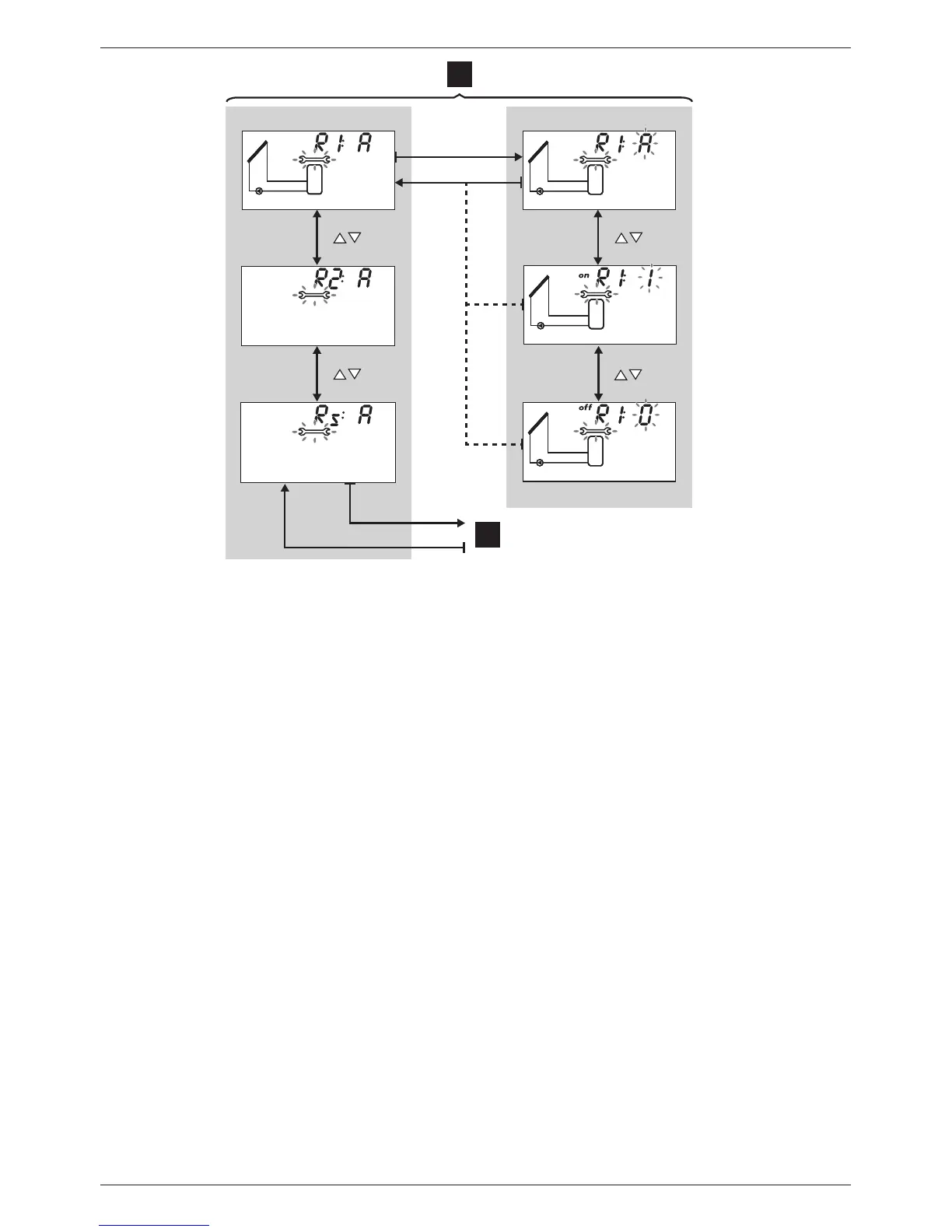22 742.892 | 11.50
EN
SET
SET
SET
SET
SET
ESC
33
2
7.4 Automatic mode
Functionality
Automatic is the normal mode of operation and the system is automatically controlled.
The following actions are possible:
• Display status (status display): Display the status of external components (tempera-
tures, switching states, run times).
• Display stored min./max. values (temperature sensors) or sum/difference values (op-
erating hours
1)
of the pumps and valves).
Summed values (symbol ∑): Operating hours since first commissioning. Summed
values cannot be reset.
Difference values (symbol Δ): Operating hours since the last reset to 0.
• Reset the stored min./max./difference values.
• Call up the settings menu.
1)
Summed switch-on times of the outputs