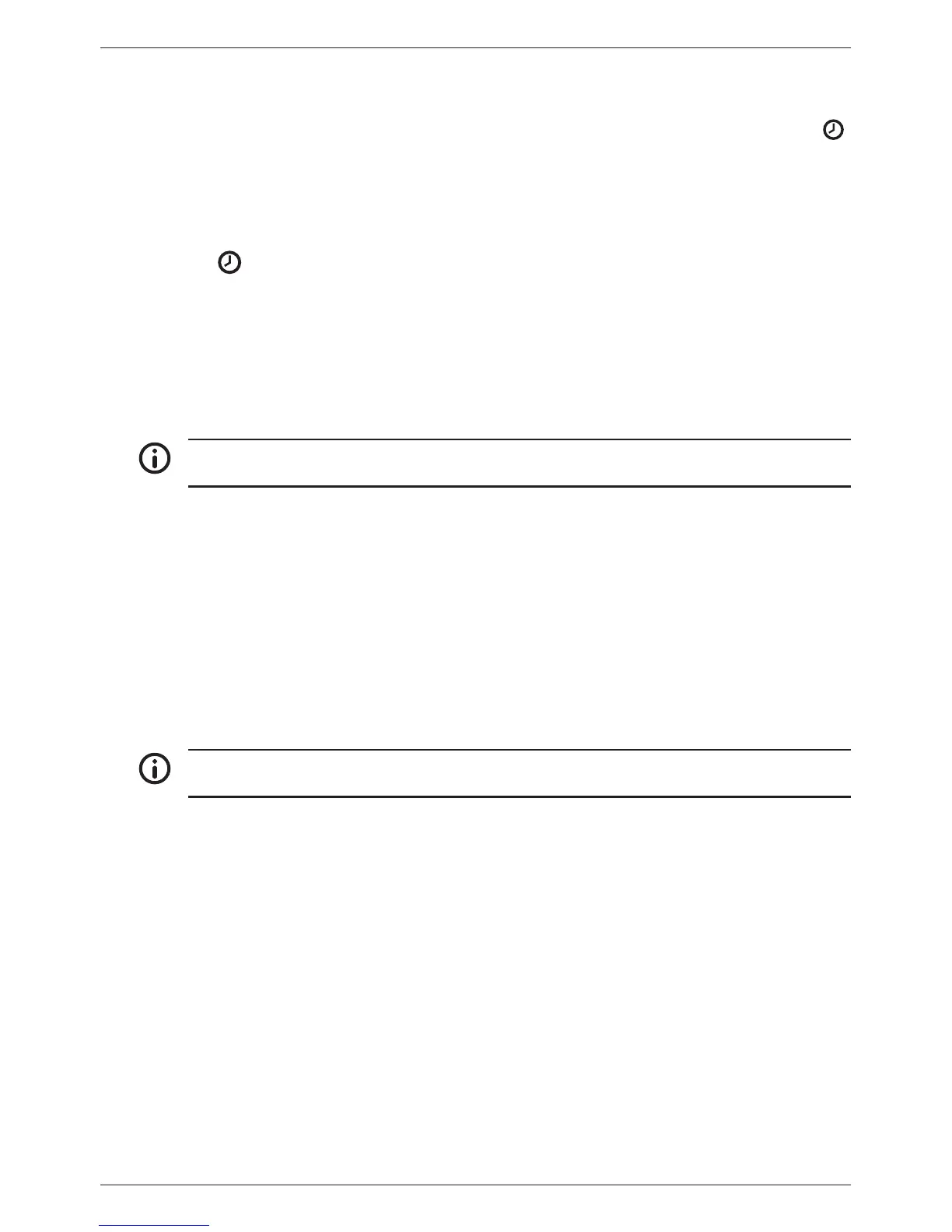26 742.892 | 11.50
EN
8.2 Calling up the settings menu and selecting a menu entry
√ Automatic or Off mode is selected.
1. Press and hold SET for two seconds. The settings menu is displayed, menu entry
flashes.
2. Press to select a different menu entry.
3. Change the settings as described in the following sections.
8.3 Setting the time
√ flashes.
1. Press SET. The hours display flashes.
2. Press to change the hour.
3. Press SET. The minutes flash.
4. Press to change the minute.
5. Press SET. The change is adopted.
8.4 Setting the system
Note
The systems are described in Section 3.4, p. 10.
√
S
yst
flashes.
1. Press SET. The number of the current system flashes.
2. Press to select another system.
3. Press SET. The change is adopted.
8.5 Setting the functions
√
F
unc
flashes.
X Continue as described in Section 9, p. 28.
8.6 Setting the parameters
Note
Details on the parameters are provided in Section 10, p. 43.
√
P
ara
flashes.
1. Press SET. P:01 (parameter number) flashes.
2. Press to display a different parameter.
3. Press SET. The value of the parameter is displayed, associated components flash in
the system graphics.
4. Press SET. The parameter value flashes.
5. Press to change the value.
6. Press SET to adopt the change.
7. Press ESC. The parameter number is displayed (flashing).
8. If necessary, repeat steps 2 – 7.
