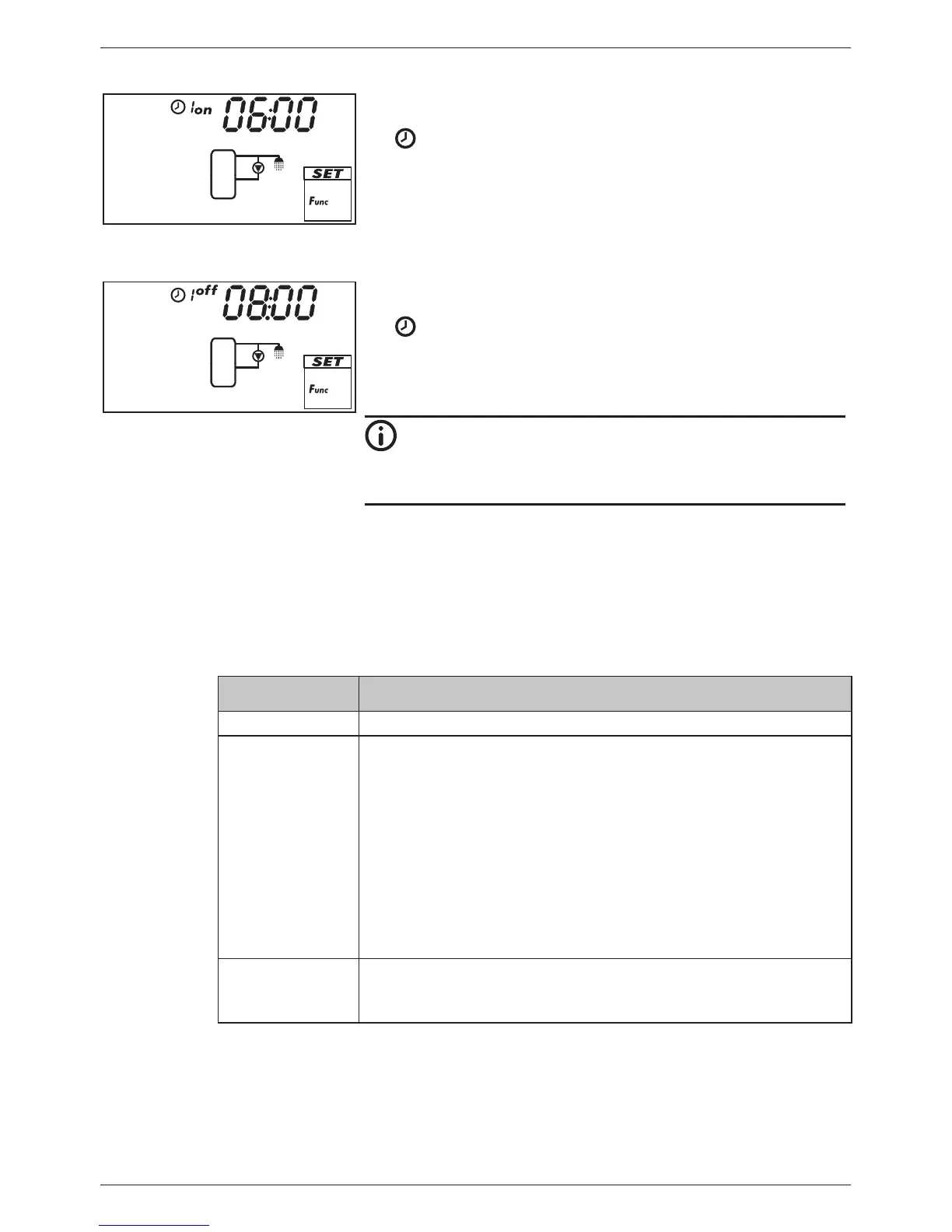31742.892 | 11.50
EN
Starting time of a time window
When setting the start time of a time window, the following is
displayed to the left of the start time (see Fig. left):
•
• Number of time window 1 ... 3, whose start time is to be set
(in this case: 1)
• on
End time of a time window
When setting the end time of a time window, the following is
displayed to the left of the end time (see Fig. left):
•
• Number of time window 1 ... 3, whose end time is to be set
(in this case: 1)
• off
Note
The start time always lies before the end time! When an
attempt is made to set a start time that is later than the
end time, the end time is automatically adjusted.
9.3 Function descriptions
The tables in this section describe the function characteristics as follows:
• The rows contain the characteristics in the same sequence as they appear on the
display.
• The columns contain the following information, from left to right:
Column Description
Display Sample display when setting the characteristics.
Characteristic Designation of the characteristics and their interdependence.
Dependent characteristics can only be selected and set when
the higher level characteristic has the value on. This is shown as
follows:
• Higher-level characteristic: bold text
• Dependent characteristics: indented to the right below the
higher level characteristic
Example: In the table for the circulation function, the sen-
sor input, switch-on temperature and switch-off temperature
characteristics are only displayed when the temperature control
is set to on.
min., max.,
factory default
setting
Lower (min.) and upper limit (max.) of a characteristic range
and the factory setting. When a value range only contains a few
values then these are individually listed. Example: on, oFF.