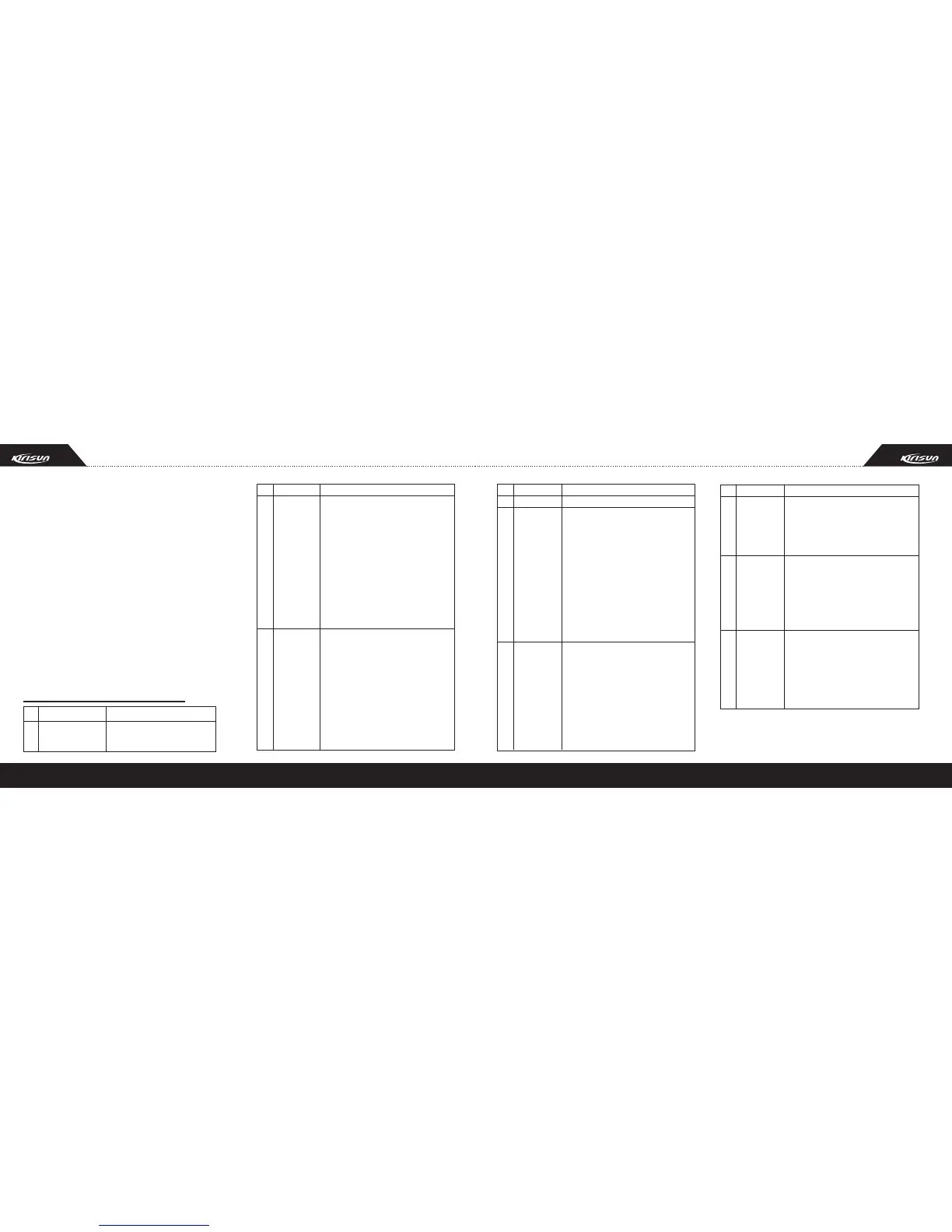15
16
2. Connect the slave radio with the master radio by
a clone cable. Then turn on the slave radio.
3. Press side button 1 of the master radio, the cloning
starts. During the data transmission process, the
master radio will light up red, and the slave radio will
light up green. When the cloning is finished, the red
LED of the master radio will be off, and the slave radio
will restart automatically.
4. You can continue to clone data according to step 3.
Note: The wired clone function can be enabled or
disabled by the PC programming software. Once the
wired clone function is disabled, the radio cannot enter
Wired Clone Mode.
8. Troubleshooting Guide
No.
1
Problem
Power on failure
Causes and Solutions
A. The battery and the radio
are not reliably connected.
2
Phase lock
loop unloc-
ked (Beep-
ing)
Please reinstall the battery.
B. The protective tube of the power
supply is burnt out. Please change it.
C. The power switch is in failure.
Please change it.
D. The battery is out of power, please
recharge it or change it.
E. The CPU is broken, please cha-
nge it.
A. The channel frequency setting is
out of range, please reset the cha-
nnel data.
B. The crystal oscillator of phase
lock loop is broken, please change it.
C. The oscillating tube is broken,
please change it.
D. The phase lock loop IC is broken,
No. Problem
Causes and Solutions
No. Problem
Causes and Solutions
No. Problem
Causes and Solutions
No talkback
No Rx
signals
please change it.
A. The frequencies of the two radios
are not the same. Please select a
channel which has the same freq-
uency with that of the other radio.
B. The CTCSS/DCS signals of the
two radios are not the same. Please
reset it.
C. The radio is out of effective co-
mmunication range.
A. The antenna is in poor contact.
Please fasten the antenna head.
B. The HF amplifying tube is broken,
please change it.
C. The squelch level is so high that
the squelch cannot be opened.
Please reset the squelch level.
3
4
5
6
The red LED
(Tx) lights
up, but no
sound is
heard
The green
LED (Rx)
lights up,
but no sound
is heard.
D. The mixer tube is broken, please
change it.
E. The FM processing IC is broken,
please change it.
A. The power module is broken, so
there is no power output. Please
change it.
B. The microphone is broken, please
change it.
A. The speaker is broken, please
change it.
B. the audio amplifier is broken,
please change it.
