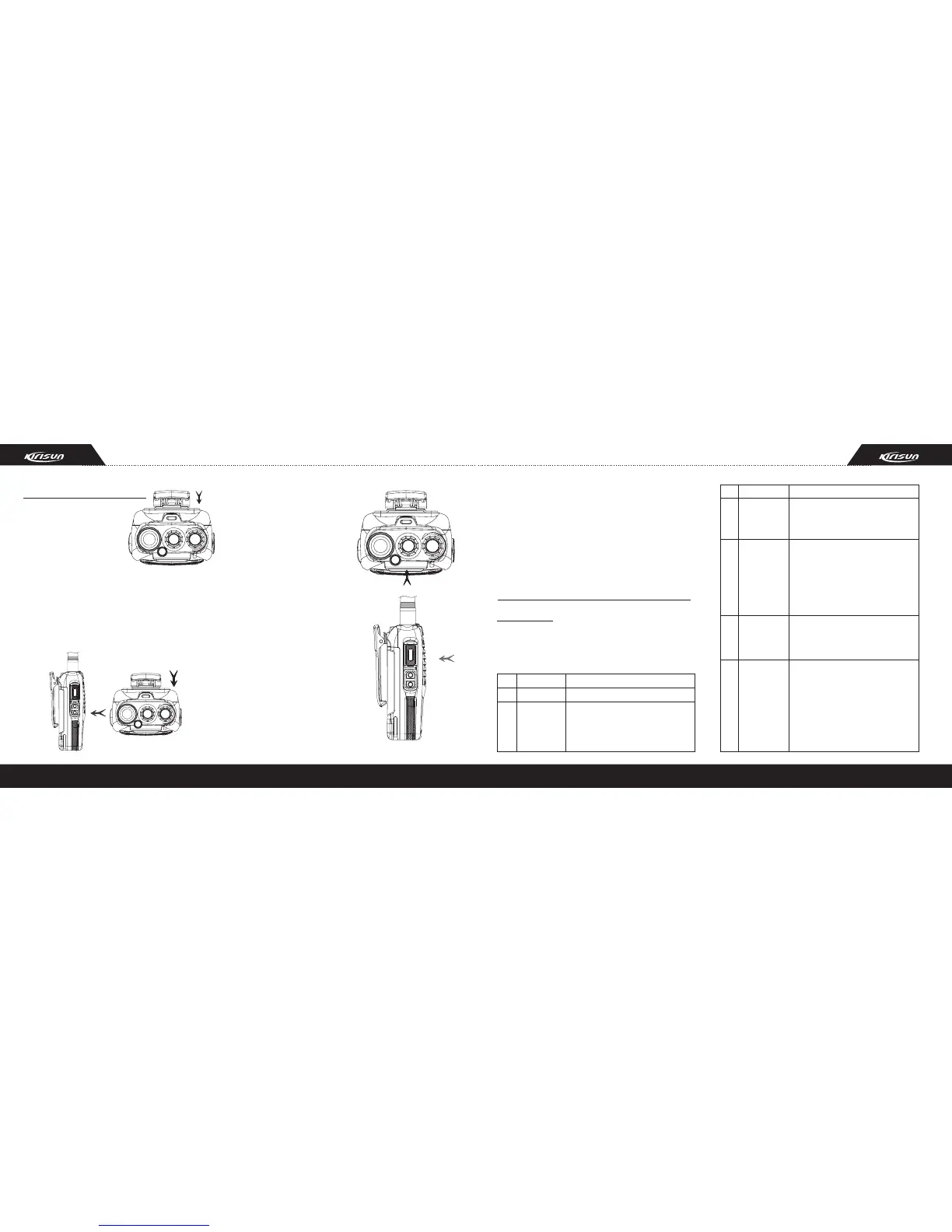7 8
4. Basic Operation
① Powering up the radio
Rotate the Power/Volume
control knob clockwise to
turn on the radio. If the
dealer has set the alert tone,
a sound of “Bee” will be heard.
② Adjusting the volume
Press the preprogrammed “Squelch Off” button to
hear background noise. Then rotate the Power/Vol-
ume control knob to adjust the volume.
③ Selecting a channel
Rotate the channel
selector knob to select the
required channel. When
correct signals are rec-
eived, you can hear
sounds from the speaker.
④ Transmitting
Press and hold the PTT button
and speak to the microphone
in normal voice to send a call.
Please keep the microphone
5 to 10 cm from your mouth.
⑤ Receiving
Release the button, the radio will return to the recei-
ving status. The dealer may have programmed
CTCSS/DCS signaling in your radio. On the channels
with CTCSS/DCS signaling programmed, you can only
hear calls from other radio with the same CTCSS/DCS.
5. Functions of Programmable
Buttons
The dealer can assign one of the following
auxiliary functions to the top button, side button
1 or side button 2.
NO.
0
1
Function
None
Voice Anno-
uncement
Selection
Description
No function is assigned.
Press the preprogrammed “Voice
Announcement Selection” button
to switch the language and mode
NO.
Function Description
2
3
4
Talkaround
Lone
Worker
Emergency
Alarm
of voice announcement, meanw-
hile, the current channel number
can be heard.
When the preprogrammed “Tal-
karound” button is pressed, the
transmitting frequency will be the
same with the receiving freque-
ncy if the radio transmits again.
Press the preprogrammed “Lone
Worker” button to enable/disable
the lone worker function.
Press the preprogrammed “Eme-
rgency Alarm” button to make al-
arm tone according to the setting
of the programming software or
send your ID or background sound
to your partner or the system.
