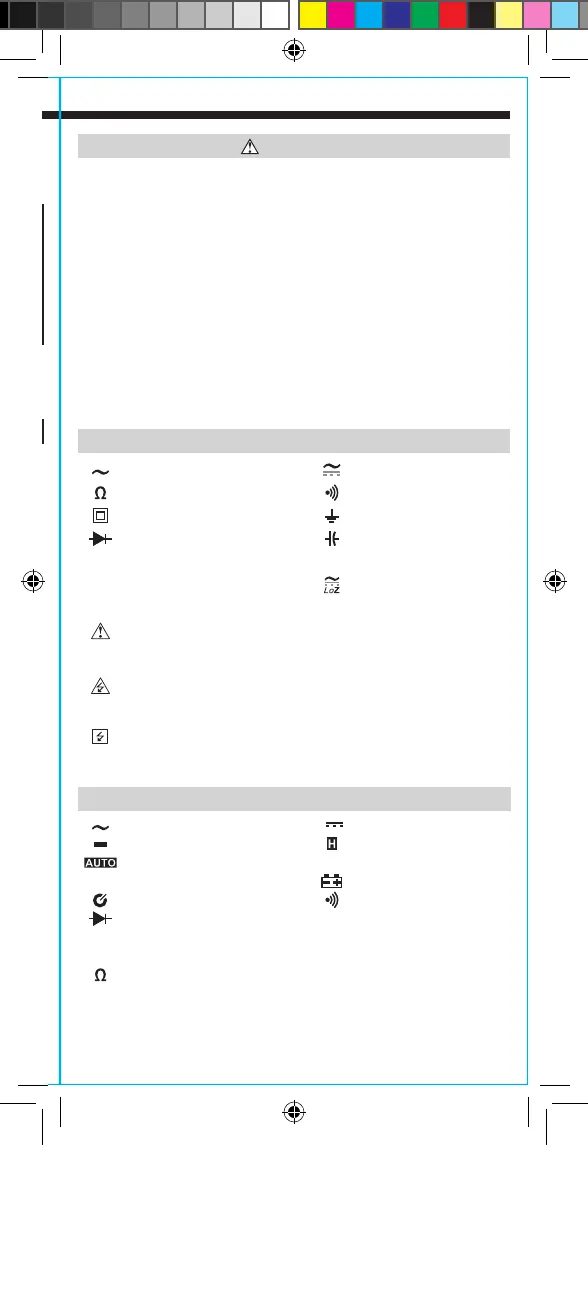Dwg Name: CL700-1390105ART
Dwg No:
1390105
21122 Rev: B
1290186
5
SYMBOLS ON METER
AC AC/DC
Resistance (in Ohms) Audible Continuity
Double Insulated Class II Ground
Diode Capacitance
Hz
Frequency
%
Duty-cycle
°
F/
°
C
Temperature (Fahrenheit / Celsius)
Low Impedance
V Voltage (Volts) A Amperage (Amps)
Warning or Caution
To ensure safe operation and service of this meter, follow all
warnings and instructions detailed in this manual.
Risk of Electrical Shock
Improper use of this meter can lead to risk of electrical shock. Follow
all warnings and instructions detailed in this manual.
Risk of Electrical Shock
Application around and removal from UNINSULATED HAZARDOUS
LIVE conductors is permitted.
SYMBOLS ON LCD
AC Measurement DC Measurement
Negative Reading Data Hold
Auto Ranging MAX Maximum Value Hold
MIN Minimum Value Hold
Low Battery
Auto Power Off Audible Continuity
Diode Test
k
kilo (value x 10
3
)
M
Mega (value x 10
6
)
m
mili (value x 10
-3
)
μ
micro (value x 10
-6
)
n
nano (value x 10
-9
)
Ohms
V
Volts
A
Amps
F
Farads
Hz
Frequency (Hertz)
%
Duty Cycle
°
F
Degrees (Fahrenheit)
°
C
Degrees (Celsius)
ELECTRICAL SPECIFICATIONS
FREQUENCY (AUTO-RANGING)
9.999Hz 0.001Hz
±(1.0% + 5 digits)
99.99Hz 0.01Hz
999.9Hz 0.1Hz
9.999kHz 1Hz
99.99kHz 10Hz
500.00kHz 100Hz
Sensitivity:
>
8V RMS
Maximum Input: 600V DC or 600V AC RMS
DUTY CYCLE
1% to 99.9%
0.1% ±(1.2% + 2 digits)
Pulse width: 0.1 – 100ms
Frequency width: 5Hz to 10kHz
Sensitivity: >8V RMS
Maximum Input: 600V DC or 600V AC RMS
OTHER MEASUREMENT APPLICATIONS
Maximum Input: 600V AC RMS or 600V DC
• Diode Test: Max. 1.5mA, open circuit voltage ~3.0V DC
• Continuity Check: Audible signal <50Ω, test current <0.35mA
• Sampling Frequency: 3 samples per second
• Low Impedence (Low Z): Input impedence >3kΩ
Max input 600V RMS
• Auto Power off: After ~30 minutes of inactivity
• Overload:
"OL" indicated on display, overload protection
1000V in Voltage setting, 600V RMS in all other settings
• Polarity: "-" on display indicates negative polarity
• Display: 3-5/6 digit, 6000 Count LCD
WARNINGS
• Ensure meter leads are fully seated, and keep fingers away from
the metal probe contacts when making measurements.
• Do not open the meter to replace batteries while the probes are
connected.
• Use caution when working with voltages above 25V AC RMS or
60V DC. Such voltages pose a shock hazard.
• To avoid false readings that can lead to electrical shock, replace
batteries when a low battery indicator appears.
• Do not attempt to measure resistance or continuity on a live
circuit.
• Always adhere to local and national safety codes. Use personal
protective equipment to prevent shock and arc blast injury where
hazardous live conductors are exposed.
CL700-1390105ART.indd 5 12/4/2015 2:24:57 PM